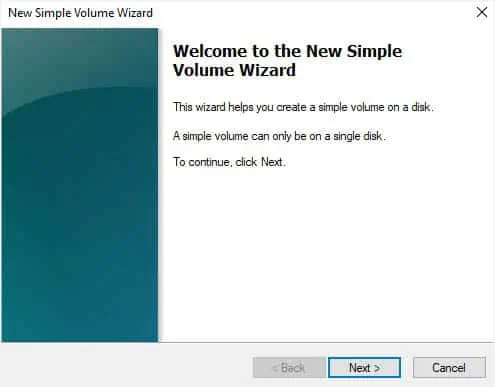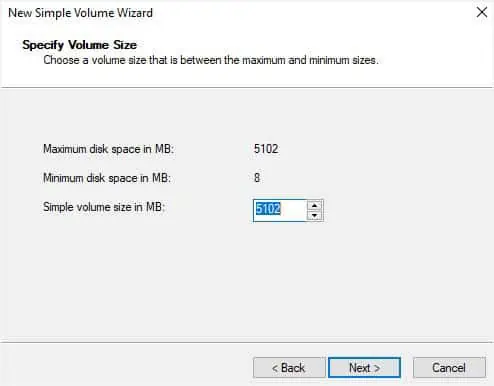If you’re looking to sell your working computer, just deleting the files or performing a quick format on the hard drive isn’t enough. This is because the data is not actually erased and can be recoverable using specialized software. It means the buyer can potentially gain access to your previous files.
Fortunately, there are different ways to completely wipe a hard drive, which permanently erases the files. This way, your data becomes unrecoverable or at least makes it difficult to recover.
First, let’s begin by understanding a few technical terms—delete, erase, wipe, and shred. The words might appear synonymous, but they are different concepts when talking about hard drives.
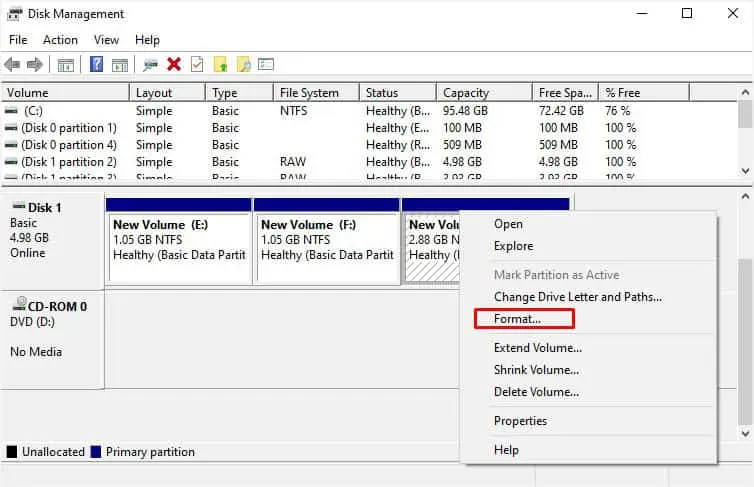
Important:ensure youback up all the important files and foldersbefore proceeding forward. Since we are going to wipe the drive completely, your data will be permanently deleted and there won’t be an option to retrieve them later.
With that, let me guide you through every possible way of wiping the data ensuring the minimal possibility of data recovery.
Full Format Your Hard Drive
Before moving on with the necessary steps, you need to know that two options are available here—Full and Quick format. Usually, most of us rely on the latter method believing it removes all the files and folders in a much shorter time.
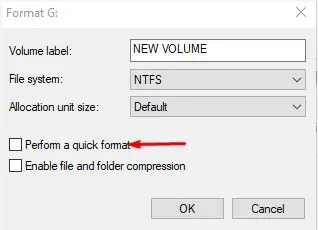
However, this is a myth asnormal formattingonly deletes the address files that point to the actual data location (meaning data is not erased). Clearly, this will not wipe the hard drive completely as you may recover the items using appropriate software.
On the other hand, full format erases the address files and fixes the bad sectors. Most importantly, itwipes all the data by rewriting every sector with zerosmaking it unrecoverable using normal techniques (but still possible when advanced software is used).
Note:You cannot format the hard drive containing the live Windows. If you’re actually looking to wipe this drive, directly move to the third or fourth option where I’ve discussed how to do so using system reset and Windows Installation Media.

Additional Tip:If you’re looking for aCommand Prompt command to wipe your HDD, you may useformat : /P:2. This will perform two phases of zero-writes ensuring you may’t recover the data using simple recovery techniques.
Using Diskpart Utility
This command-line disk partitioning utility gives you overall control of your storage drive with simple and easy-to-use commands. While we had to format and delete eachpartition of the HDDone by one in the earlier method, the Diskpart command will perform all these tasks in a single line.
Note that two options are available to erase the files and partitions—clean and clean all. While the former erases the partitions and data, the latter wipes out everything from the drive,ensuring each sector on the disk is zeroed.
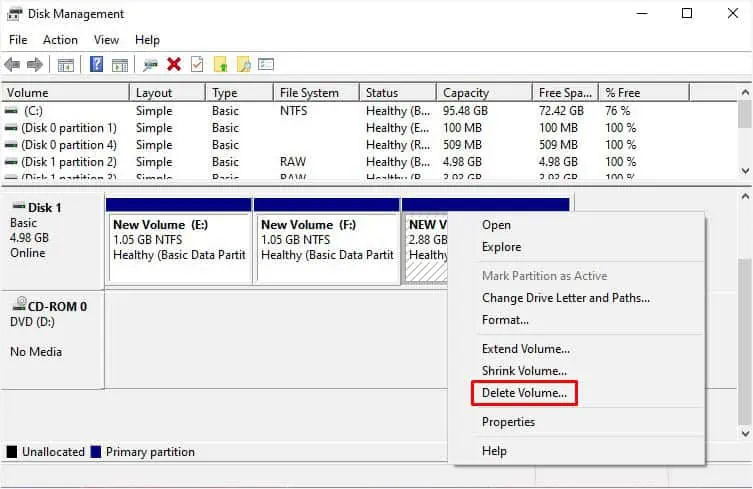
Factory Reset With Clean Drive