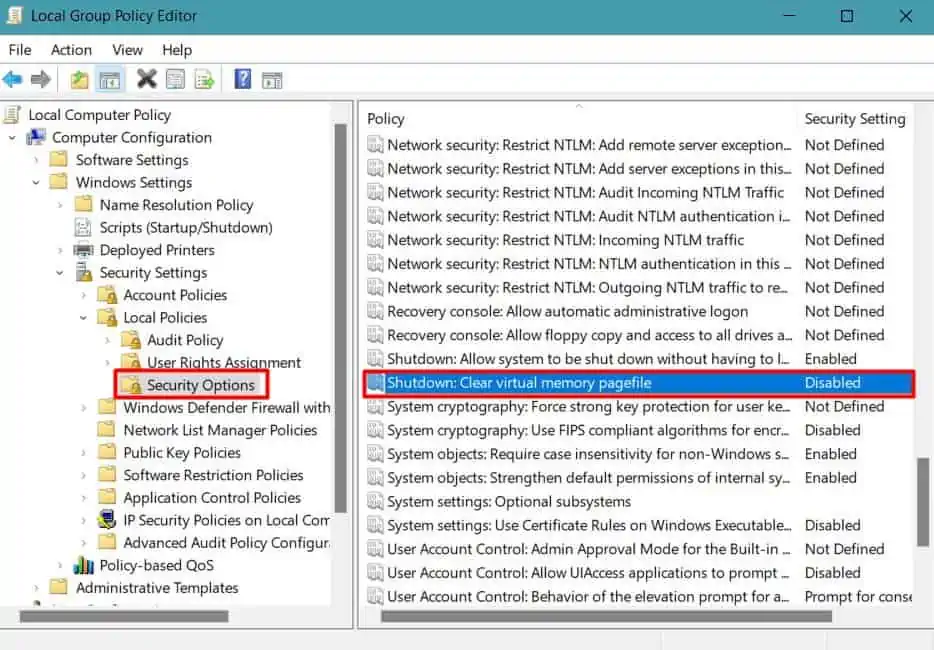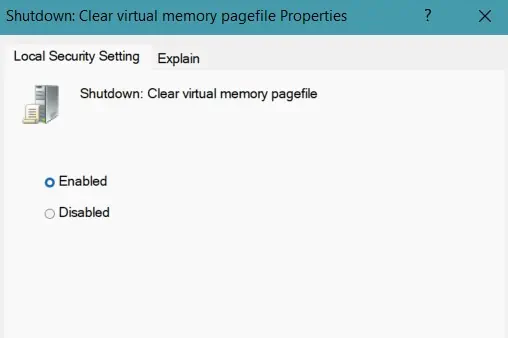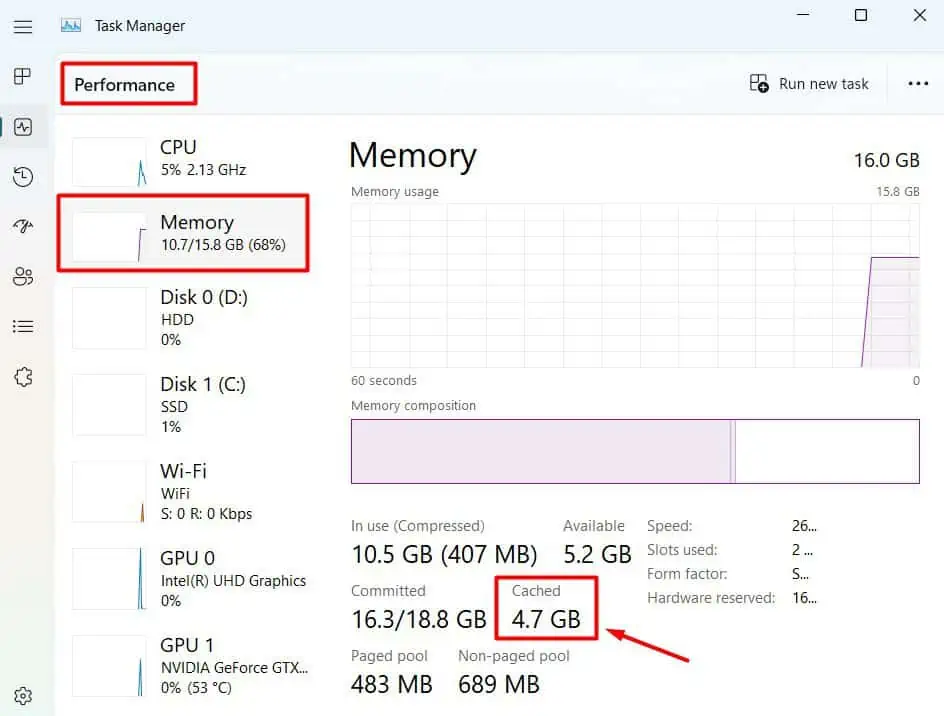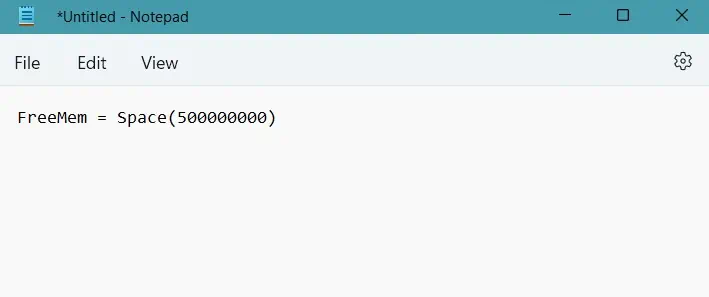The computer applications store their loading configuration and settings in the RAM. As the memory type used in RAM is much faster, it takes less time to load the program the next time after its configuration is stored in the physical memory.
So, using higher capacity RAM allows us to use more applications at the same time without any lag. But, when a significant amount of the cache files of these programs are loaded to the RAM, the available space for other important system processes may decrease. It will eventually cause the computer to become sluggish.
Thus, clearing the cache at regular intervals can free up the physical memory and improve yoursystem performance,especially if you multitask. In this guide, we have prepared most of the possible ways to free up your RAM.
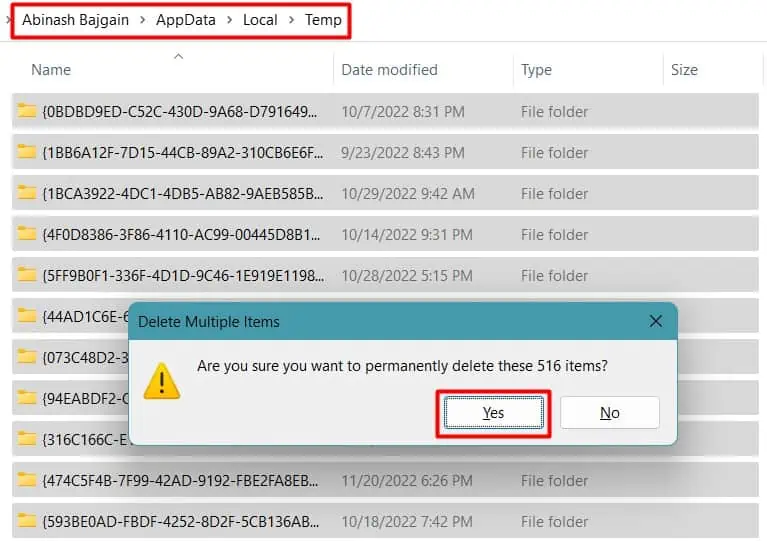
Clear Ram Cache on Windows
RAMdoes not have its own cache memory. Even if it does, it is only a few Kilobytes in size. The RAM cache is actually the cached files created by the applications and programs in your system that are loaded to the memory to load them faster.
When a number of applications run on the system, theircache fileincreases. As a result, the RAM is highly cached. However, the RAM being a volatile memory,does not store them permanently. As soon as the RAM loses power, its contents, including the cached files, are lost.
Thus, the most effective way to clear the RAM cache isrestarting the system. Your RAM will be cleared automatically when you restart the computer.

However, the temporary files and another cache may be injected into the RAM as soon as the system boots up. And the RAMreaches the same cache state. On top of that,you may not always want to rebootthe computer to just clear the RAM cache.
Clear Temporary Files
As mentioned earlier, whenever we run programs and applications on our PC, it stores its configurations and cache as temporary files in the drive. These files are loaded to the RAM as soon as the program is loaded after the system starts. These temporary files can cause the RAM cache to increase. Thus, you will have to remove them all.
Restart your system to find the RAM cache cleared.
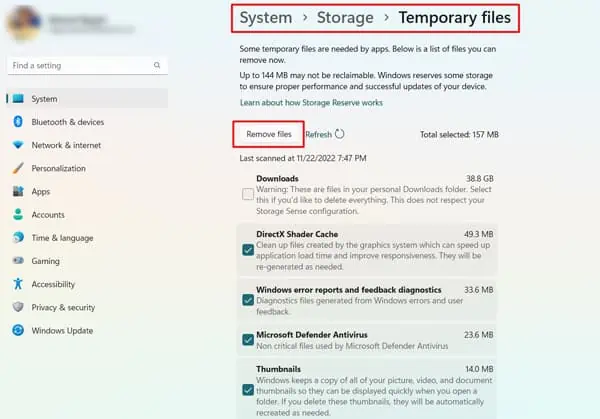
Windows has a separate application called RAMMap tomonitor all the details of the physical memory. In addition tomonitoring the RAMusage, cached memory, and other information, you may also clear the cached data from the RAM.
The RAM cache should be cleared after this.
The pagefile is the space allotted in your hard drive that acts as virtual RAM when your physical memory starts filling up. All the cache and program configurations get stored in a file named pagefile.sys when the RAM space decreases.

But unlike RAM, its content may not get removed automatically. They can be loaded to the RAM for fasting working of the system. As a result, the RAM cache increases.