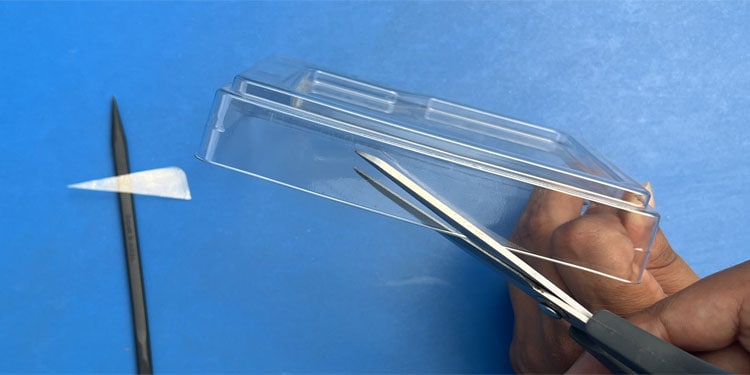Nowadays, most mobile phones and laptops come with USB-C ports. All types of ports, including this one will get clogged with dust or gunk over time.
In such cases, USB-C cables will often come loose from the port and may fall out at times. You may also not be able to fast charge your mobile phones due to the loose connection. You need to clean the port whenever you encounter such issues.
However, since the port is very narrow with a small opening, usual methods to clean other ports may not be applicable here. So here’s a comprehensive guide on the cleaning process.

Step 1: Get Everything Ready
You will need some specific equipment to clean the port depending on how grimy or dirty it is. I have also included a list of things you need to avoid during the cleaning process.
Don’ts of Cleaning USB-C Port
Step 2: Shutdown the Device
Before you begin with the cleaning, I recommend turning off the mobile device or the computer. USB-C ports carry some current and cleaning with solvents can damage the ports due to short circuit issues. If the device has a removable battery, it’s better to remove those as well.
Also, if you are cleaning the USB-C port on a computer, power drain the computer by pressing the power button for a few seconds and remove any external connections as well.

Step 3: Clean the Port
Now is the time for the actual cleaning process. Using compressed air is the best way to clean the USB Type-C port. And if it doesn’t help clean everything, you may use a plastic pick or even a volatile solvent.
The first thing you need to do is spray compressed air into the USB Type-C port regardless of the amount of clogged dust or grime.
Remove Lint With Plastic Pick
If there is lint or gunk stuck inside the port, you will need a plastic pick or a similar object to remove them carefully.

you may try using a contact cleaner like DeoxIT or WD-40 electronics cleanerif and only ifthere is some gunk you can’t scrape away.