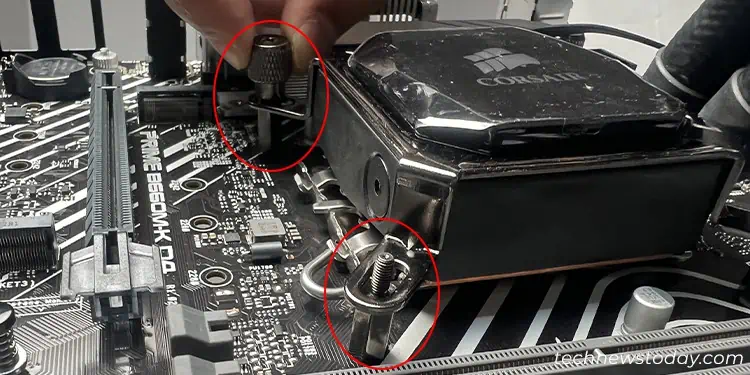After my CPU’s thermal paste dried out, I experienced a drastic drop in performance when using virtually any program, despite my rig’s specs always being far above the minimum requirements.
If you, too, are experiencing similar issues, chances are, it’s time to reapply the thermal paste. It’s also a good idea to replace it every 2-3 years as the paste degrades with time.
To replace the thermal paste off your CPU, first,remove the coolerfrom your PC. Then,clean off the paste using isopropyl alcohol. Next,apply a new layerand reassemble everything back together.

In this in-depth guide, we’ll go over exactly how to clean thermal paste off the CPU safely and reapply it.
Before starting, it’s best to check whether you have all the necessary tools you’ll need during the process. These include,
If your PC and cooler are dusty, get a can of compressed air as well. You should also ensure your workspace is clean (no lint, dust, or debris).

After all these preps, let’s begin.
You mustopen the PC caseso that you may remove the cooler. But before that,Power on your PC and run it for a couple of minutes. It will heat up thepaste, making it easier to remove the cooler. Then,
Now, remove the CPU cooler from the motherboard. Based on its type, you may either unscrew or unlock its clip.
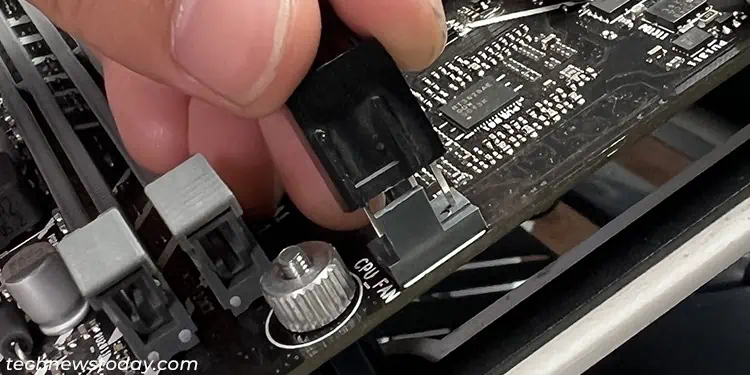
But first, verify if any higher profile components like RAM or GPU are obstructing you from getting to the base of the CPU cooler. If yes, you need to remove them as well. After that,
After removing the cooler, clean off the thermal paste before reapplying it.
Even if the paste has notdried off, it won’t have the proper structure of a new paste. Using the same paste or applying a new paste above the old one will create pockets of air in the paste layer and affect thermal dissipation.
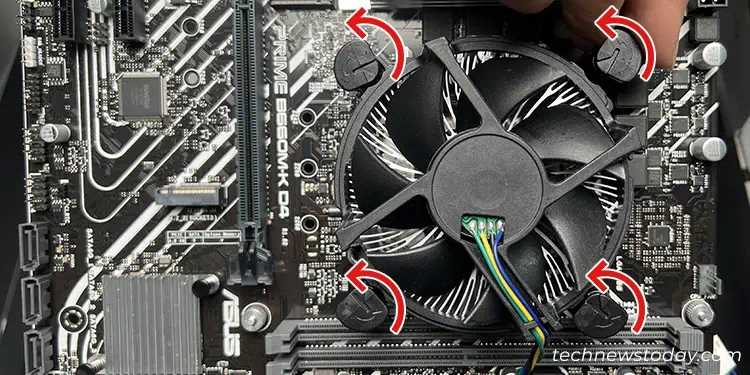
you may use isopropyl alcohol with a microfiber cloth and Q-tips to clean the paste. For that,
After cleaning the paste, I recommendcleaning your CPU coolerif it is dusty. You should alsoclean any dust off your PCso that it doesn’t hamper the cooling process afterwards.
Reapply Thermal Paste