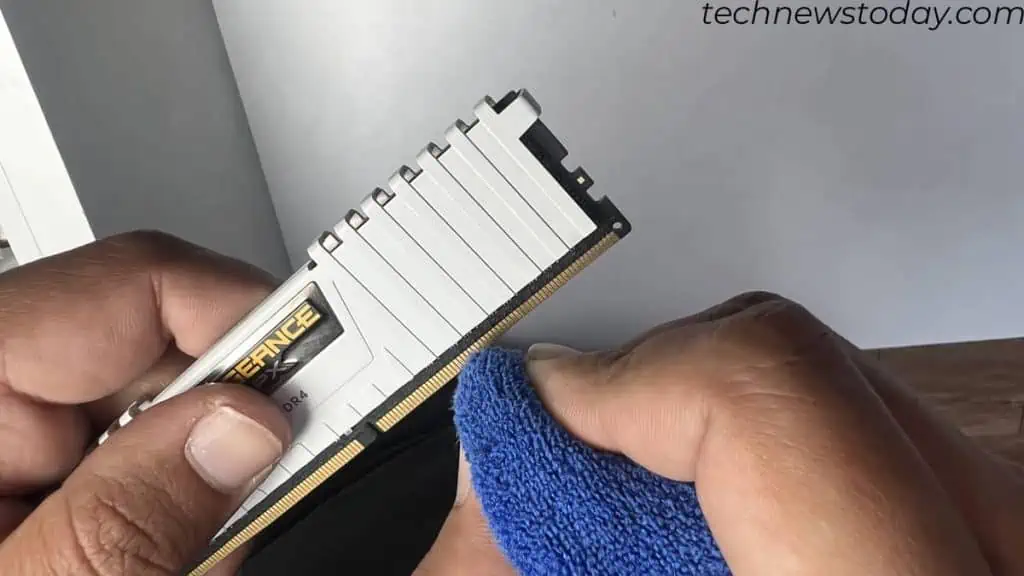The most effective way to clean memory modules is by using anisopropyl alcoholon a lint-free cloth. As for the slots, you may use a soft brush and compressed air.
You first need toprepare your PC,access the motherboard, andremove the memory unit. Then, you may start with the cleaning process.
These are highly conductive components and you need to be extra careful when cleaning them. A small mishap and your entire RAM or even themotherboard may be rendered useless.

Here, I have demonstrated the cleaning process on Corsair DDR4 8GB memory stick and memory slot on my Asrock x370 Taichi.
Before you begin, it’s best that you have the following things ready. You may not need all these things if you are just cleaning a memory stick or just the slot
After you’ve gathered the necessary components,turn off the PC. ensure that you remove any AC power source. Now,
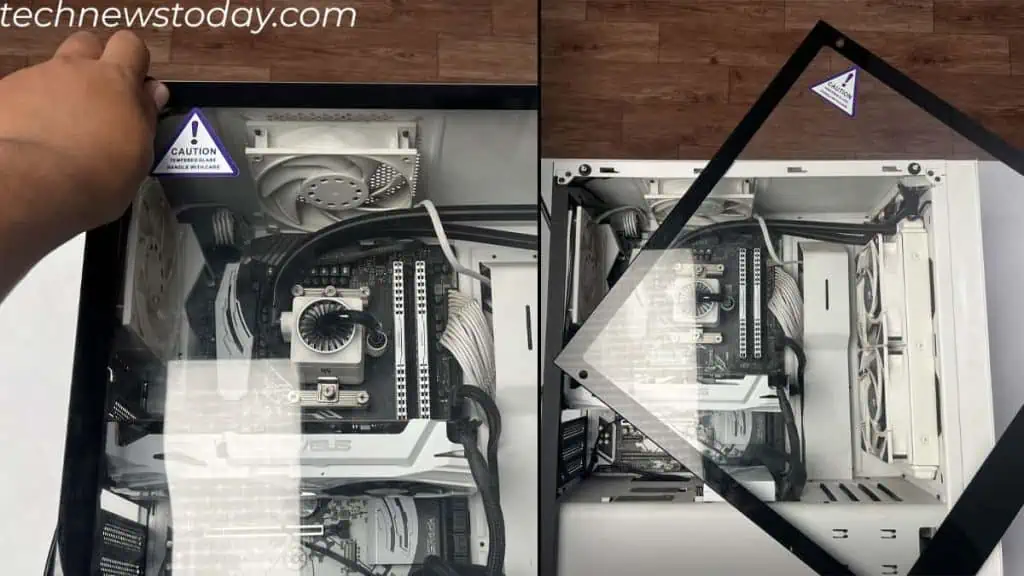
Now that you have prepped the PC, you may now start by opening the PC case.
Check the side panel for screws. Depending on your PC case, the screws could be on the back or the sides.
Remove these screwsand place them on a magnetic tray. Gaming or high-end PC cases will have thumb screws that hold the side panel. If so, you may simply remove them without a screwdriver.
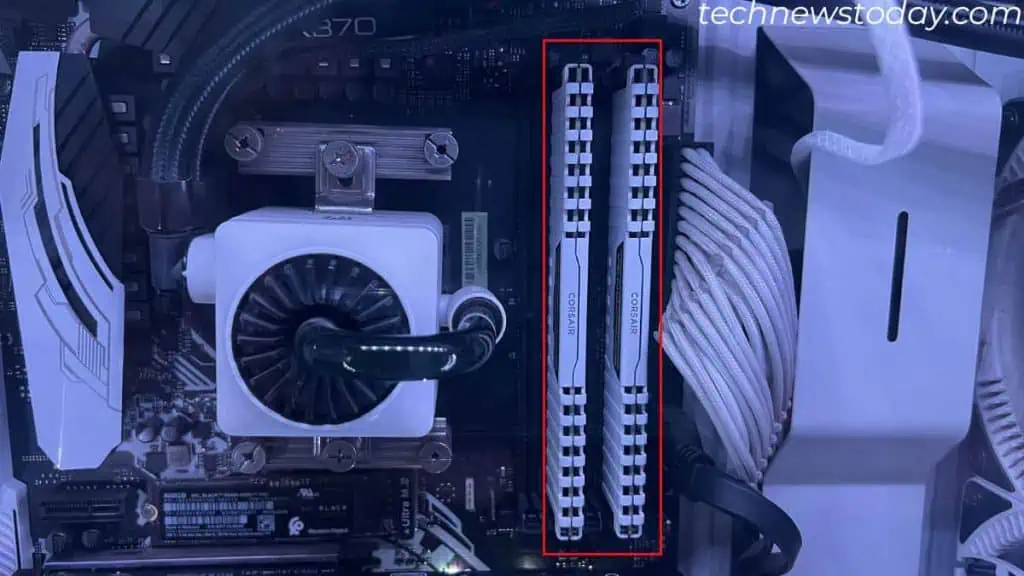
Once all the screws are out,take the side panel outof the case. If you have atempered glass PC case, handle them with care.
After that, lay the PC on the side.
Now that you have access to the motherboard, you need toremove the RAM stick.Locate the RAMin your motherboard. It islocated near the CPUand should look something like the picture above.
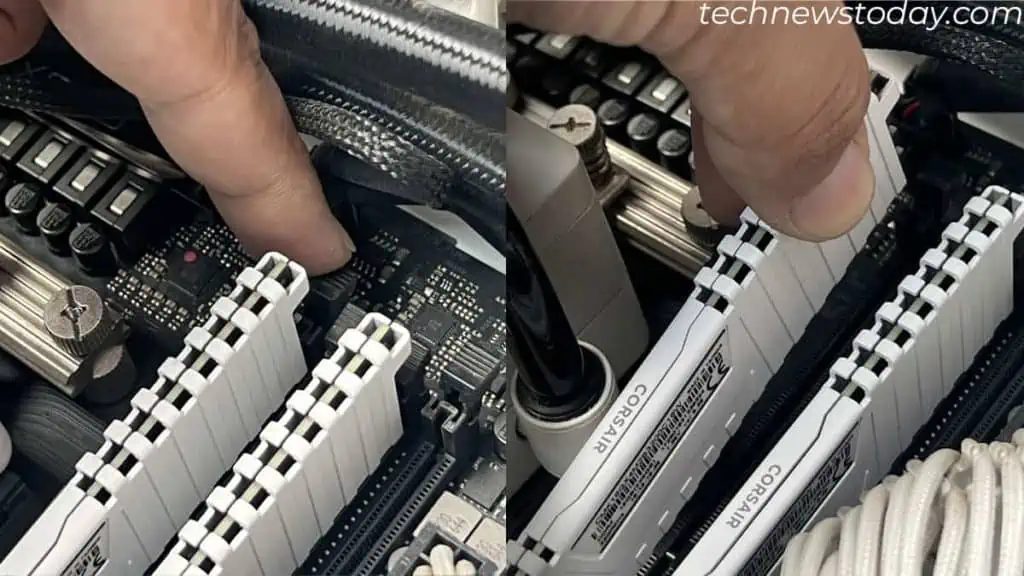
The memory slot should have one or two locks on either side depending on the motherboard. Push this lock tounlock the RAMfrom the memory slot. Gentlypull the memory modules outof the memory.
verify if there are any dark stains on the connectors on the RAM. If it’s dirty you need to clean it right away. Also, see for dust particles on its heatsink. If it’s dusty it might need some cleaning as well.
Once the modules are out, first clean the dust offusing pressurized air. Use a small burst of air until youclean all the dustparticles.