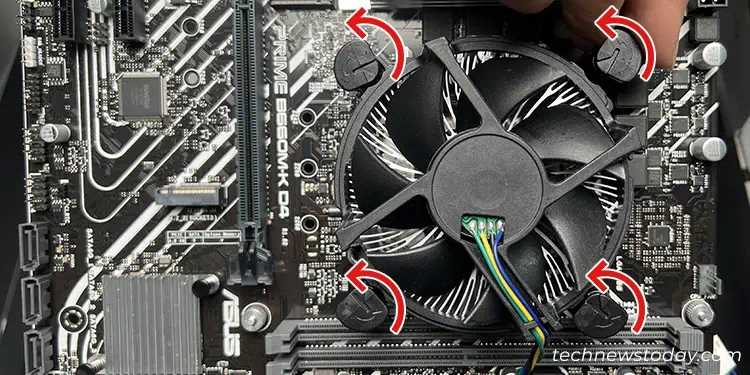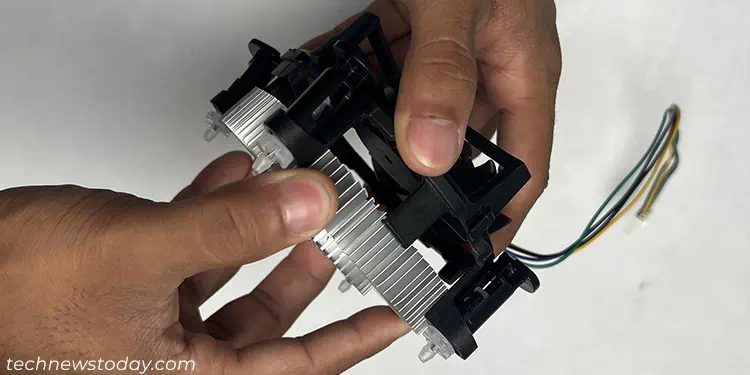Dust accumulated on the CPU cooler creates an insulation layer and affects the heat dissipation process. So, you need to clean your CPU cooler regularly to prevent anyoverheating issues.
I recommend cleaning your cooler at least once every 3-6 months if it’s an air cooler and every 6-12 months if it is a liquid cooler.
The best way to clean such coolers is by using a compressed air spray can. But you may also take them apart and clean the heatsink with water. For all other parts, use compressed air, or if you can’t, use a brush.

How to Clean Air Coolers
If the air cooler is not too dirty, you may use a compressed air can to blow the dust away from your PC as well as the cooler. However, if it has been a few months since you installed or last cleaned the cooler, it’s best to take it out and clean it thoroughly.
The first thing you need to do isopen your PC caseto expose the cooler so that you may take it out.
Remove the Cooler from the PC
Now, you may remove the air cooler outside your case. The way to remove your cooler depends on themounting mechanism used while it’s installed.
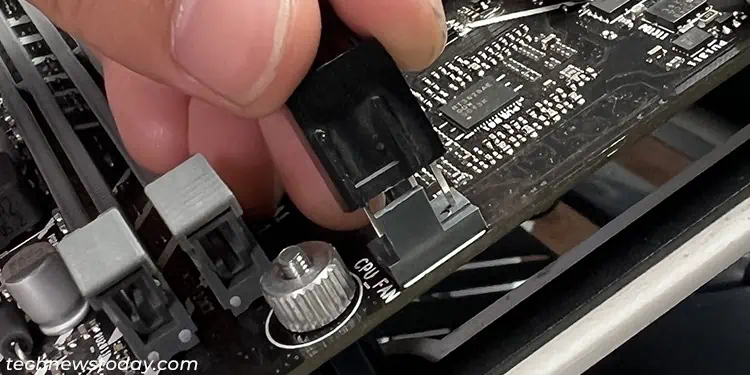
If other components like RAM or GPU are obstructing you from unlocking the cooler or getting to the clips/screws, you need to remove them first.
Remove the Fans from the Heat Sink
It’s better to clean the cooler’s heatsink and fan separately to be able to access all areas of the component. Depending on whether it is a tower cooler (single-tower ‘D’-type, dual-tower ‘U’-type, top-flow tower ‘C’-type, or low-profile ‘L’-type) or a stock cooler, you need to perform different steps to separate these parts.
It’s best toclean the heatsinkbefore anything else. Since it does not contain any electronic parts, you may clean it with water. But if you don’t want to leave it to dry for 1-2 days, it’s best to use compressed air to blow out all the dust particles.

If your CPU cooler is aretention-clip type cooler, ensure toclean the clipas well. you may use a microfiber cloth to do so.
Now, you need to clean the cooler’s fan. Also, clean your PC case and other internal components before reinstalling your cooler, as the dust from these components can once again get inside the cooler.
Assemble the Air Cooler and PC