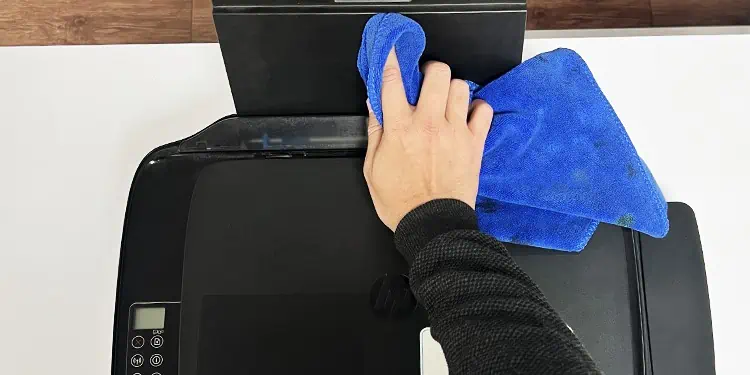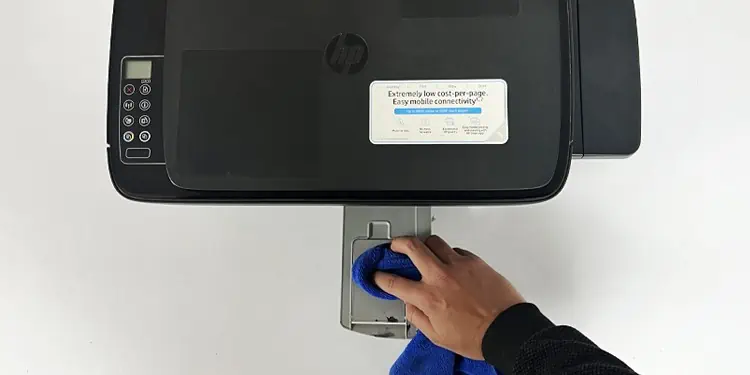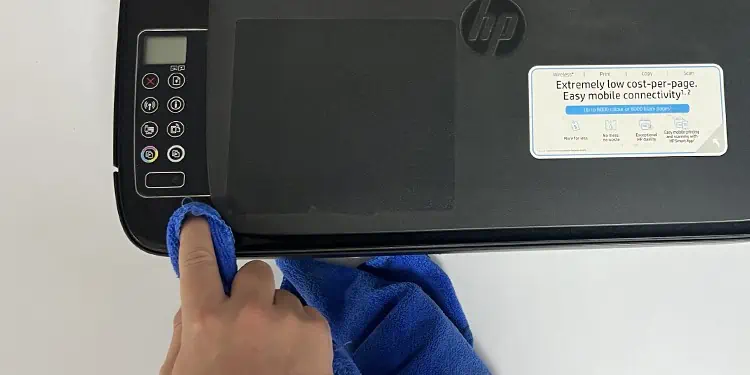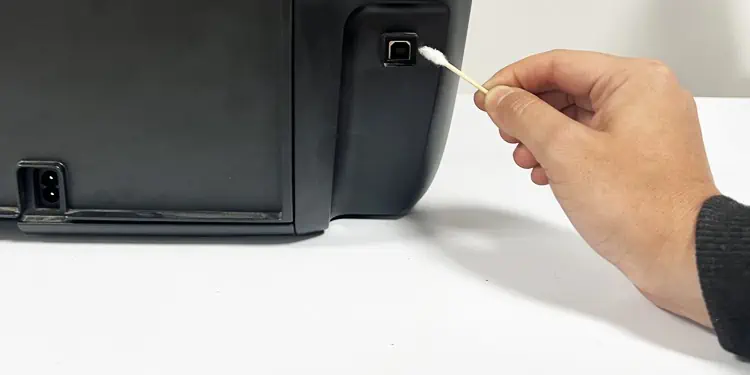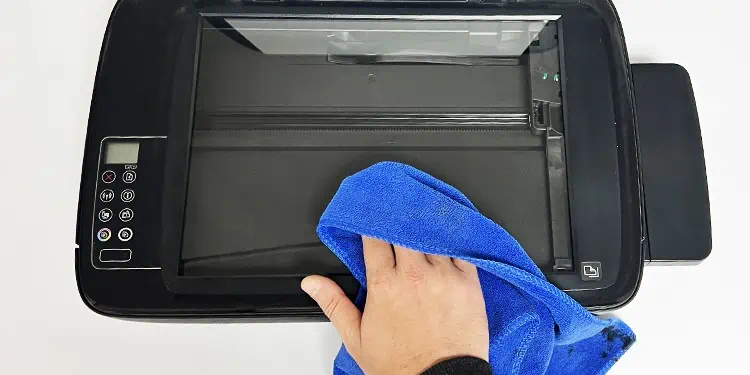If your printer has been lying around the corner for a long time, it may have gathered dust and debris. Not only does this degrade the print quality of your printer, but it can also render the device completely non-functional.
If your printer is dirty, you may encounter stains on the printouts or even experience paper jams. Therefore, it is always best to keep your printer neat and clean.
Cleaning a printer—especially a Laser printer—can be tricky due to its sophisticated internal build. However, here’s a detailed guide on how you may clean both Inkjet and Laser printers.

Don’ts of Cleaning a Printer
Here are some things you must know before cleaning your printer.
Cleaning the Exterior of the Printer
Cleaning the exterior of your printer is similar to cleaning any other electrical appliance at your home. It means you will mostly be dealing with dust, dirt, debris, smudges, and finger stains.
Here, I am cleaning the exterior of theHP Ink Tank Wireless 415 seriesprinter. you may follow similar steps for other printer models.
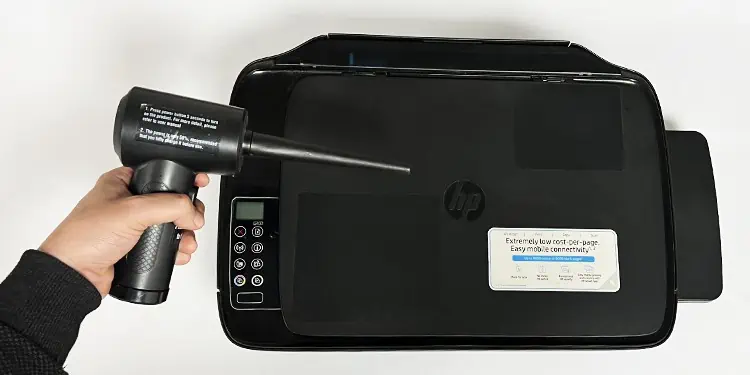
Cleaning the Carriage Area
The carriage area is most prone to paper jams on your printer. The cartridge assembly can not move properly if foreign bodies or papers are stuck in this area. So, it is essential to keep the carriage area neat and clean.
Here, I am cleaning the carriage area of theHP Ink Tank Wireless 415 seriesprinter.
After cleaning the carriage area, you should also clean the encoder strip. The encoder strip holds the cartridge assembly and guides it to spray inks correctly during the printing process.
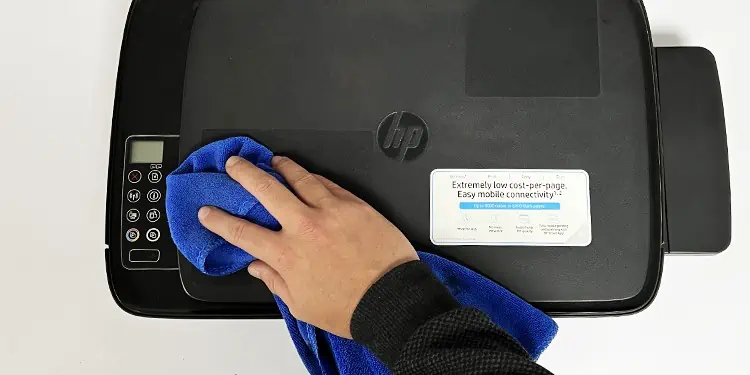
This strip can get dirty after cleaning the carriage area. You should always clean this strip to avoid issues likeprinter printing blurry pages.
Rollers are tiny wheels that help papers get in and out of the printer. If any foreign bodies get attached to these rollers, it can cause unwanted stains and smears on the printouts.
Here, I am cleaning rollers of theHP LaserJet Pro 400 MFP M425dnprinter.