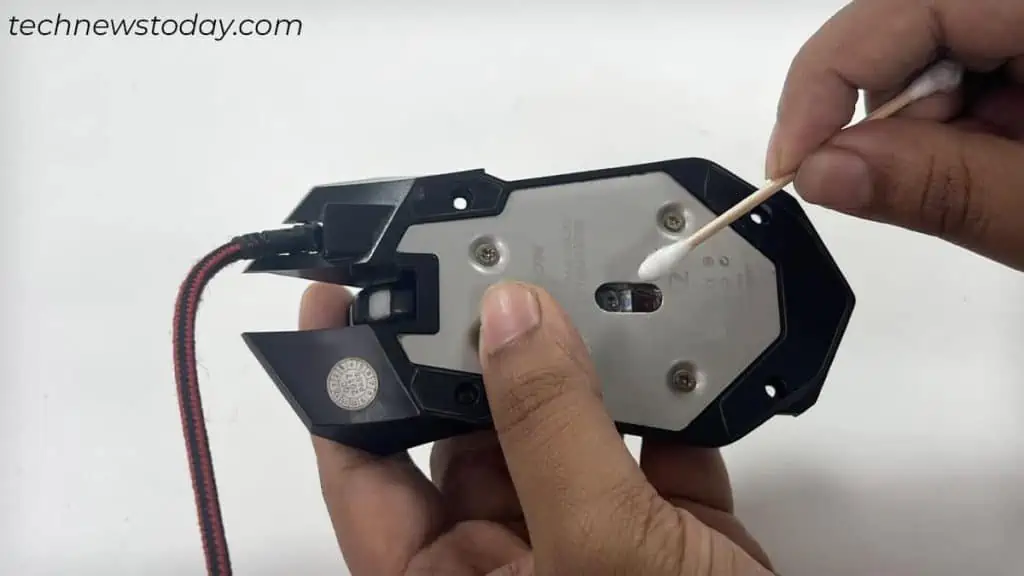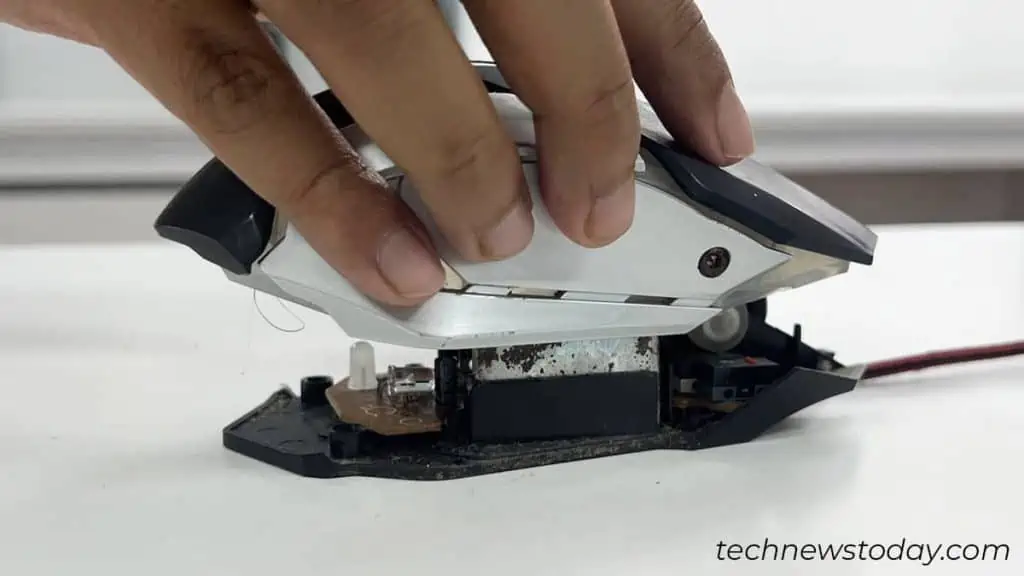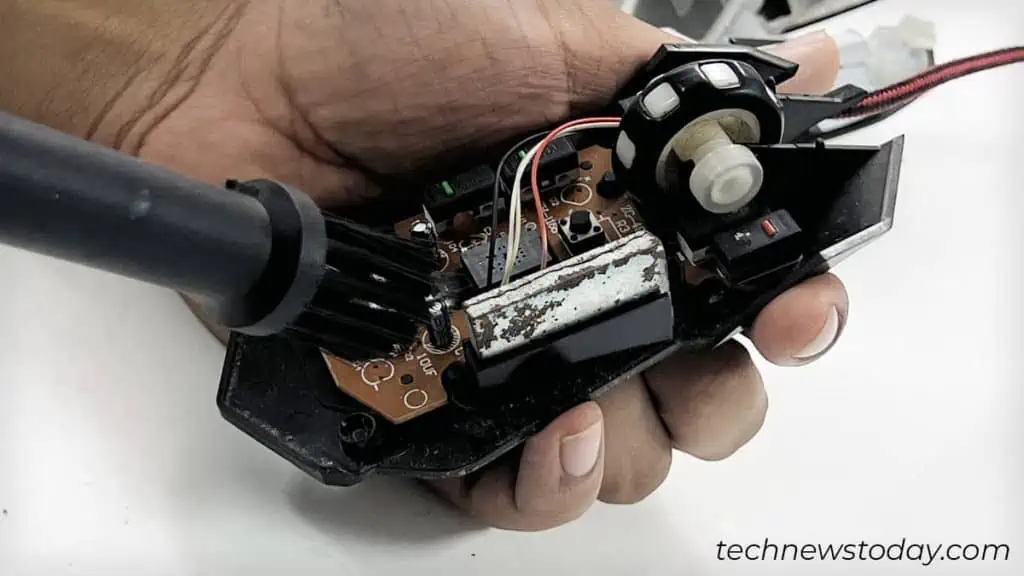To clean a mouse externally, use amicrofiber clothdampened with sometap water. It’ll easily wipe out most of the external dust, grime, and sweat stains.
For stubborn stains like sticker marks, you should useIsopropyl alcoholinstead.
If you want to deep-clean the internals as well, you need to be a bit more cautious. Strictly avoid using any kind of liquid cleaning agent and only stick to aQ-tip, anelectric duster, or a can ofcompressed air.

Let’s get into the details now.
Here are a few things you should keep in mind before cleaning the mouse.
Cleaning the Mouse Chassis
To start,unplug the mousefrom your PC. For awireless mouse, firstremove its batteries. Also, toggle off the power switch. Then,

Do note that for stains like sticker marks, it’s better to use somerubbing alcohol. But ensure the concentration of alcohol isat most 70%. Not 1% more.
I once happened to use laboratory Isopropyl alcohol with a concentration of 90%. Sadly, I lost the rubber grip and plastic coating of one of my favorite mice, the Razer DeathAdder Elite. I don’t want the same thing to happen with you.
If the alcohol composition is higher, you candilute the solution. Regardless, ensure the alcohol does not remain in the mouse shell for long. I suggest youwipe it quicklyto be on the safe side.

Cleaning the Internals
Cleaning the internals of your mouse is generally not necessary. But if you havestiff buttonsorscreeching soundfrom the scroll wheel, feel free to do it.
Just ensure you know what you are doing, as any forceful action may damage your mouse permanently.