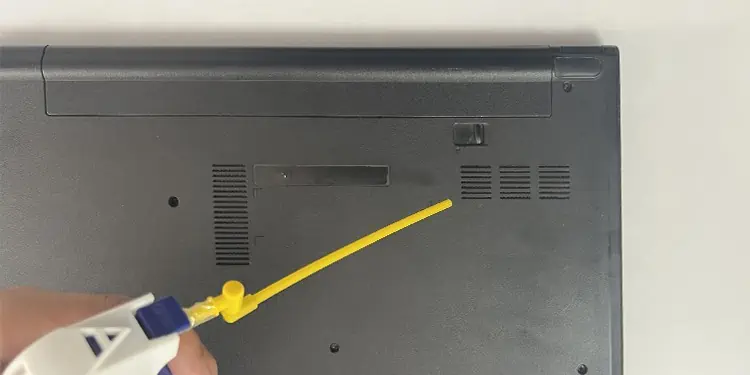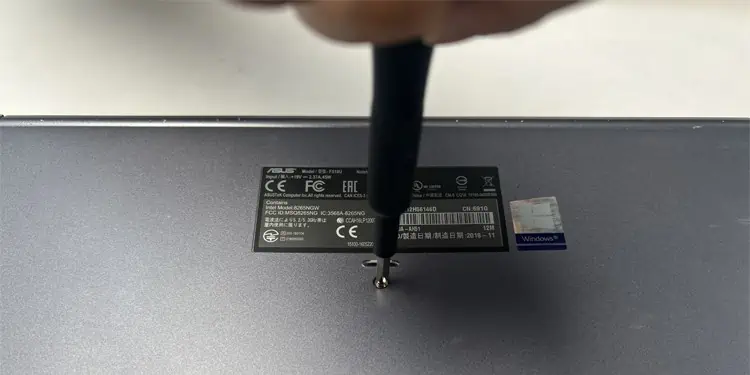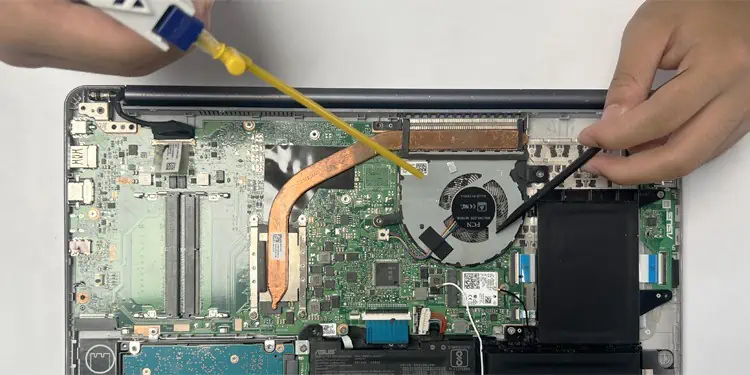Dust gathers very quickly on a laptop as people use it regularly and move it around on different surfaces. The laptop fans can become dirty, especially in a dusty environment where the vents continuously draw in polluted air, causing the dust to easily stick to the fan blades and the vents.
Such accumulation of dust or dirt can block the airflow of the laptop, leading to issues like overheating and hardware damage. In such cases, your laptop will become laggy, heat up really quickly, and produce loud fan noises in such cases.
To resolve such issues, it is necessary to clean the fans and vents regularly. Depending on the laptop’s exposure to dust, it’s best to clean the fans after an interval of 2-6 months.
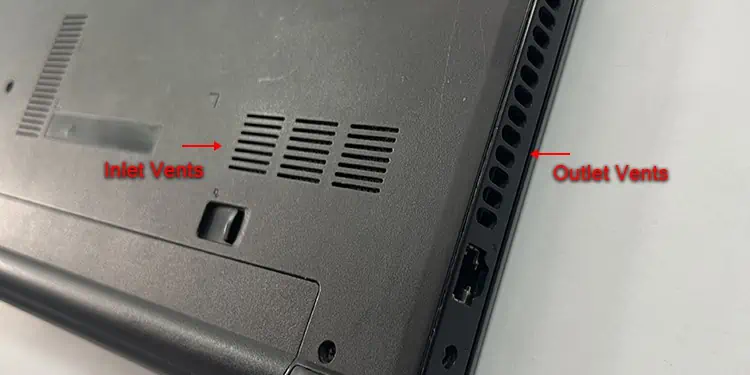
Cleaning Laptop Fan without Opening the Laptop
you may simply clean the fans through the vents without opening the laptop in the following situations.
In these cases, only a small amount of dust will have collected on the fan. So, a soft cleaning will be enough.
It’s better to perform this type of cleaning regularly as it does not carry as much risk as a deep clean. Also, if you don’t clean the fans for a long time (months), the amount of clogged dust will be too much for this soft cleaning to help at all.
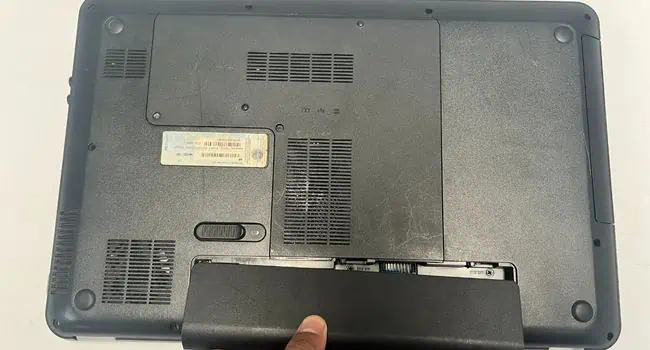
Step 1: Gather Necessary Equipment
Here, you will only need compressed or canned air and a microfiber or lint-free wipe. Canned air (less than 30 PSI) is necessary if you don’t wish to access the laptop as there are no other ways to get to the fans.
You will need to spray the compressed air through the vents on the laptop to remove the dust from the fans inside it.
The lint-free wipe will help clean the surface afterward so that any dust that remains on the surface doesn’t go in.
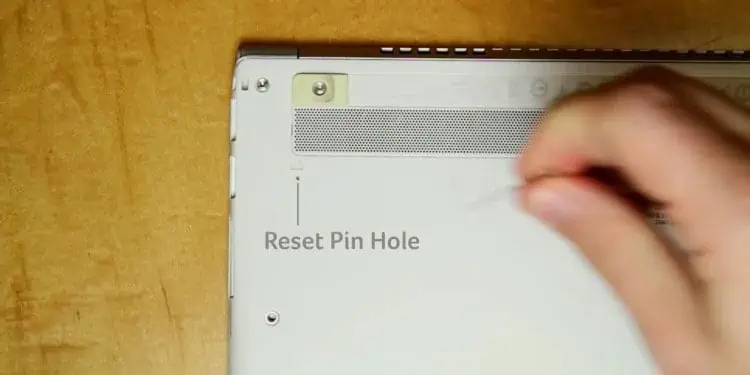
Step 2: Prepare the Laptop for Cleaning
First, it’s better toidentify the intake and exhaust ventsof the laptop before cleaning it.
you may do so by placing your hand against the vents when your laptop is running and feeling for the air.
The exhaust vent will throw hot air (usually hot). you may also try running heavy applications, such as games to ensure the fan is running at high speed so that you can feel the exhaust air. Generally, the inlet vents are present on the bottom of the laptop, and the outlet vents are on its side or near the hinges.