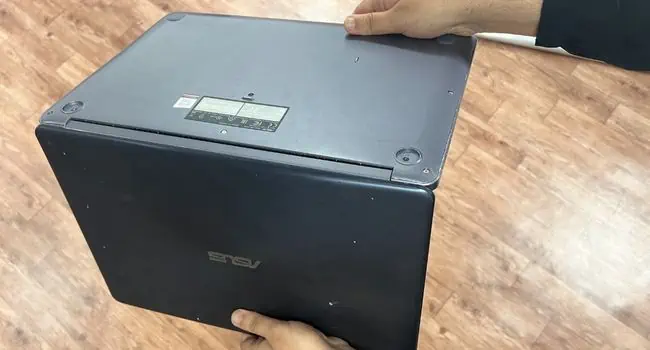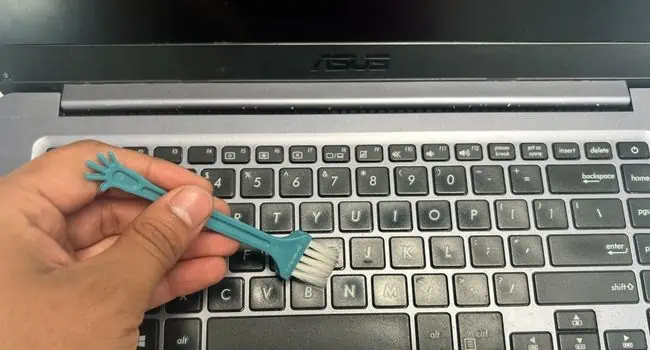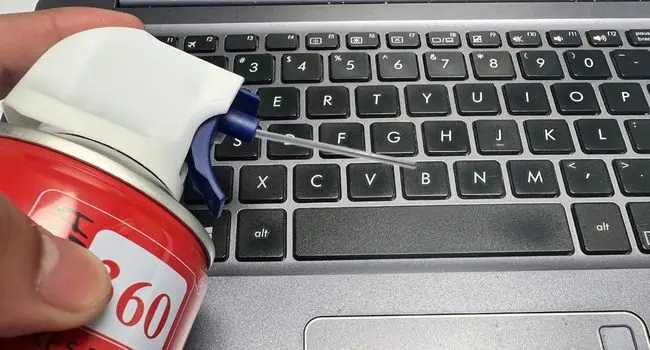Whether you move your laptop often or just keep it stationary somewhere, it is bound to gather tons of dirt and grime. You wipe the screen, and it quickly gets dusty again!
Some of us are so busy with our everyday work that we do not get enough time to clean our laptops. Unnoticeably, food crumbles, pet hairs, and dead cells accumulate over the different components. The fans and vents can get clogged, the keypad/touchpad becomes filthy, finger stains appear on the palm rest, and many more.
If you’re a regular laptop user, the dust buildup may get you exposed to infectious bacteria and germs, which is indeed bad for your health. Along with that, yourdevice becomes laggyand thechances of overheating also rise. So, it’s best to keep your laptop clean, and here’s a detailed guide to doing that.

Most of us make silly mistakes when cleaning laptops and electronic components. Using the wrong tools and solutions can damage the hardware parts, and in the worst case, you may have to replace the entire system!
So, before moving on to the actual steps, we recommend gathering appropriate cleaning tools. Additionally, this section discusses the things you need to do and those you should avoid.
Gather Appropriate Cleaning Products
you may find dedicated kits for cleaning electronic products online. While these are extremely beneficial if you’re going to regularly clean your laptop, you’ll need to increase your budget just for that.

Fortunately, it’s also possible to do the cleaning with tools that are already available at home. But before that,ensure all of the items are also neat and tidy. Regarding the same, we have gathered some of the common products you may use. While we are going to focus mainly on the easily available items, you might require investing in some of the ones listed below.
As mentioned earlier, common mistakes can be brutal to your laptop. Even when using the aforementioned products, you need to take extra care! For example, pouring liquid cleaners directly may damage the electronic components. So, always consider applying them to a microfiber cloth first.
Also, you’ll need to move your laptop in unnatural positions during the entire cleaning process. Therefore, it’s essential tohandle the device properlyor else you might break the screen or even the hinges.

Deep cleaning your laptop can be tedious if you haven’t done it before. If you do not handle the components properly, you might even brick them. So, you should always back up your important files as a precaution.
Frankly speaking, you may use anyonline tool(Google Drive, OneDrive, etc.) or simplytransfer your files to a flash drive/external hard drive. It all comes down to your decision. So, you can proceed with the option you’re most comfortable with.
Step 1: Shut Down & Discharge Capacitors
Cleaning your laptop when it’s turned on can cause injury or even damage to the components. Therefore, it’s advised not to operate any parts without properlyshutting down the laptopand discharging the remaining capacitors.

Step 2: Soft Cleaning