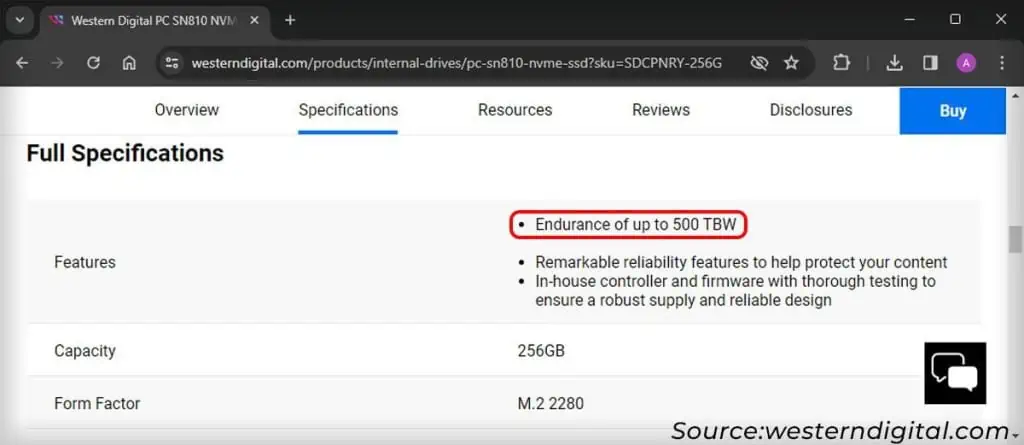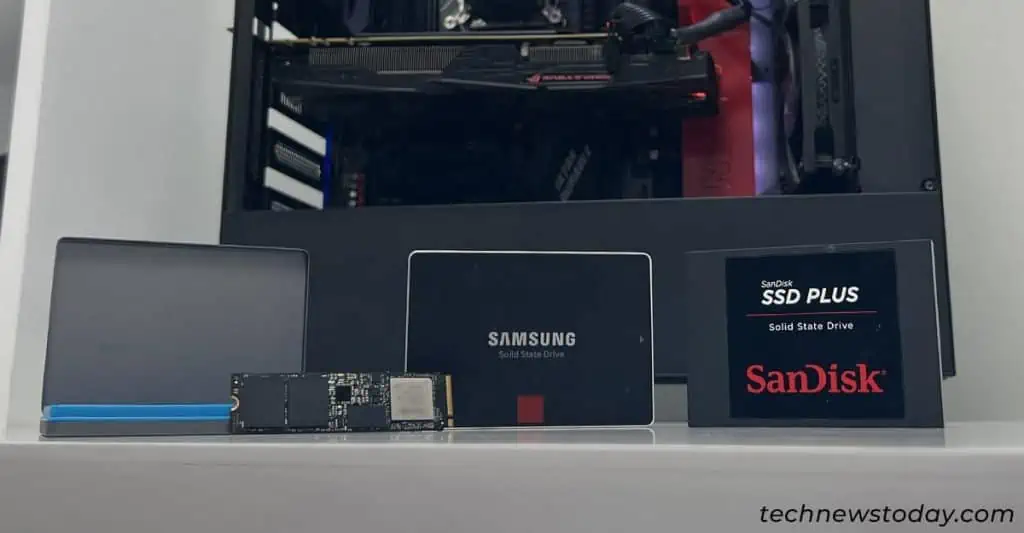Choosing the SSD is not just about getting theoptimal performancefor thebest price. You should also consider thedrive’s capacityandtheoretical lifespan.
On top of that, you’ll find lots of SSD manufacturers in the market, and even more models from the same brand. So you must be extra careful before making a purchase.
These are the factors you should consider:

The total capacity for your SSD depends on your PC usage.
Thedrive needs to be enoughfor the system files, apps, personal data, and maybe games. Other than that, you need to leave appropriatefree space for future usage.
Here are some recommendations for various purposes:

Bus Interface and Compatibility
Mainly two types of SSDs are available in the market depending on the bus interface–M.2 NVMe and SATA SSDs.
NVMe SSDsrequirededicated M.2s slotsbut are faster and use less space. Modern motherboards all come with 2-5 slots depending ontheir form factor. So you should always get these whenever possible.
With later technologies all focusing on NVMe (such asDirectStorage, which boosts game performance), it is thefuture-proof option.
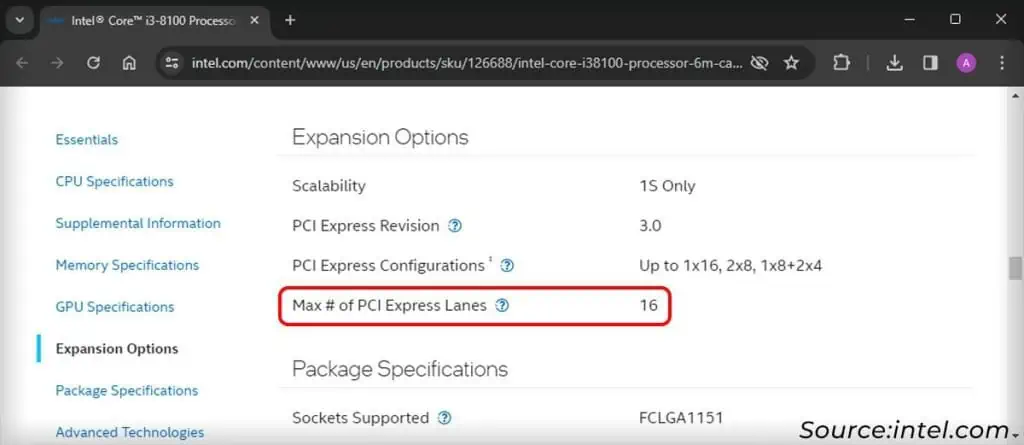
However, an NVMe SSD does use up 4 of your CPU orchipset’sPCIe lanes. So if you want toextend your storage, add SATA ones since you also need 16 lanes foryour GPU.
These SSDs do not use any PCIe lane. Also, all motherboards come with 4-10 or moreSATA ports, so you canadd as manyas you want.
SATA SSDs are the only options forolder motherboardswithout M.2 slots.
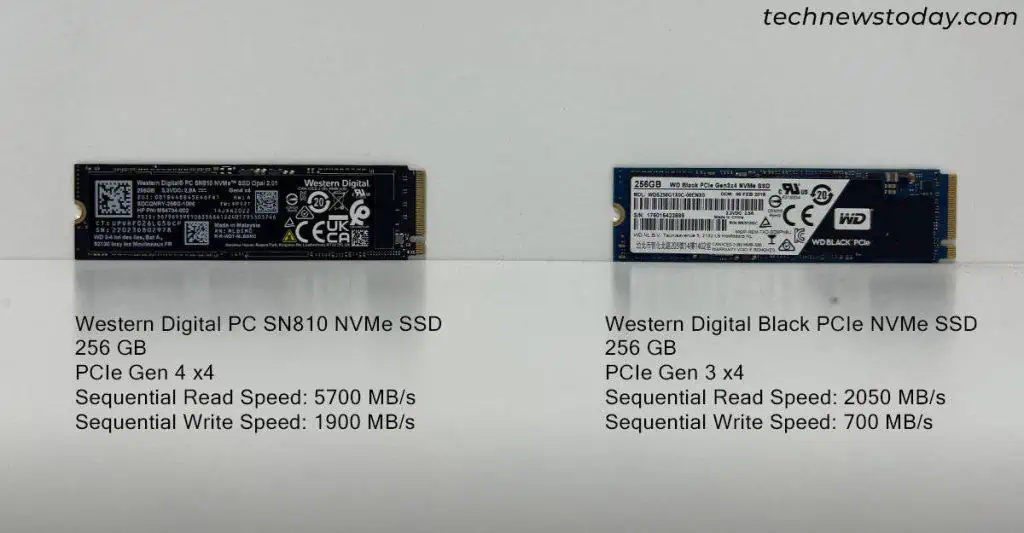
The performance of an SSD depends upon itsPCIe generation(for NVMe), flash cell memory level, and hardware architecture.
Higher gen SSDs are always faster, but they work best with the corresponding generation of PCIe slots on the motherboard.