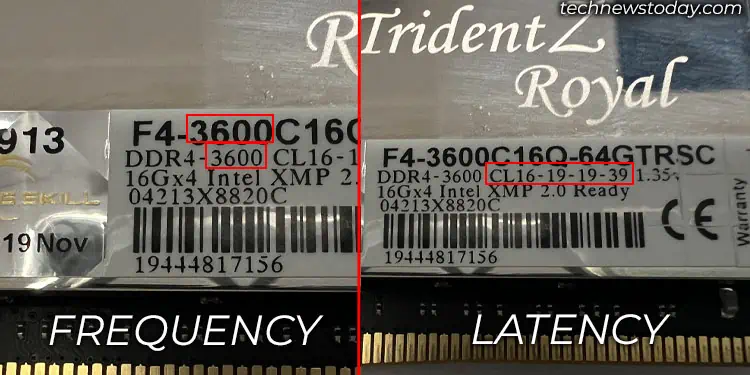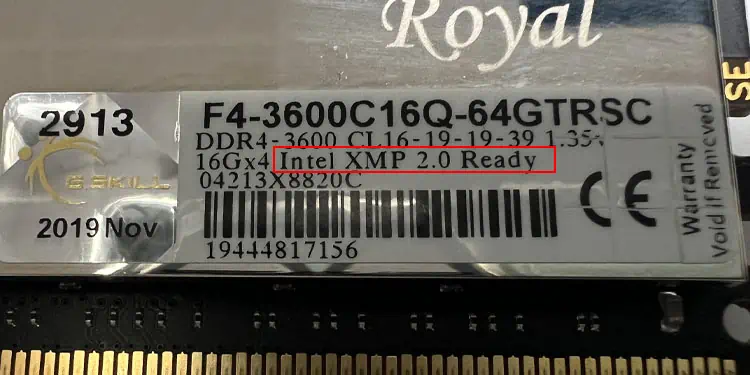Depending on what you utilize the system for, choosing the right RAM will give you optimal performance while saving you money. But there are a lot of factors to consider when choosing RAM, such asits type, capacity, frequency, latency, and DDR version.
The information you see on the RAM specification list is not going to help if you don’t know what it means. So, in this article, we’ll help you understand what they mean and what you should keep in mind before choosing a RAM.
Understand RAM Parameters
To understand thelabels on RAM, I have considered aDDR4 16GB 3600 CL16 X.M.P. 2.0 Ready RAM. You might even see more numbers and letters than the above-mentioned ones, but these are the most important ones.

DDR4 is the 4th generation of the Double Data Rate (DDR) memory module. you may also find older and newer DDR RAM, but the one we mostly use is DDR4 and DDR5.
The second one is the most important, RAM capacity (16 GB). On the packaging it had a 2×16 GB label. This means the module consists of two sticks with 16 GB in each stick.
Next comes the RAM speed and its latency. RAM speed is the data transfer speed between RAM and CPU and CL is the CAS Latency or RAM latency. In the above example, RAM speed is 5600 Mega transfers per second (MT/s).
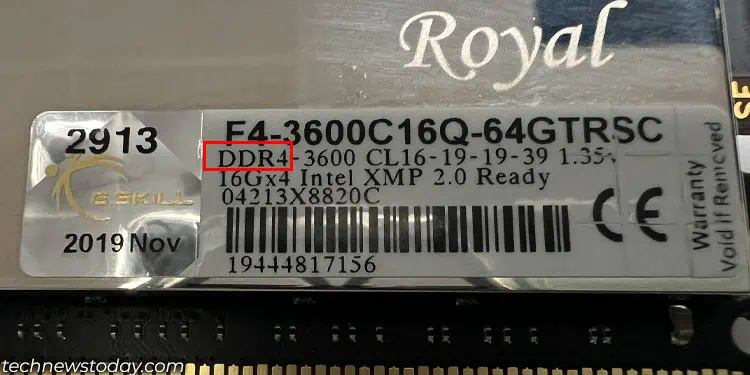
Now, let’s further dive into understanding what each parameter means and how you should choose.
Select the Right Form Factor and DDR Generation
The first thing to consider when choosing RAM is your motherboard’s memory slot. you may find two types of memory form factors, DIMM and SODIMM. Laptops use SODIMM sticks, while DIMM is for desktop computers.
Once you know the form factor required for your system, you cancheck the motherboardandCPU specificationsto determine the DDR version.

Motherboards today mostly supportDDR4 or DDR5 memory modules,and depending on this, you need to choose the correct memory module.
Unfortunately, DDR memory modules are not backward compatible. This means the DDR5 RAM slot will not fit the DDR4 RAM, and DDR4 will not support DDR5.
If you are getting a motherboard and CPU that supports DDR5, you also need to ensure that you get DDR5 RAM.

In case you already have a motherboard, check its specifications to determine the memory slot it uses. you may also use CPU-Z tocheck the memory sloton your system.