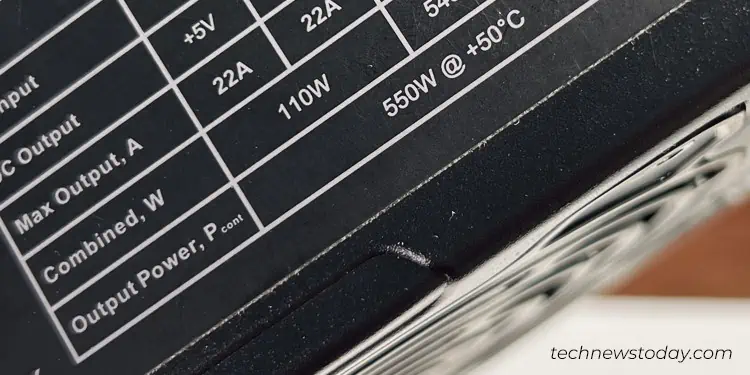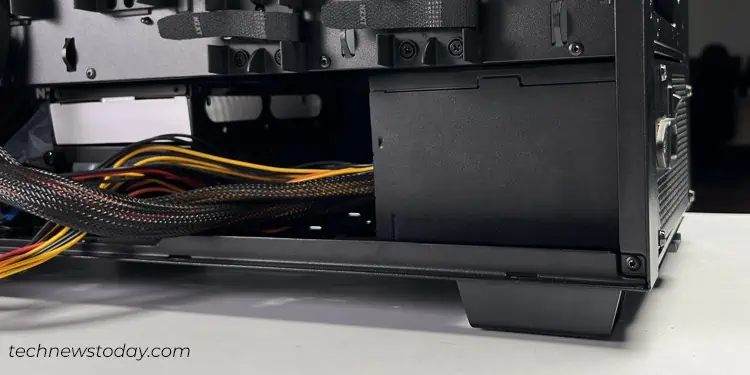Whether you’re thinking ofupgrading your PCoroverclocking the hardware components, it’s really important to know the rated output power of a PSU.
This single piece of information basically serves a dual purpose—first, to know if every PC component is getting enough voltage, and second, to prevent unwanted system freezes and problems likepower supply overheating, which ultimately helps you decide whether or not you need to replace your unit for further upgrades.
That being said, it’s not only the PSU wattage that comes into play. It’s also important to consider the form factor (dimension of the PSU), modularity, andpower supply efficiency.

To identify your power supply, you may eitherrefer to the user manualor the packaging box that the PSU came with. If that is not readily available, consideropening the side panel of your PC caseand see it physically.
Now without further ado, let’s find out what power supply you have.
The easiest method to know your PSU would be to see its packaging if you have not thrown it away yet.
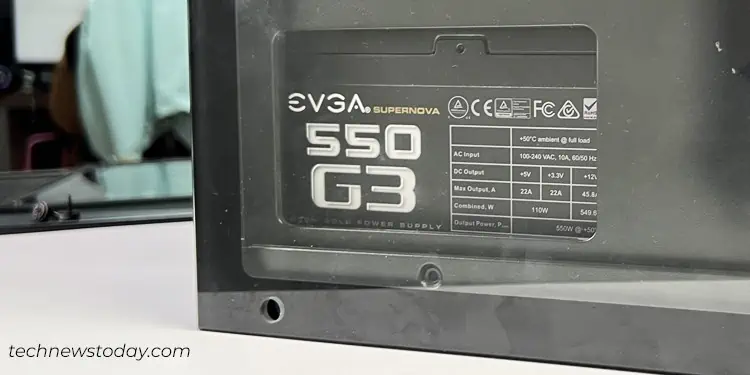
Not only does it show the rated output power of the PSU, it includes every intricate detail like the efficiency rating, modularity,form factor, and other special features. Almost everything you need to know about your PSU.
This is the packaging of myEVGA SuperNova 550 G3.
User Manual or Purchase Invoice
If you bought a custom PC from the store, you may not get the original packaging of individual components. However, there is a chance you were provided with the user manual or purchase invoice by the seller. Any or both of them will have a detailed list of components used in your system. We’ll discuss about it in later sections.

On the other hand, if youbuilt your own PC, you must havepurchased the PSU online. In that case, quickly look at the online purchase invoice to confirm the specifications.
If you do not have access to any of the documentation discussed earlier, the only way is toopen your PC caseand check the PSU labels.
Having said that, somefull tower PC caseslikeCorsair iCUE 7000XandMicro ATX caseslikeThermaltake S100 havetransparent side panel/tempered glass with cutouts in the shrouds.

In such cases, you don’t need to access the side panel either. Simply get down to the bottom of your PC case, and you’ll clearly see the model name and manufacturer of the PSU. Here’s what it looks like on one of my PC cases.
It houses anEVGA Supernova 550 G3PSU. you may now quickly Google this information to delve deep.