Unlike SSDs and hard drives that have Self-Monitoring, Analysis, and Reporting Technology (S.M.A.R.T), most SD cards lack such built-in status monitoring and reporting technology. So it is actually very difficult to check the actual health of an SD card.
Most modern Industrial standard SD cards do have such a technology. But since they are much more expensive and are not available in abundance in the market, most people use commercial-grade ones. For these, the only way is to estimate the remaining lifespan by checking the actual usable size of the SD card (after subtracting all the bad and corrupted sectors).
While this process does not give a good estimate of the SD card’s health, you may still use it on your Windows system to see if the card is going bad or not.
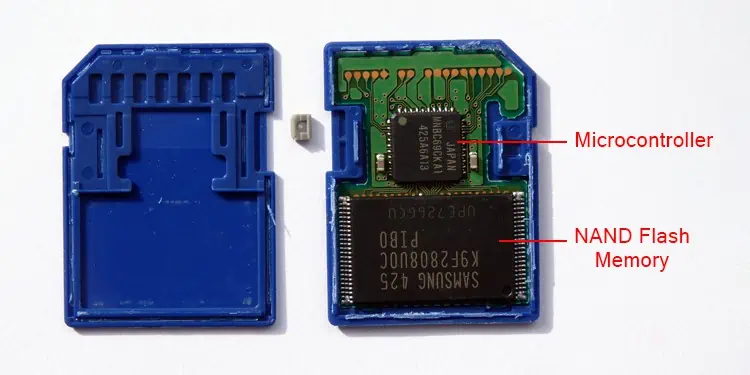
What Affects SD Card Health?
SD cards have a finite lifespan because of the limit on the possible number of write cycles. But even then, a few other factors can damage its health even further.
An SD card contains an SD microcontroller and a NAND flash chip. The data is actually stored on the NAND chip (that holds many flash cells), and the microcontroller is responsible for accessing the blocks in the NAND flash.
NAND chips or flash memory don’t work like magnetic memory. If you have written data onto a block on the flash memory, it is not possible to rewrite on the block unless you erase its contents.

Since NAND chips are semiconductor devices, the process of erasing and writing continuously wears out the flash cells. So, all the cells have a finite number of write cycles. The number depends on the density of the chip and the technology used.
After crossing this limit, the cells or blocks become dead and unusable. And if a lot of blocks become dead, the SD card locks itself and goes into permanentwrite-protection mode.
Most SD microcontrollers perform wear-leveling to extend the SD card lifespan. This technology uses the erase count of each block to spread out the number of erases evenly across the flash memory. However, the limit on the write cycle still exists.
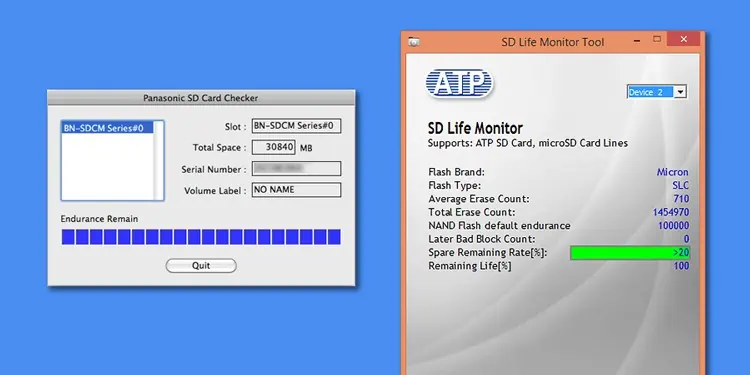
In general, a cheap SD card can sustain up to thousands of write cycles, and expensive ones can sustain up to hundreds of thousands. If you utilize the SD card properly, you may keep using it for 5-10 years, depending on where you use it.
Physical Damage and Contact Wear
SD card uses gold-plated contacts as an interface to transfer data between the card and the devices. Abrasives or frequent insertion and removal can scratch the contacts and wear them out. In such cases, the SD card won’t work as it is unable to set up a connection with any device.
Also, since the contact wearing does not affect the NAND chip, it will not show while you check the SD card’s health. So, you need to look for it physically by observing the contacts instead. The black or dark marks you may see on the contacts are not scratches but accumulated dirt that you may wipe out easily. You should look out for white lines or marks to check for scratches.
In addition to the contact wear, physical damage to the plastic or the chips inside will also cause the card to fail.