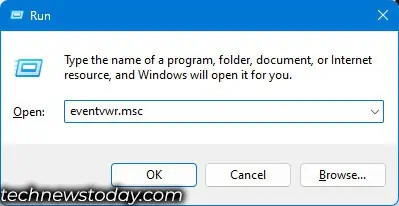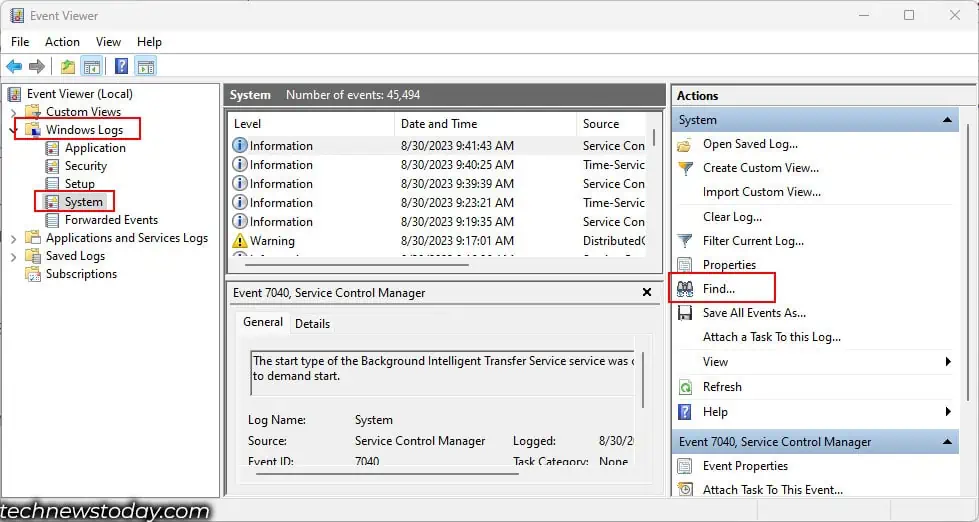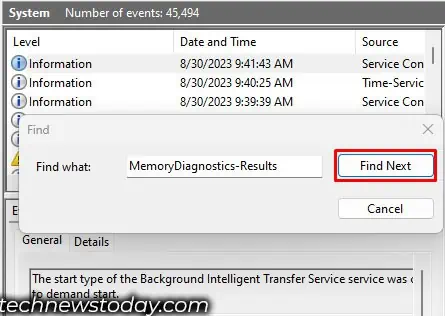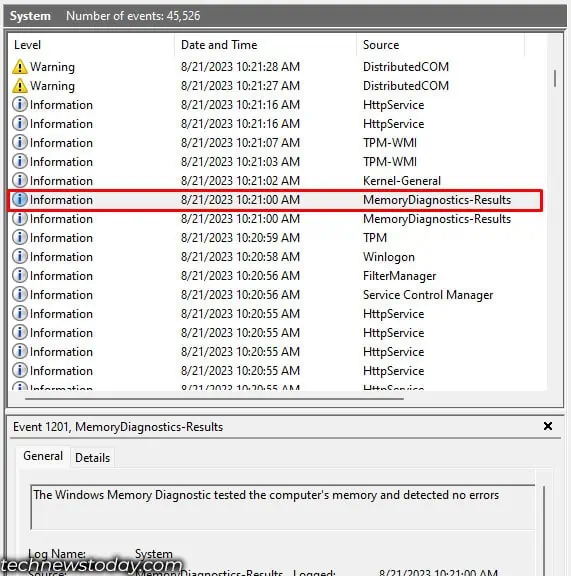A memory stick with several corrupted memory addresses will likely result in random system/application crashes and frequent Blue Screen of death.
In situations like that, the first thing to do is check RAM health. Unfortunately, there is no utility to give you the exact health of your memory stick. What you may do is,test your RAMfor memory address corruption.
you may do this using theWindows Memory Diagnostic Tool, fromBIOS settings, or using athird-party application. Personally, I recommend using afreeware named MemTest86+to test your memory module.
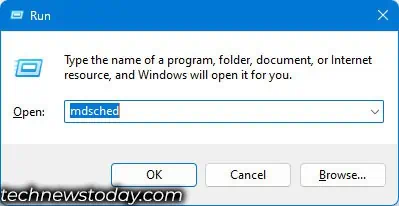
It is safe to say that the process is quite simple, as our team has extensively tested several memory modules. For this content, we have tested 8GB Corsair Vengeance DDR4 3000 and 16GB TridentZ Royal DDR4 3600 to guide you through the steps to check the RAM health of your system.
Test RAM Via Windows Memory Diagnostic Tool
First and foremost, I recommend using the Windows built-in utilityWindows Memory Diagnostic tool, as this is available for all Windows users. It is also the easiest to run, and you do not require any installation.
To run the Windows Memory Diagnostic Tool,
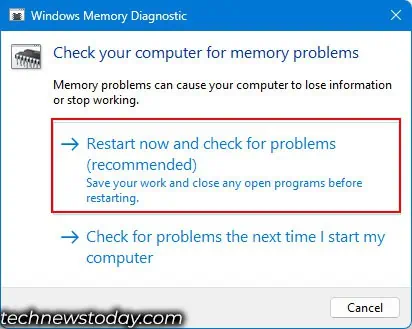
During the test, you may choose the type of test you want to perform. Press F1, and it will take you to theWindows Memory Diagnostic Tool options. Here, you can choose between three available options:
Basic and Standard perform memory tests without disabling cache. These are quick tests to find faulty bits or poor contact and are performed without disabling the cache.
Running a memory test by enabling the cache may hide faults in memory modules. Further, the CPU cannot access the memory directly when you enable the cache. This might give inaccurate results.
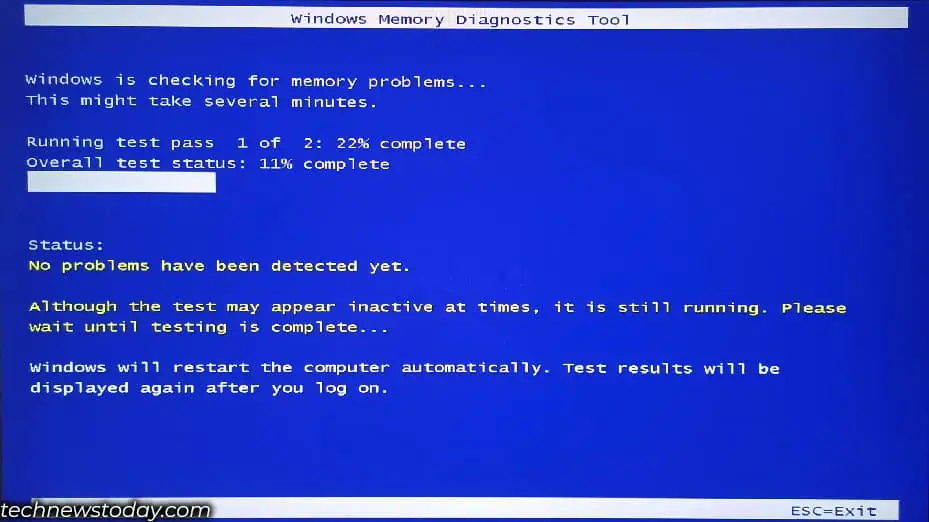
So, if you want to test the memory, it is best that you run amemory test by disabling the cache. It will also take longer to complete.
Once the test is complete, you canuse EventViewerto get the test result,
Test Memory Via the BIOS
Some laptop or pre-built desktop motherboard manufacturers like Dell or HP might include a feature to test RAM from within the BIOS as well.
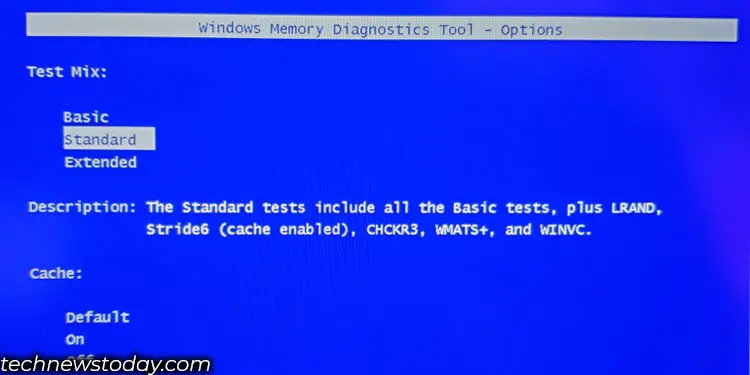
If your system has this feature, you may use it to test the memory modules in your motherboard,