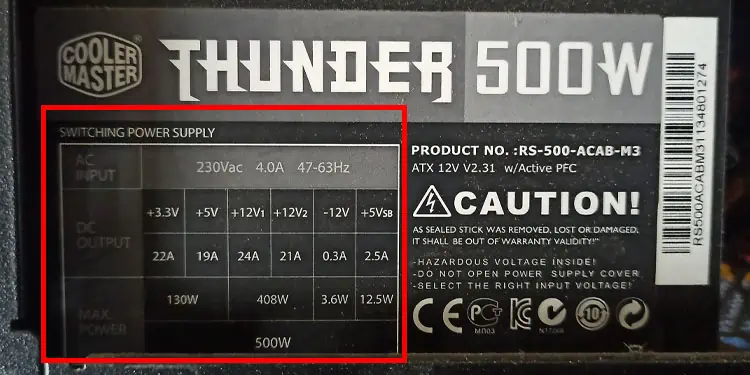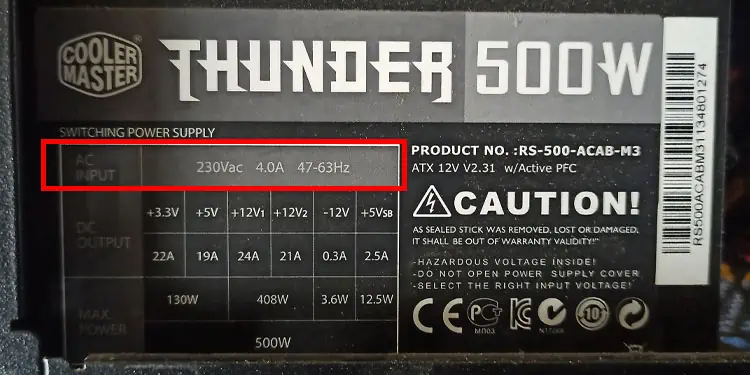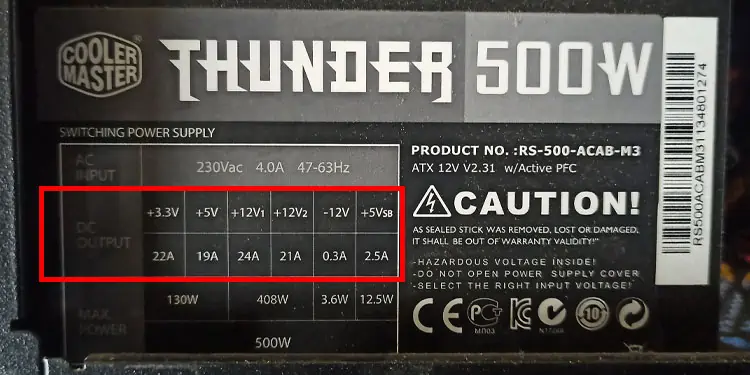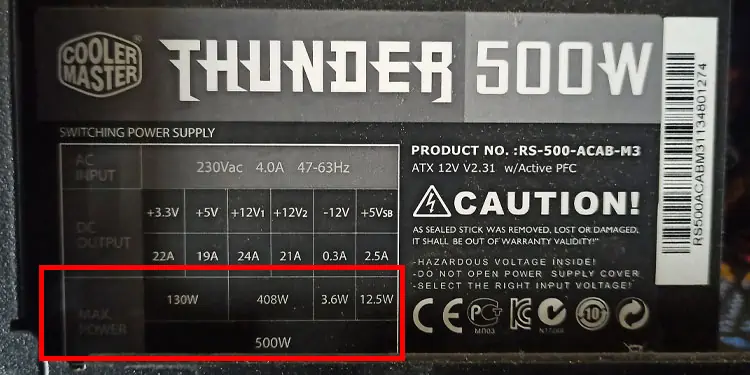The Power Supply Unit or the PSU does not directly communicate with the motherboard. Therefore, there is no way of knowing the details about your PSU using third-party software or within the OS itself.
What you may do is, check the PSUs side labels. However, you need to remove the side panel and locate the PSU before you can read its label. This article provides you with a step-by-step guide to accessing the PSU and checking its wattage. So without further delay, let us get right into it.
How to check PSU wattage?
Here are two simple ways you may check your PSU wattage.
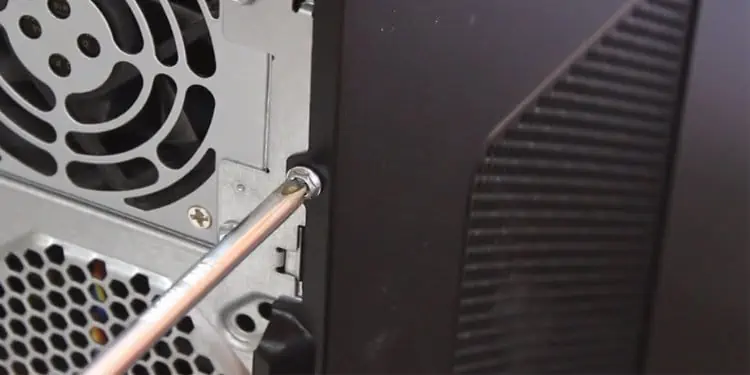
Check the PSU Side Label
you may usually find the PSU on the bottom and the back side of the case compartment. The label, however, can be located on either side of the PSU. So you may need to access the PC case to access it.
If you have aCPU case with transparent side panels, you may be able to check the PSU wattage from the outside. But, if you have an opaque side panel or cannot read the labels due to tinted side panels, you need to remove it to access the PSU.
Some PSUs even have an LED panel that shows the current power the PC uses, along with the PSU wattage. If you have this kind of PSU with a transparent side panel, check the readings on this LED panel to know your PSU wattage.
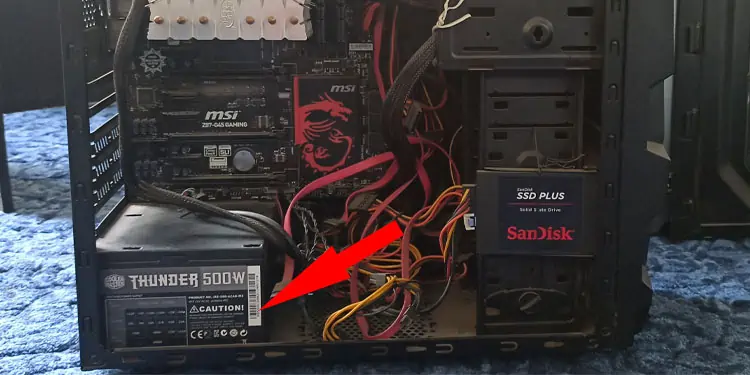
If you cannot access the PSU easily, follow the methods mentioned below to access and check the PSU wattage.
Before starting, ensure that you have removed the PC from a wall outlet. Also, press and hold the power button for five to ten seconds to remove any built-up charge from the capacitors.
To remove the side panel, unscrew any screws on the back or the side of the CPU case that is holding the panel in place. We recommend you use a metallic tray to prevent the screws from being misplaced.

There should be three to five screws that hold the panel. Once you remove all the screws, gently take the panel out by sliding it outwards or taking it out at an angle.
Repeat the same process on the opposite side. you may access the entire motherboard once you remove one panel, and the other panel exposes a compartment that stores all the cables.
The power supply is usually located on the back-top or back-bottom side of the PC case. Search for a rectangular cuboid on the back side of the case compartment. The PSU will be pretty big and, therefore, will be hard to miss.
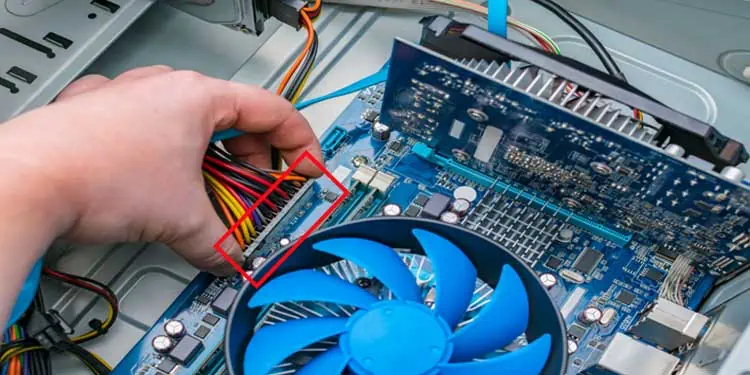
Another way you may check where the PSU lies is from the rear side of the PC case. The PSU comes with a switch on the rear of the case. Search the case’s rear for this switch to locate the PSU.