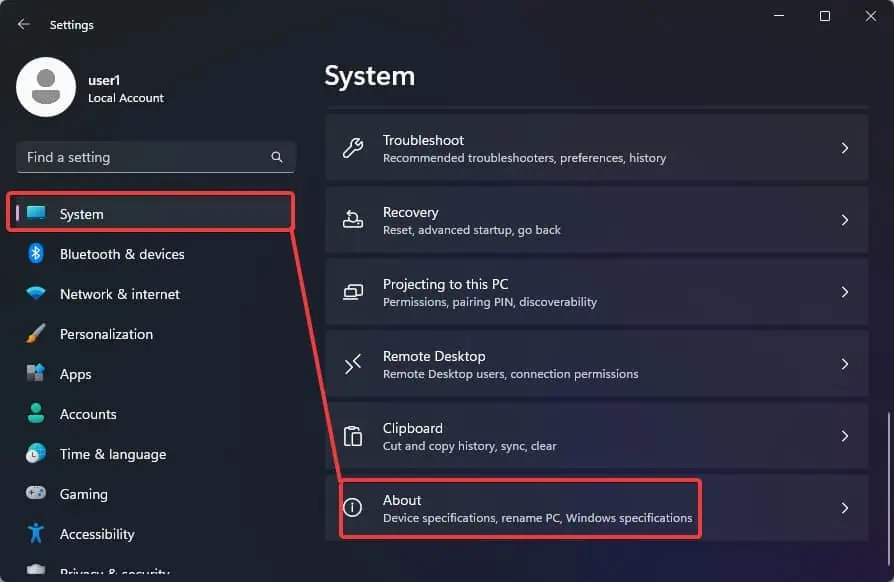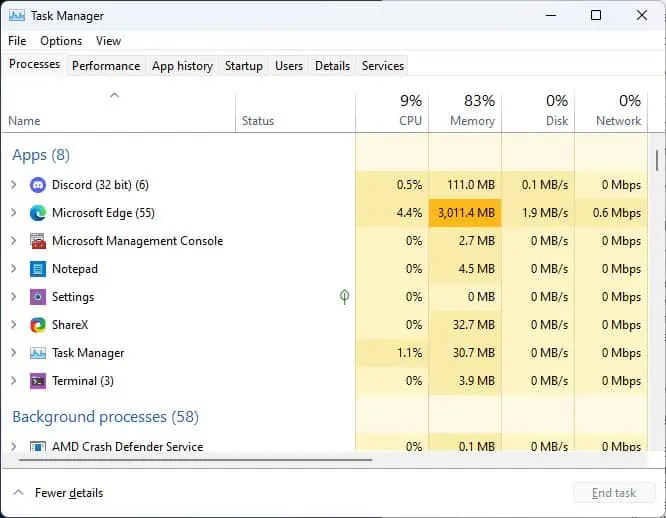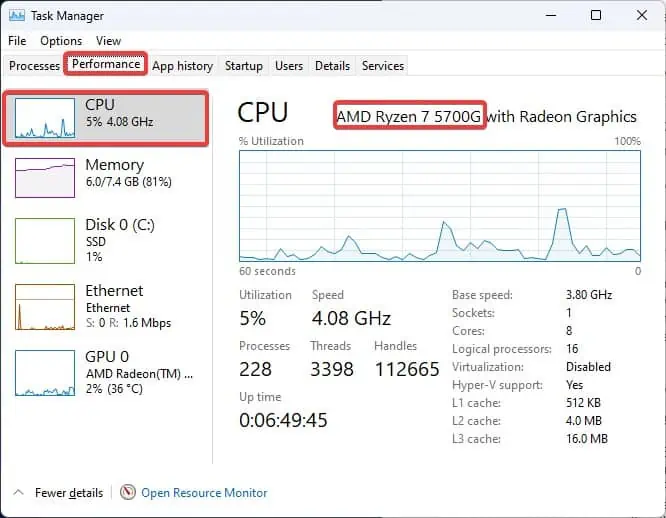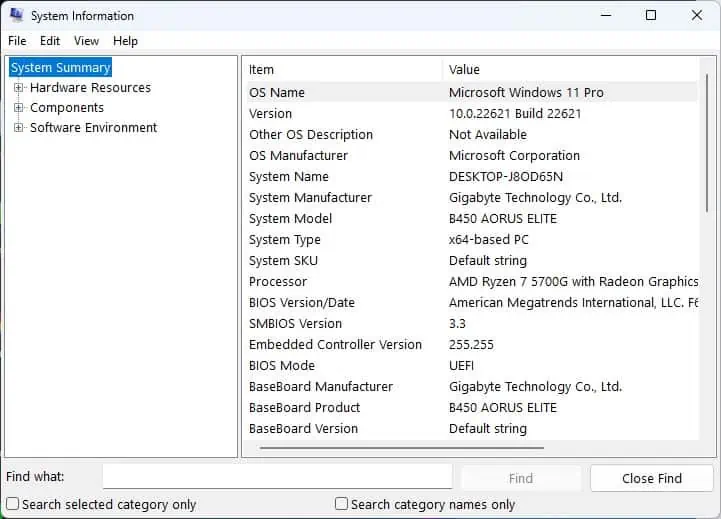If you are making a purchase for a new device, it is important that you consider checking thespecifications of the processor, especially the chipset’s generation. The latest generation processors usually offer better performance and software optimization.
For most of the processors, its generation can be determined through the model name. This information can be checked on the laptop’s palm rest from the brand indicator stickers. If you are building a new PC, you may check the packaging or even the IHS of the processor.
Determine Generation of Intel and AMD processor
Intel and AMDare the two most prominent chipset manufacturers. The naming schemes for the processors from these manufacturers are not identical. However, despite different names, they do offer similarinformation regarding the processor, such as the generation, series, and even the power requirement.
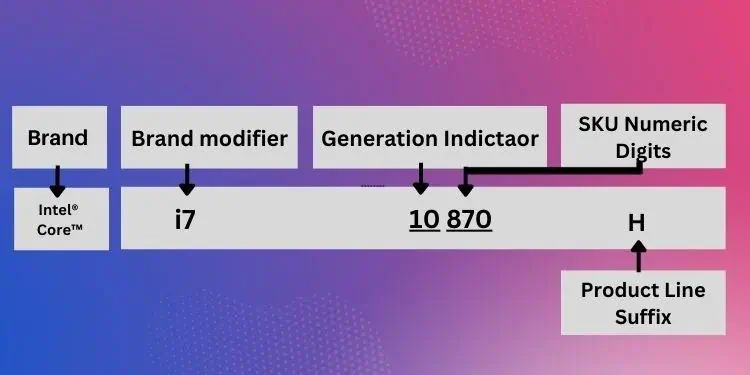
Let’s quickly look at how you may decode the processor information from the Intel processors. The Intel processors are named following this sequence.
For instance, for a processor labeledIntel Core i7 10870H, the naming scheme gives a detailed overview of the chipset.
The last three digits of the number after the Brand modifier denotes the SKU of the processor, while the number preceding the SKU digits is the processor generation.
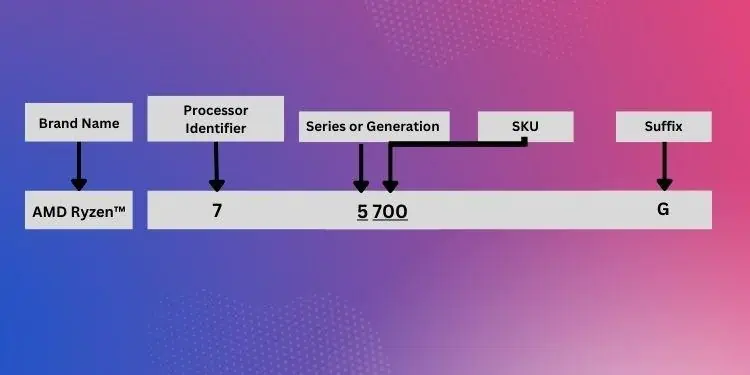
For instance, The initial digit “10” in the 10870 indicates that the processor is a10th gen chipset, and the digits succeeding it (i.e., 870) represent its SKU. On single-digit generational processors like Intel Core i7-9750H, the generational indicator hints that it’s a 9th gen chipset while its SKU is 750.
Now, let’s move on to how you may decode the labels and identify processor generation on the AMD chipsets. A general naming scheme of the AMD CPUs looks like this.On the AMD processor named Ryzen 7 5700G, the specifications can be broken down as follows.
Ways to Check the Processor Generation
Check the Brand Sticker
you may see the brand Sticker on the palm rest of your laptop to check the processor generation. On devices with both Intel and AMD-based processors, these stickers give information like processor series, generation, and cores.
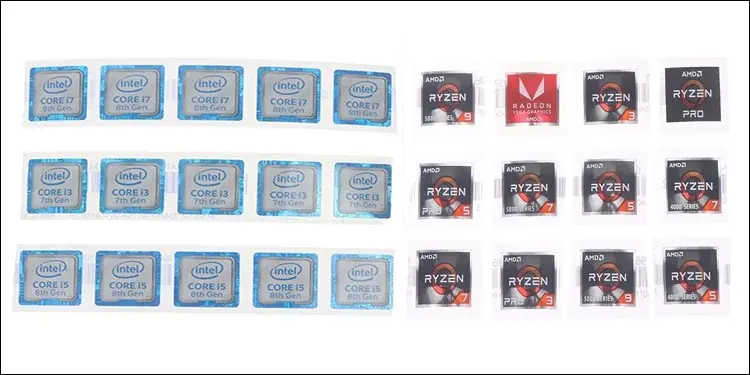
Using the System Properties
System properties is a commonly used Windows menu for viewing the specifications of the computer and the Windows. you may get the basic idea about the processor, like its generation, clock speed, etc., from this section.
Using the Task Manager