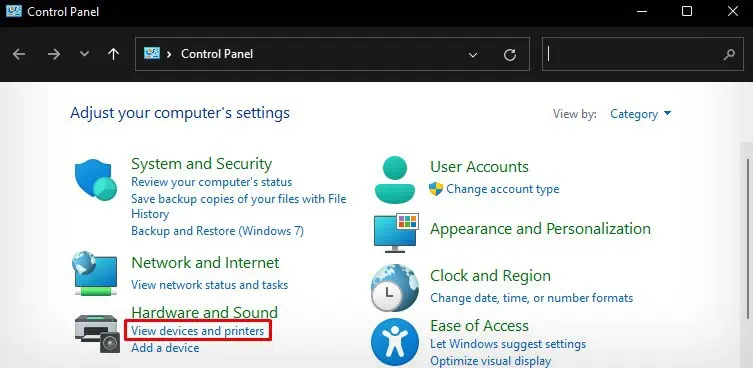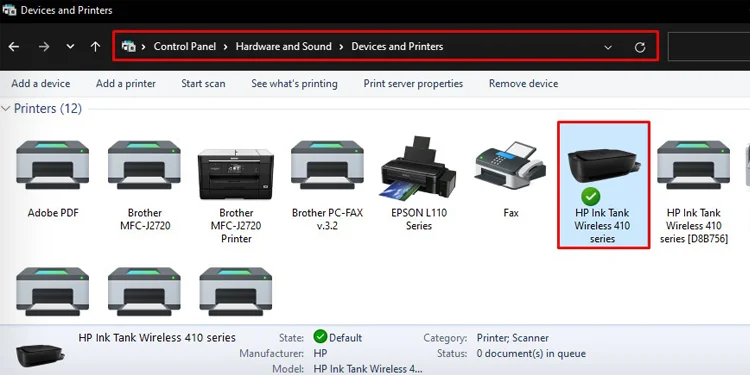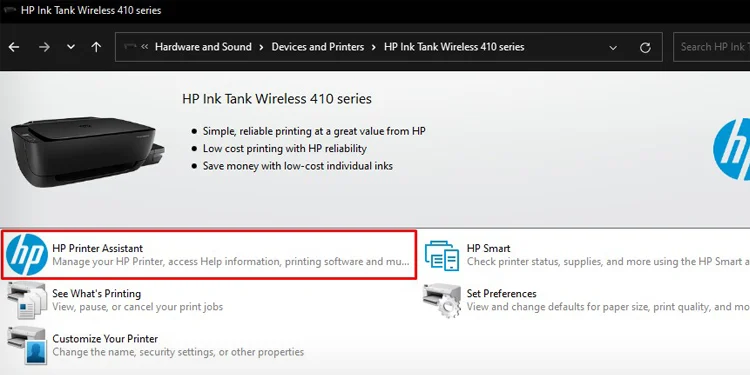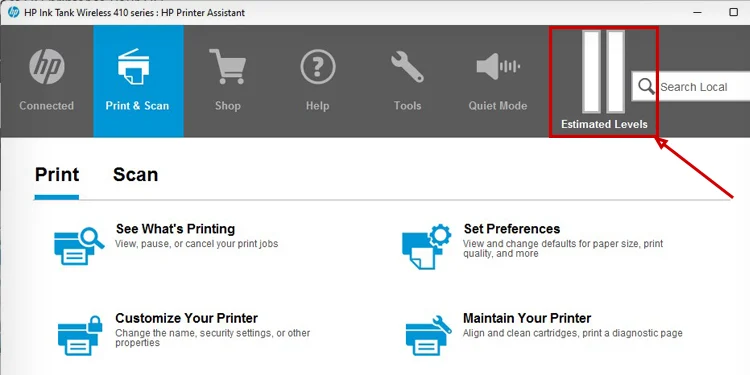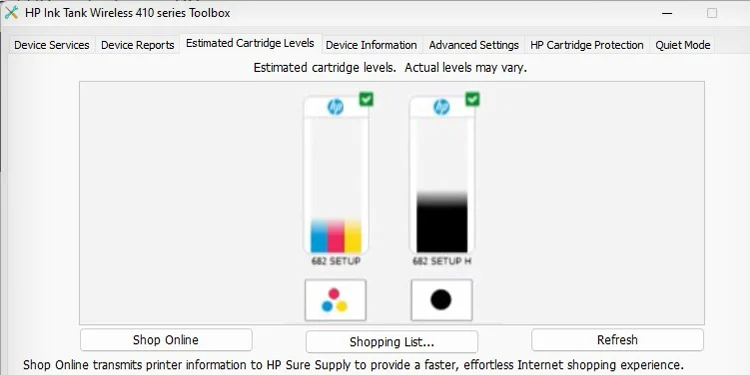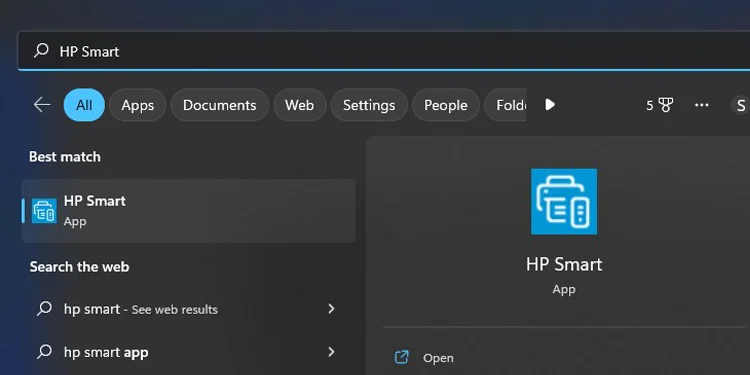Your inkjet printer might be running low on ink if it is printing faded texts and images. There should always be sufficient ink on the ink tank or ink cartridge of your printer to print without any issues. So, printer manufacturers always recommend checking the ink levels andrefilling the inkif necessary.
If you have printers with external ink tanks, like HP Ink Tank series printers or Canon PIXMA series printers, you may simply find the ink levels on the ink tanks. Otherwise, you can check it using the printer assistant tool on the control panel.
Check HP Printer Ink Levels
Alternatively, you may download the officialHP Smart appand use it to check the HP printer ink levels.
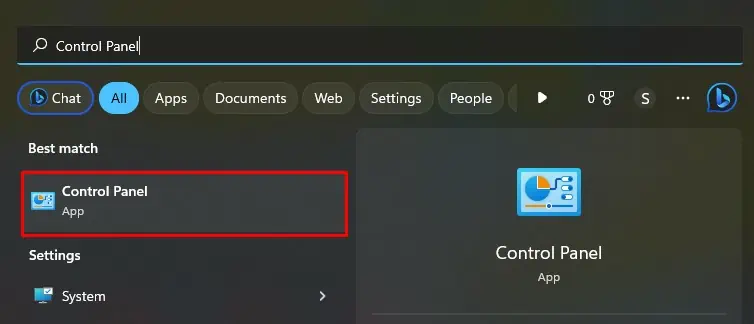
Check Brother Printer Ink Levels
Alternatively, you may also utilize the touch panel of your printer to check the ink levels. Let me demonstrate the steps onBrother MFC seriesprinters.
Check Canon Printer Ink Levels
Check Epson Printer Ink Levels
Check Printer Ink Levels Using Mac
If you are using a Mac, you may follow similar steps to check ink levels on your printer regardless of the brand. Here’s how.