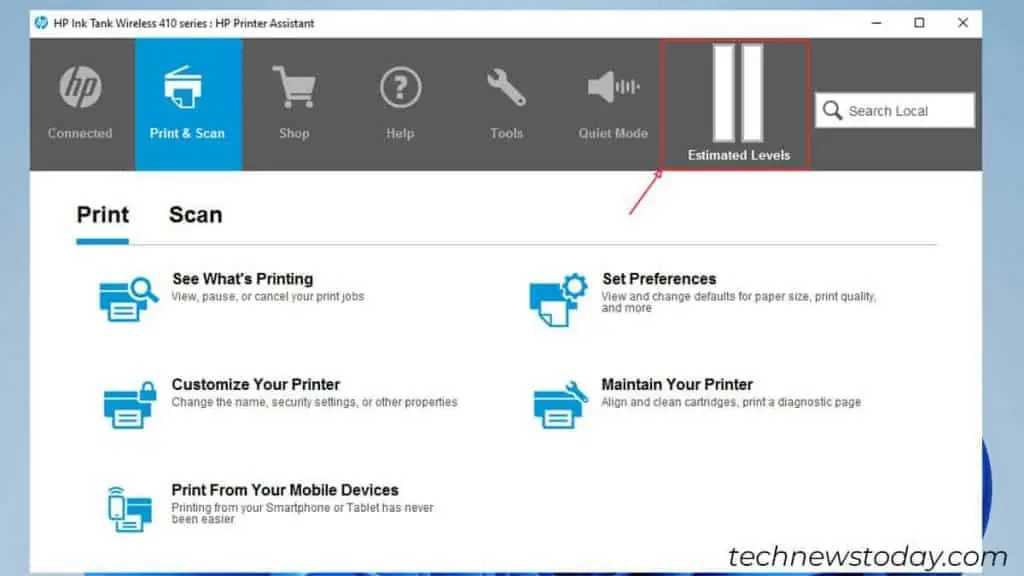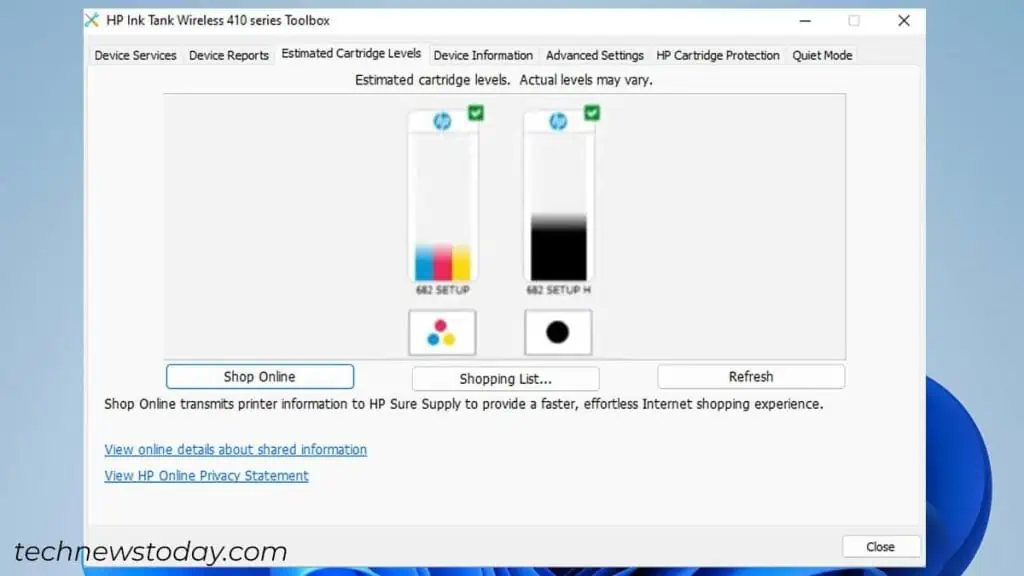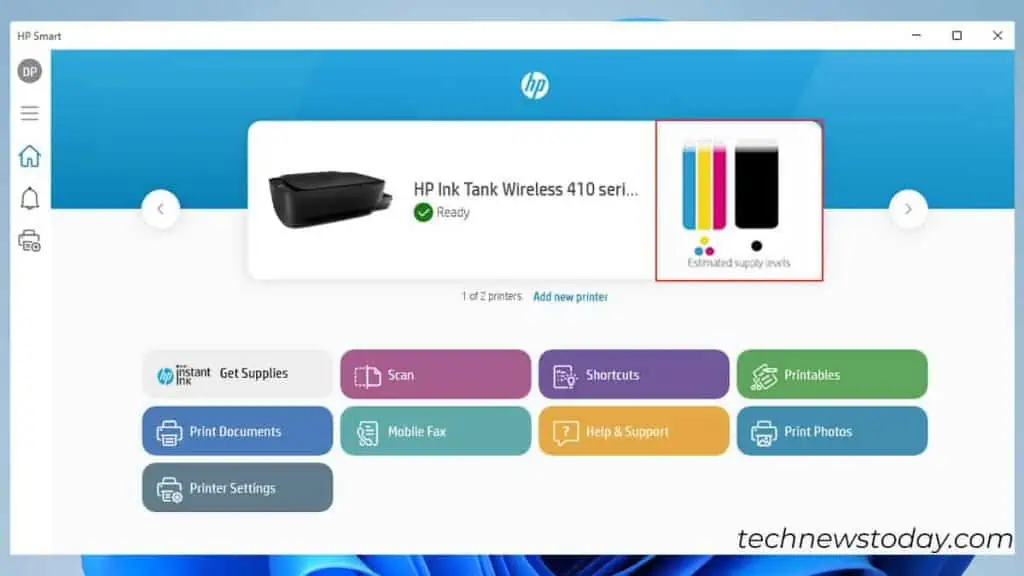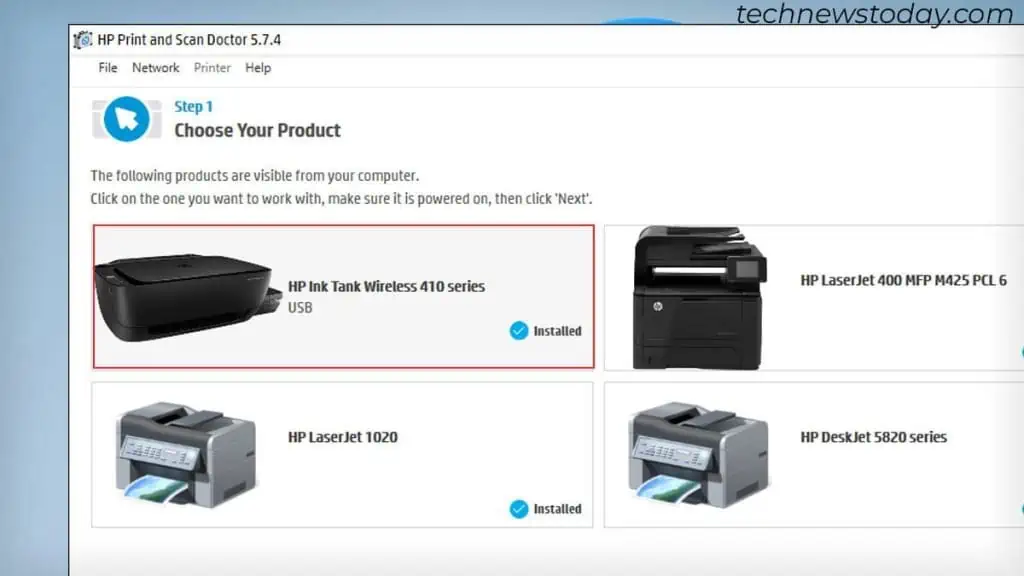To check ink levels on your HP printer, use theHP Printer Assistant. This app comes bundled with the printer driver when you firstinstall the printer. You may utilize the “HPSmart” or “HP Print and Scan Doctor” app too.
Interestingly, it is also possible toinspect the ink levels visually. The only thing is you should have anHP Smart Tankseries printer like myHP Ink Tank Wireless 410.
Alright! Let’s get started!
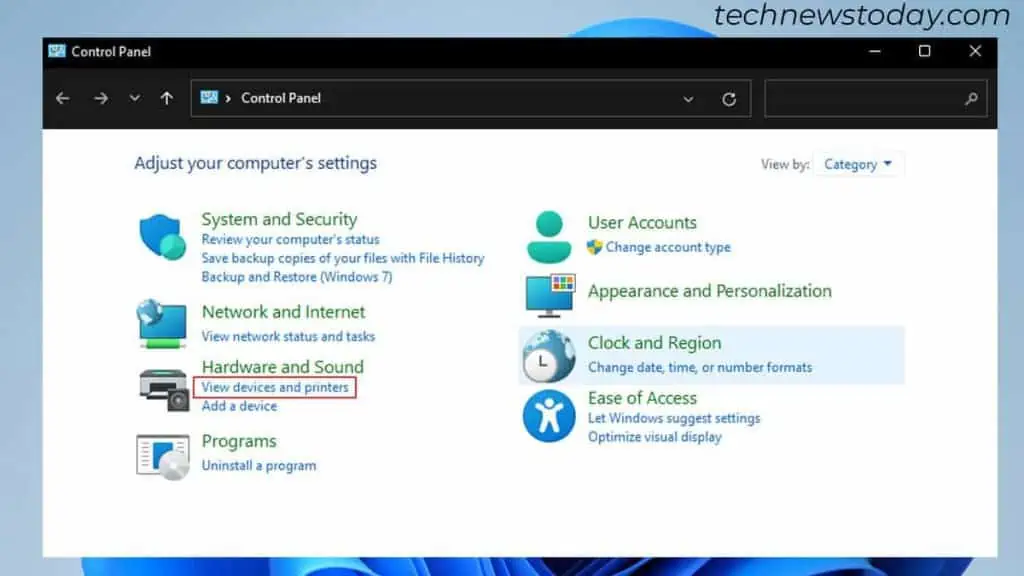
Using HP Printer Assistant
Provided that you have alreadyinstalled the printer driveron your computer, you’ll also find this app pre-installed.
However, there’s a catch! This app is available onlyfor printer models after 2009. If you have it, launch the app and do the needful.
Should the ink levels be minimal, considerchanging the inkorreplacing the cartridges. Trying to print without sufficient ink will result in issues like:
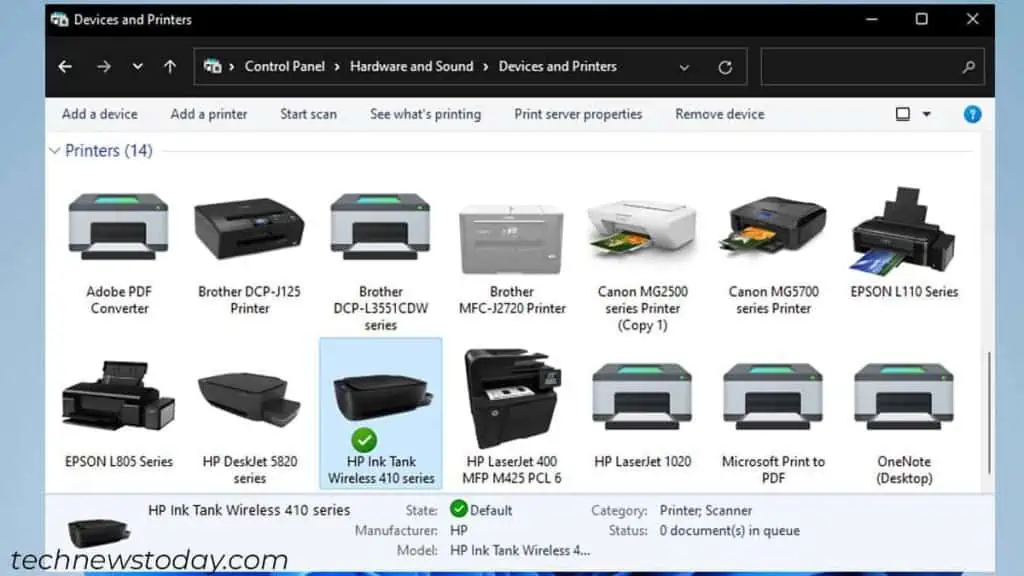
Unlike HP Assistant, HP Smart may or may not get installed automatically on your computer while you’re installing the printer.
Regardless, you candownload and install the appfrom theHP Smart official website. Then, launch the app to check the ink levels.
You will see the ink levels mentioned asEstimated supply levelson the home screen only.
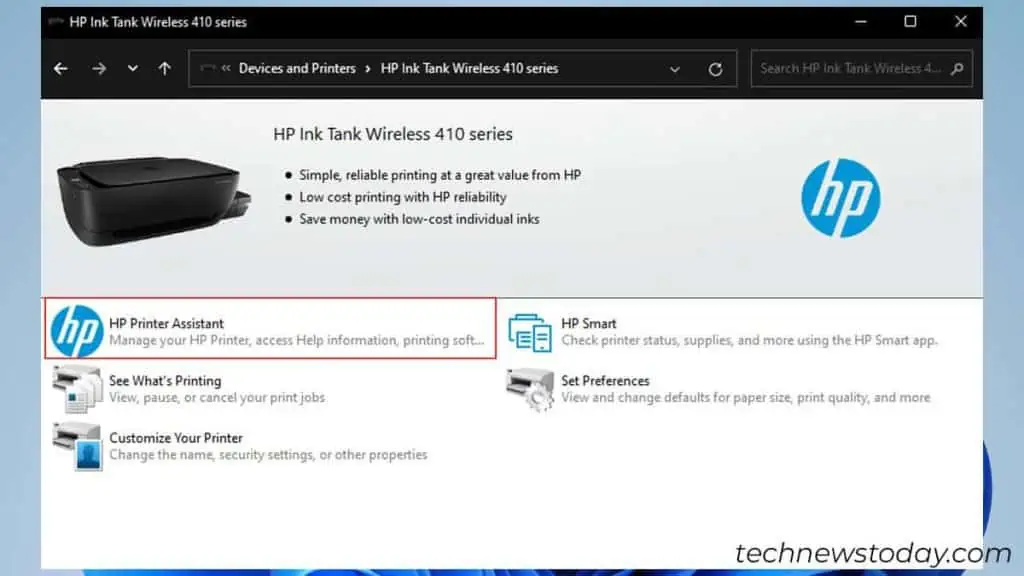
Through HP Print and Scan Doctor
HP Print and Scan Doctor is primarily used to diagnose and fixissues with your HP printersand scanners. For instance, when yourHP printer does not printorkeeps going offline.
This utility tool is equally helpful to check the ink levels on your HP printer. Here are the steps.