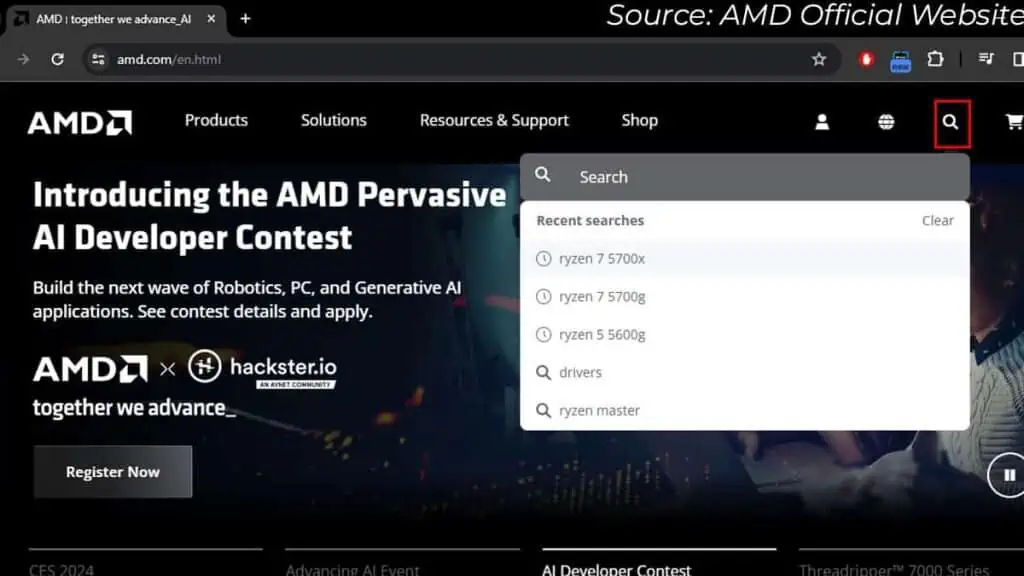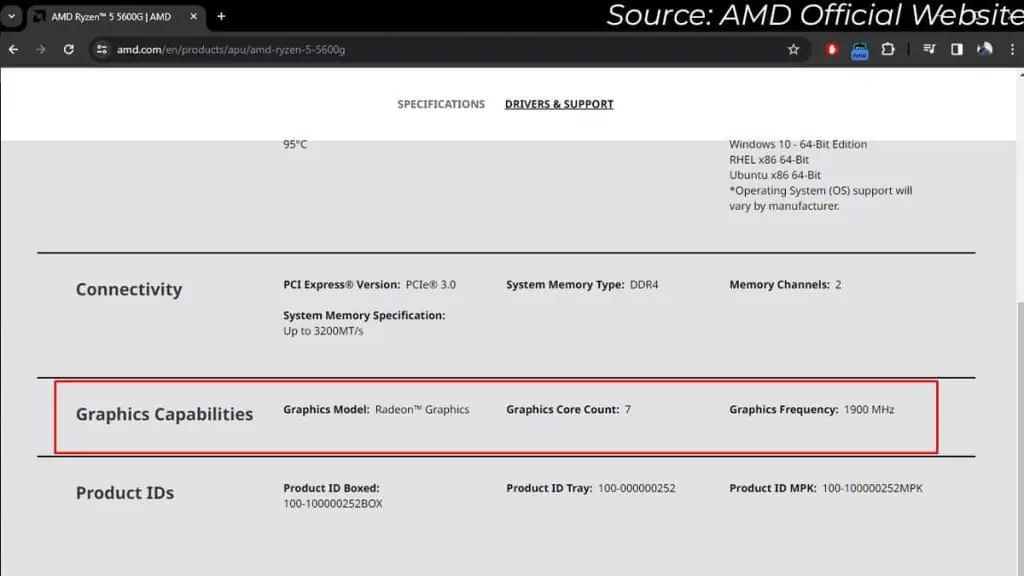Intel CPUs withsuffixes F or KFin their name do not have integrated graphics. For AMD, only CPUs ending with theletter Ghave integrated GPUs.
Although this reasoning still holds true for Intel, it is not the case for the newerAMD APUs. All the processors from theAMD 700 serieshave integrated graphics.
So, first you need toknow what CPU you have. Then, you may either check thesuffix(andseries for AMD) or thespecification page.
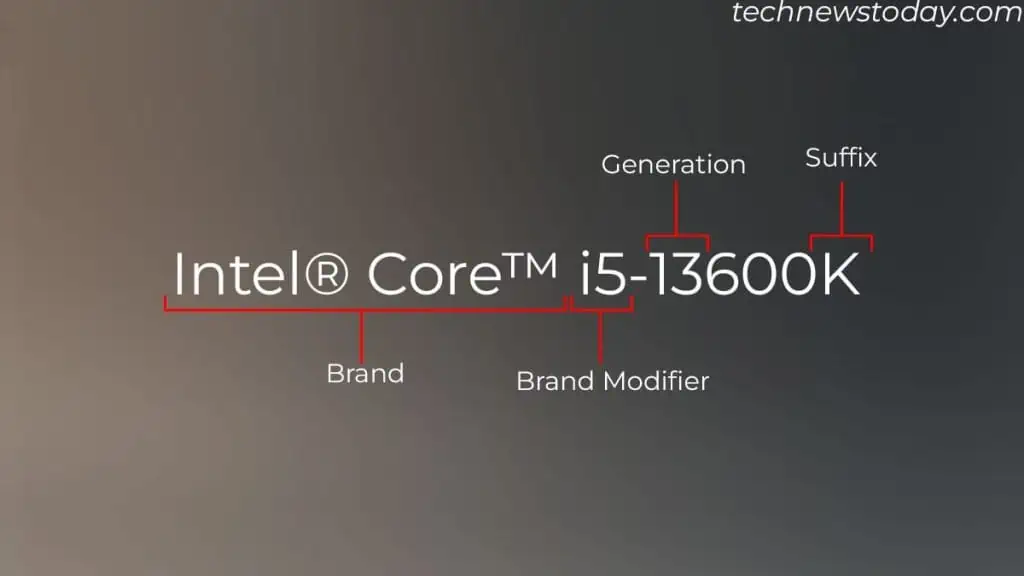
For Intel Desktop Processor
The name for your Intel processor probably looks something like this,Intel Core I5 13600K. Here, theprocessor generationand manufacturer don’t matter.
All you need to do is take a look at the suffix. It is theletter at the end of the CPU nameas shown below:
In my case, the suffix is K. So, the Intel Core I5-13600K supports integrated graphics.
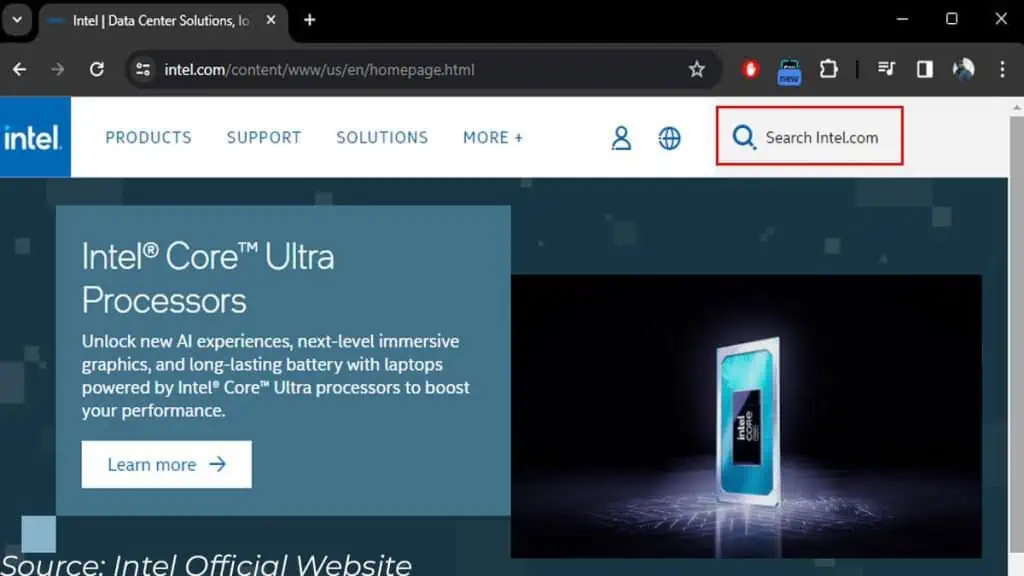
Alternatively, you may check the CPU specification to determine whether the Intel processor has an iGPU. Here is how.
For AMD Desktop Processor
For all the AMD users, the CPU name probably goes like this,Ryzen 5 5600G. Here, you need the suffix along with the series for AMD CPUs.
Check out the figure below todetermine the series and suffixfor your Ryzen processor.

As mentioned previously,all Ryzen 7000 series CPUs have integrated GPUsin theI/O die.
For Ryzen processors other than the 7000 series, you need to check the letter at the end. Only thoseending with theGare equipped with integrated graphics and are called APUs (Accelerated Processing Units).
Like in Intel, you may determine whether the AMD processor has iGPU using its specification sheet:

For Laptop Processors