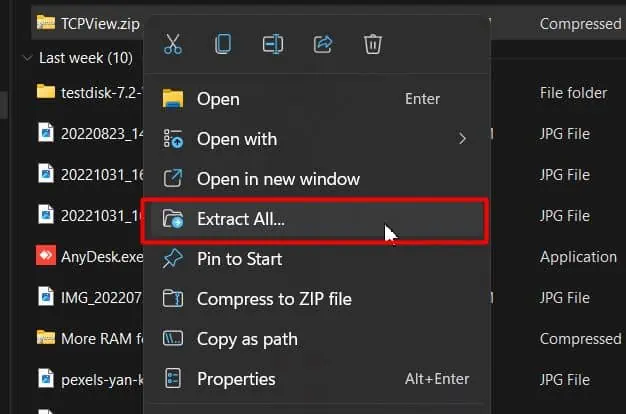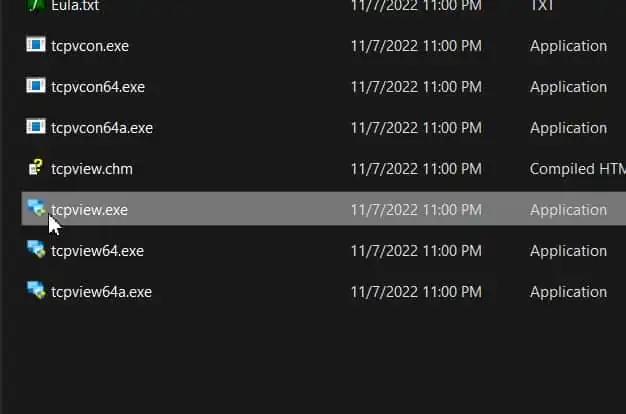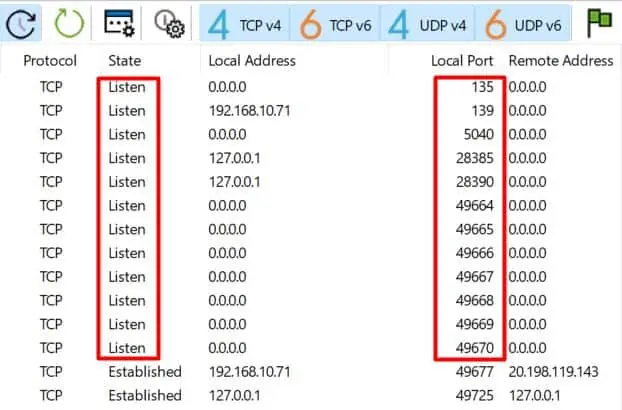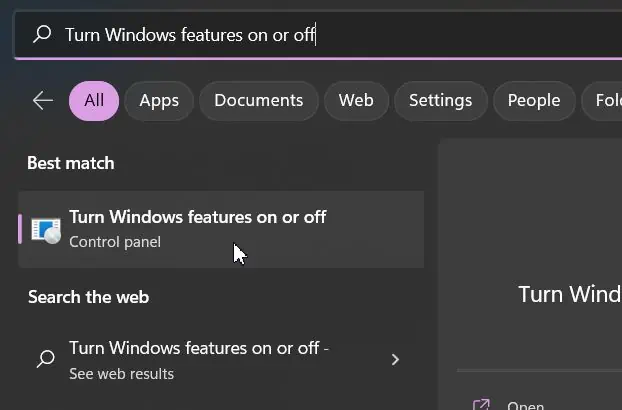A port in networking world refers to a logical gateway on your computer that acts as a communication channel for remote computers for services. Your computer connects to any server/computer on the same network or the internet via a port.
There are numerous ports on your computer, but not all of them are open. Those ports connected to any incoming remote IP address and capable of exchanging data packets are called open ports.Such open ports can be abused to penetrate your computer if not monitored properly.
Some methods to check and monitor open ports on your computer have been addressed in this article.
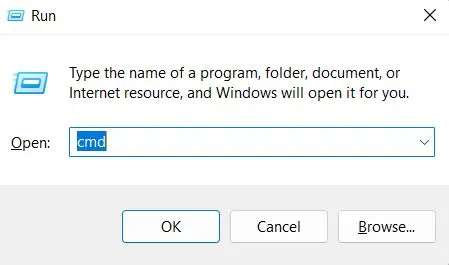
How to Check Open Ports on Windows?
Windows provides its users with various inbuilt tools to detail information related tonetworking in a computer.The tools that will help to check open ports on your computer areNetstat,Get-NetTCPConnection, andTelnet. The steps for each have been listed below:
Netstat (Network Statistics) is a command line tool in Windows that is able to provide various details related to thenetwork connections of your computer.By running the right command on your Command prompt, you will be able to check for open ports. The steps for this include the following:
Here, switch ‘n’ would show the IP address and ports numerically. And the ‘a’ switch filters to show only active ports.
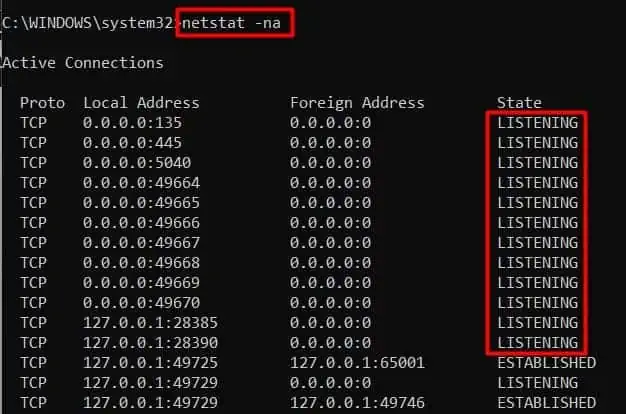
Referring to the above image, the numbers beyond the colon on both local and foreign addresses show the port number and, before the colon are the IPs.
For instance,Local address0.0.0.0:135is inListeningstate forTCPprotocols, which means port number135on your computer is open and ready to connect from all networks.
Except, foreign address shows theIP address:port numberof theremote system where the connectionhas been established.
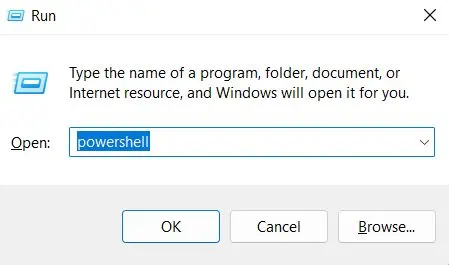
An alternative to thenetstatcommand in Command Prompt would beGet-NetTCPConnectioninPowershell.The availability of filtering features in Powershell provides an upper hand, as it can provide a list of only open ports. The steps mentioned below will guide you in doing so:
TCPView is afree tool from Microsoft Sysinternals to get network statisticsin an interactive GUI(graphical user interface) form. You will be able to view the open ports on your computer as soon as you download and launch the application. Follow the steps to do so:
Telnet is a Microsoft service that uses a virtual terminal to connect to computers within the same network. Upon running its command, telnet tries to connect to any specified port of the mentioned IP address (computer). If the port is open on that IP, the connection establishes, and if it isn’t, theconnection fails.
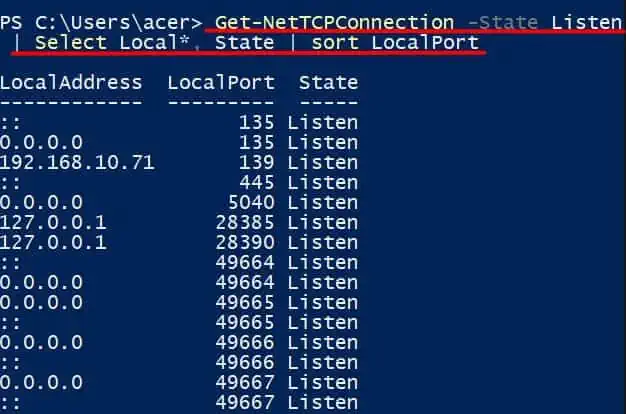
you may follow the steps below to do so:
Should I Close All the Open Ports?