If you need to know, you could check your hours played on PS5 and PS4. Video game consoles and most other devices keep track of the time you spend in its grasp. However, seeing the data is not always possible.
For example, the PS4 doesn’t have the option to check playtime hours, but there’re ways around it. Yet,Sony added the data on the PS5, and every user can access the playtime hours through the user interface.
Luckily, it’s a straightforward process on both consoles. Bear in mind, though, the options allow you to check the time you spend on individual games rather than a total.

Either way, checking the stat allows you to see how long it took you to complete a game. Moreover, it lets you see which games take most of your attention. At the very least, it could make you wonder what else you could have done with the time you used to play.
How to Check Hours Played on PS5?
The PlayStation 5 has a built-in system to keep track of your playtime. Additionally, it showcases the percentage you’ve completed on each game.
Consider the timer runs whenever the game is open, even if you’re not playing.
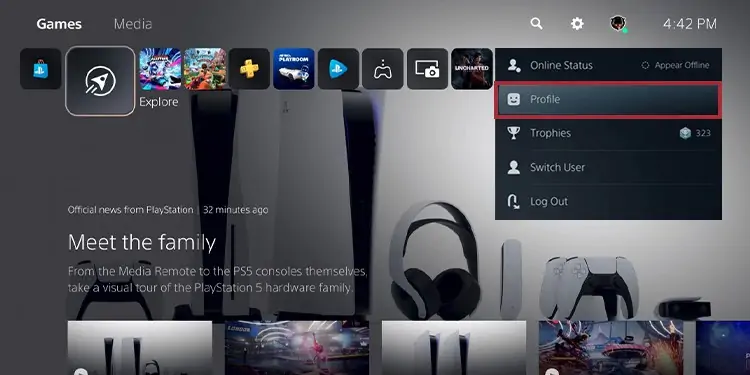
Here’re the steps to find out:
How to Check PS4 Playtime on the PS5?
Via the same steps as above, you may also see the hours you’ve played a game on the PlayStation 4.
The “Games” menu displays any title available on your PSN account. That means it records playtime on your PS4 as well, as long these games are on the same account.
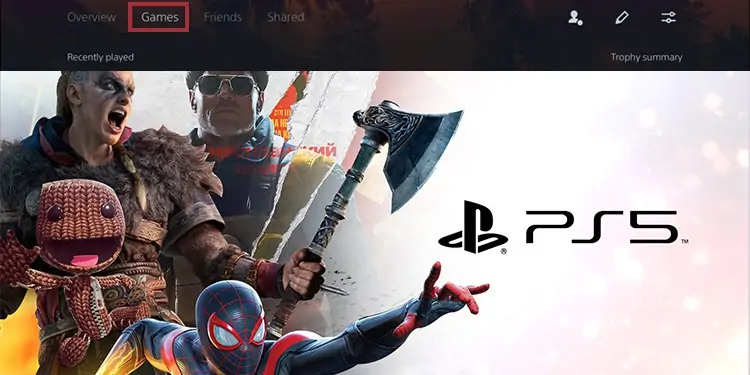
So, for example, if you have Minecraft on the PS4 but the PS5, you’ll see the total hours you’ve played Minecraft on the newer console.
How to See Your Friend’s Hours Played on PS5?
We’re aware privacy is a scarce token in current times. Nevertheless, we’re how to check your friend’s hours played on PS% if you’re just too curious.
How to Check Hours Played on PS4?




