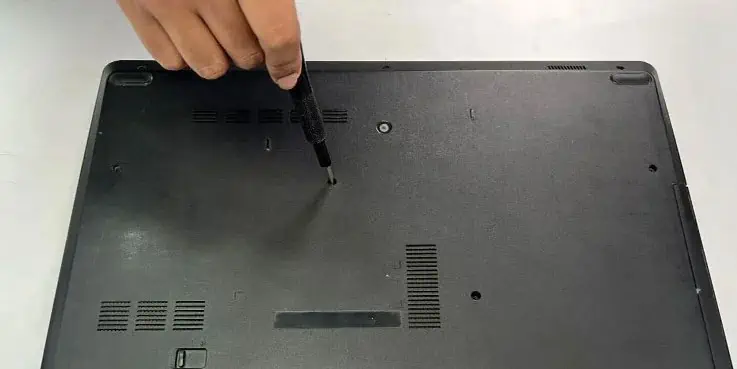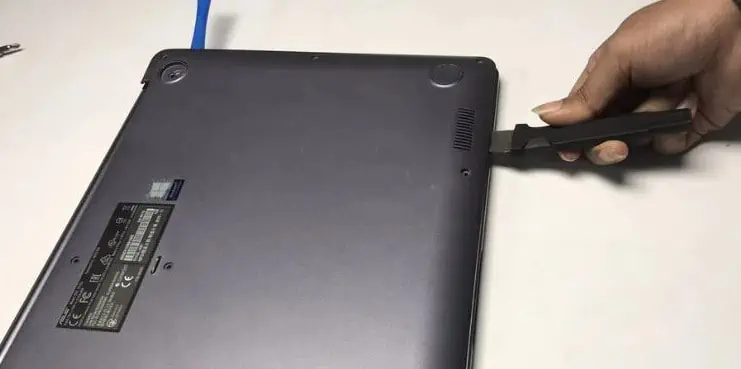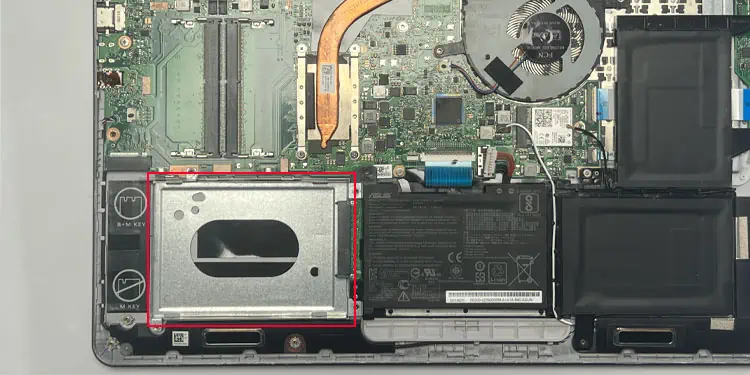Before you jump to getting a new hard drive for your system, you first need to know whether it is compatible.
Although a SATA port is all that is needed to connect the HDD to a system, the hard disk’s physical size also needs to be taken into consideration, especially if you are getting one for your laptop.
As for the desktop, you first need to check the PC case specification for the total number of drive bays available and the number of free SATA ports to connect the HDD.

So, let’s further discuss about hard drive compatibility, starting with its size.
Check Size Compatibility
Hard disk drives mainly come in two different form factors—2.5” and 3.5”. Below we have discussed its size compatibility on PC and Laptops.
If you are on a desktop, size is usually not a concern. Most CPU case has a separate drive bay for your storage devices. This drive bay can easily store multiple 3.5” hard drives.
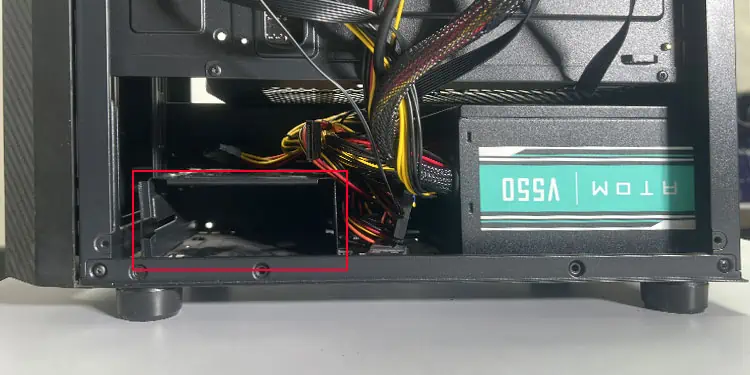
But the drive bay is only designed to fit 3.5” hard drives. However, you may also store a 2.5” hard drive using a 3.5” retention bracket. The 2.5” HDD stays on the retention bracket, and the bracket sits on the 3.5” drive bay on the CPU case.
Some motherboards may have the drive bay hidden on the base of the CPU case, especially ATX cases. If you cannot find the drive bay, you may check its user manual to see where HDDs fit on the PC case.
Hard disk placement might also be an issue if you are on a mini-ITX desktop setup. In such cases, the hard drive may not fit in your PC.

In the case of a laptop, whether a hard disk is compatible with your device entirely depends on the disk’s physical size.
Most laptops only support 2.5” hard drives, so you cannot connect 3.5” hard drives. And if you have an ultra-thin/ultra-portable laptop, it might not support a 2.5” hard drive. In such cases, you will need anM.2 Solid State Drive.
Furthermore, all 2.5” HDDs do not have the same thickness. Most commonly used HDD for laptops have a size of 9mm or 7mm. Most laptops use HDD with a thickness of 9mm. A thickness of 5mm is usually designed for ultra-book.

The only situation where you may insert an HDD into a laptop is if your laptop has a spare HDD slot, which is rarely the case if you are using newer laptops. However, if you arereplacing your existing HDD, you can use another HDD without worrying about any compatibility issues.
If you do not know whether the laptop has a dedicated slot, you either need to contact the laptop manufacturer’s customer support or access the laptop.