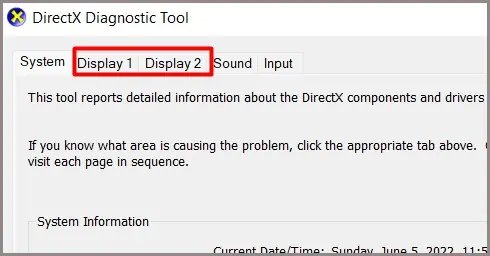The amount of memory a graphics card has impacts its performance and capabilities. However, once the GPU is in your computer, it can be hard to figure out how much memory the card has if you aren’t used to the process.
There are other ways to check GPU memory, too. For example, you might want to check the memory clock or check to see whether it’s functioning correctly.
How Important is GPU Memory
To understand why GPU memory is essential, it’s helpful to know exactly what it does. Memory isn’t performing the functions that let your card display gorgeous graphics. Instead, it holds some of the information that your GPU will display in what’s called VRAM.
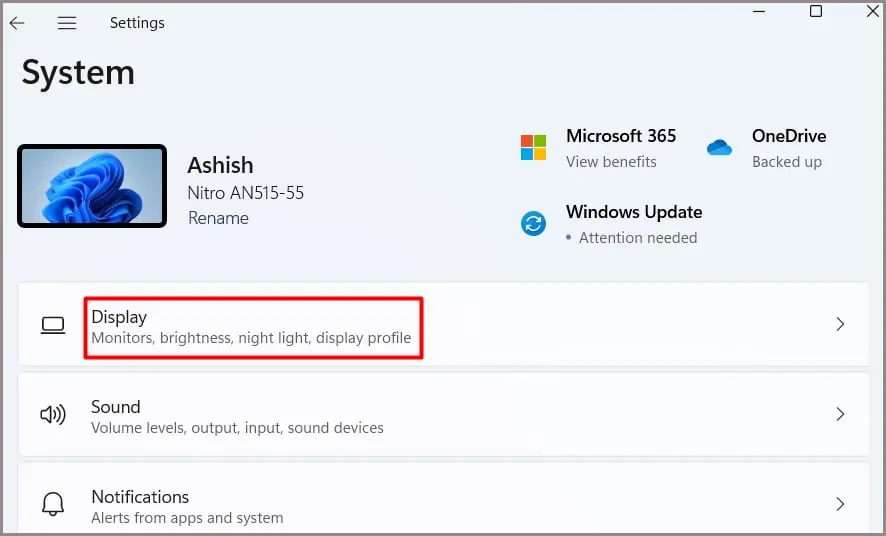
When you have more VRAM or memory, the card can store more and larger pieces of information. This, in turn, translates to the images reaching your screen so that your experience is smooth and unproblematic. The graphics card in your computer will be able to process things more easily if you have an excess of memory.
If you’re playing basic games without intense graphics, the amount of VRAM your graphics card has is less significant. If you’re playing cutting-edge AAA releases, you should be more concerned with how much memory your card has.
How Much Memory Should My Graphics Card Have
The amount of memory your graphics card needs depends on what you plan to do with it.
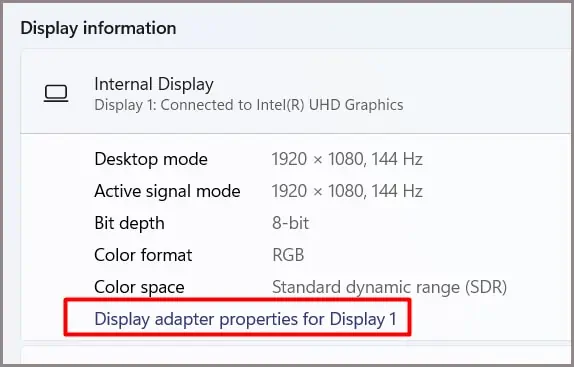
If you want to game in4K resolution, consider looking for a graphics card with more than 8 GB of VRAM. You’ll have a much better experience than if you choose a card with less memory. For 1080p resolution, you don’t need as much vRAM. However, you probably don’t want to go under 6 GB of VRAM.
When you don’t intend to game or use programs that rely on the GPU, choosing a card with a lot of VRAM is much less critical.
How to Find How Much Graphics Card Memory I Have
There are a few ways to find out how much memory your graphics card has. you may always check the box it came in or check the published specifications for your computer. However, if it’s already in the computer and you don’t have the documentation, you may have to do a little investigative work.
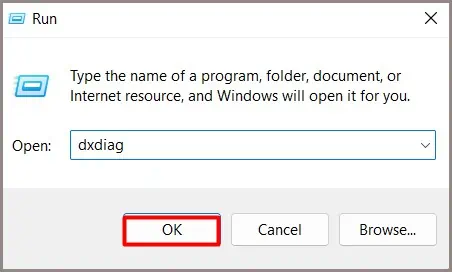
Now you know how much memory your card has. you may also use thedxdiagcommand to view information about your computer, including your GPU.
These should both give you the same information. Remember that you must have the right GPU active to see the correct information.
Will This Work for Every Graphics Card?