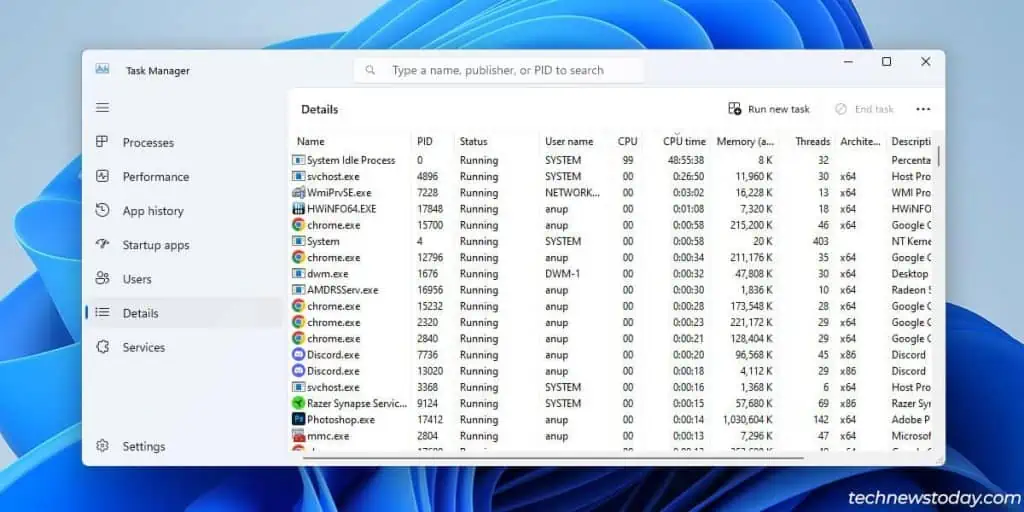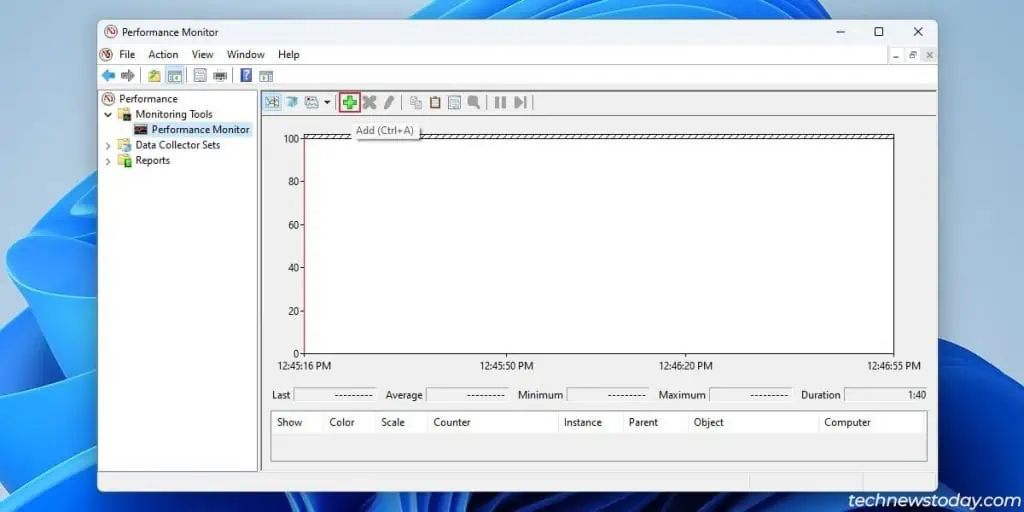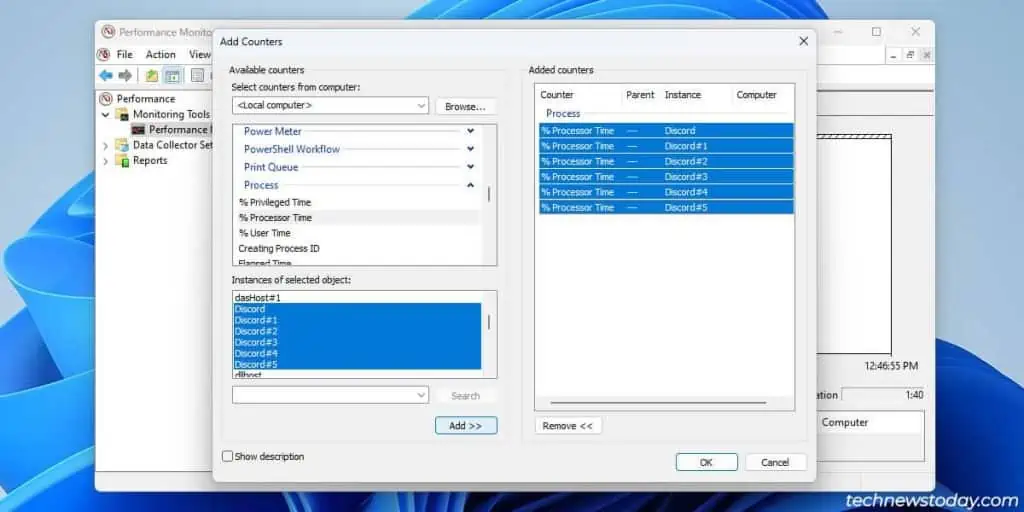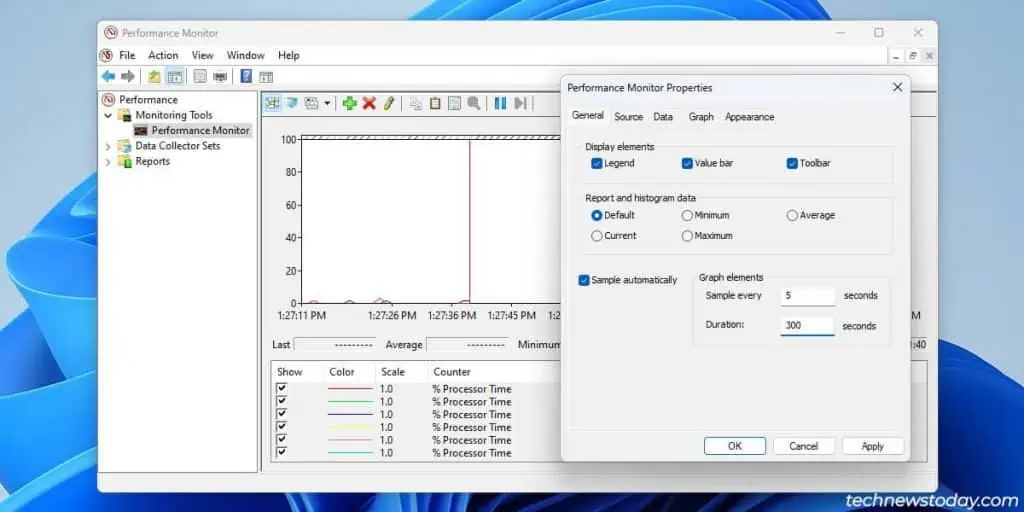TheTask Managerreports CPU usage statsoverall, perprocess, peruser, and perlogical processor. It’s the best way to check the CPU usage in Windows for most users.
On myoverclocked MSI system, I like tomonitor the CPU usageand other statsin-game. For this, I use programs likeMSI Afterburner.
As you may see, different methods are useful in different scenarios. And since Task Manager is generally the most useful, I’ll start with that.
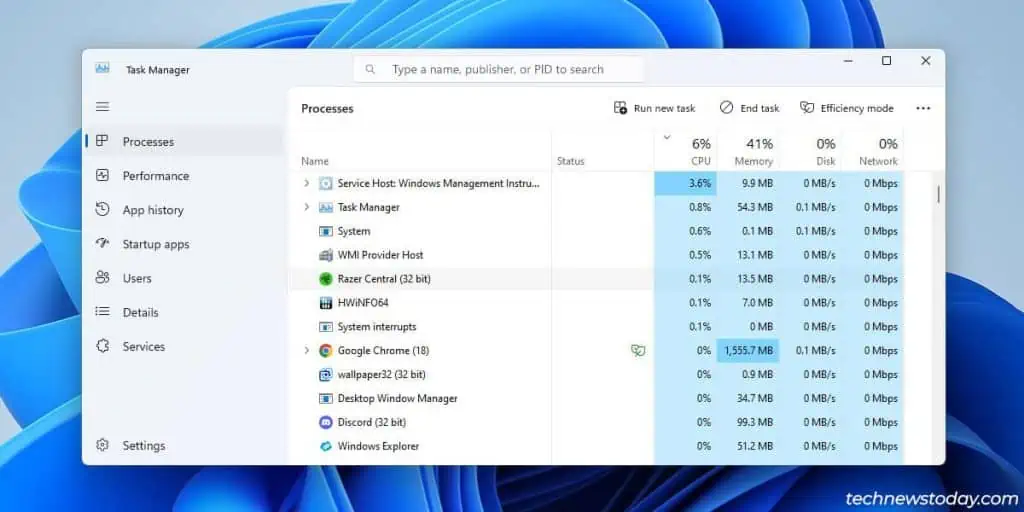
Using the Task Manager
PressCtrl + Shift + Esctolaunch the Task Managerand check various CPU usage stats like so:
The Xbox Game Bar comes preinstalled in Windows 11. It’s handy if you want to monitor the CPU usage and other performance stats in-game.
Using the Performance Monitor
The Performance Monitor lets you log CPU usage per process for an extended period. This is useful if you’re trying totroubleshoot high CPU usage.
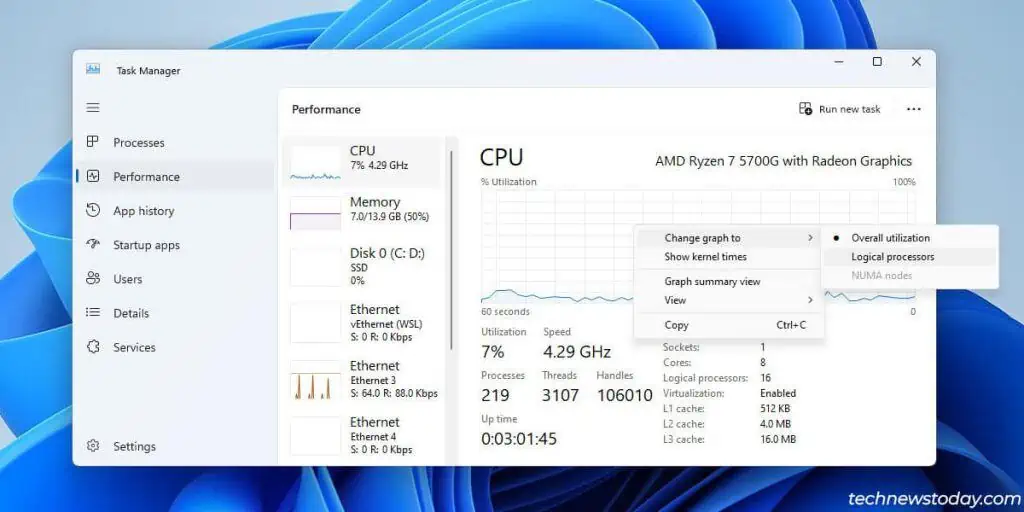
At this point, continue with your usual tasks and let the Performance Monitor log the CPU usage in the background. If you experiencedegraded performanceorcrashes, you may now check the log to determine what caused those problems.
From the Command Line
If you’re on Windows Server or simply prefer a CLI approach, you may use different commands to check the CPU usage. To start, pressWin + Xand select theTerminal.
Check thetotal CPU usagewith:
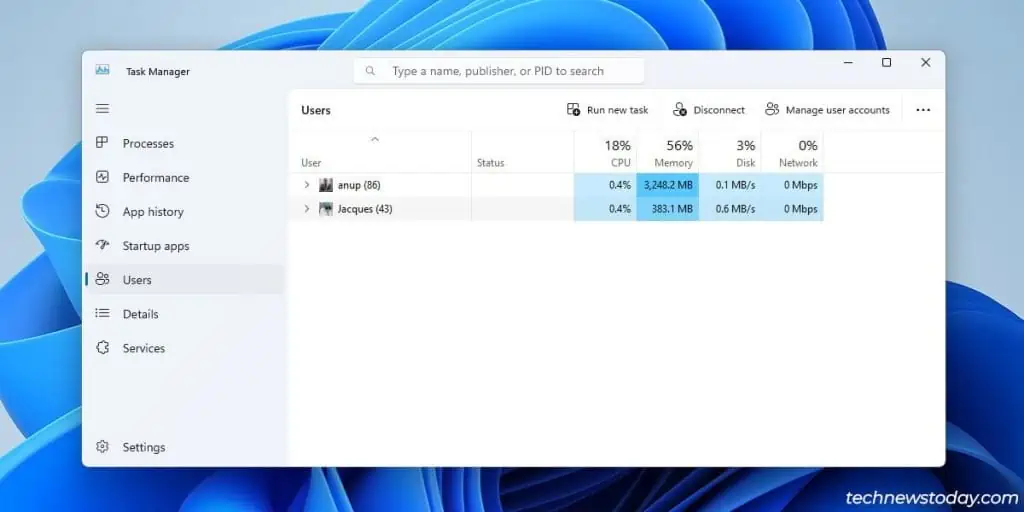
you may run this one-liner in a loop torefresh the data every second. PressCtrl + Cafterward to exit the loop.
Instead of overall, you may check theCPU usage per processas well. Change the value ofSelect-Object -First(30in this case) according to how many instances you want to monitor.
And like earlier, you canadd a loop to refresh the statsevery second. PressCtrl + Cto exit the loop when satisfied.