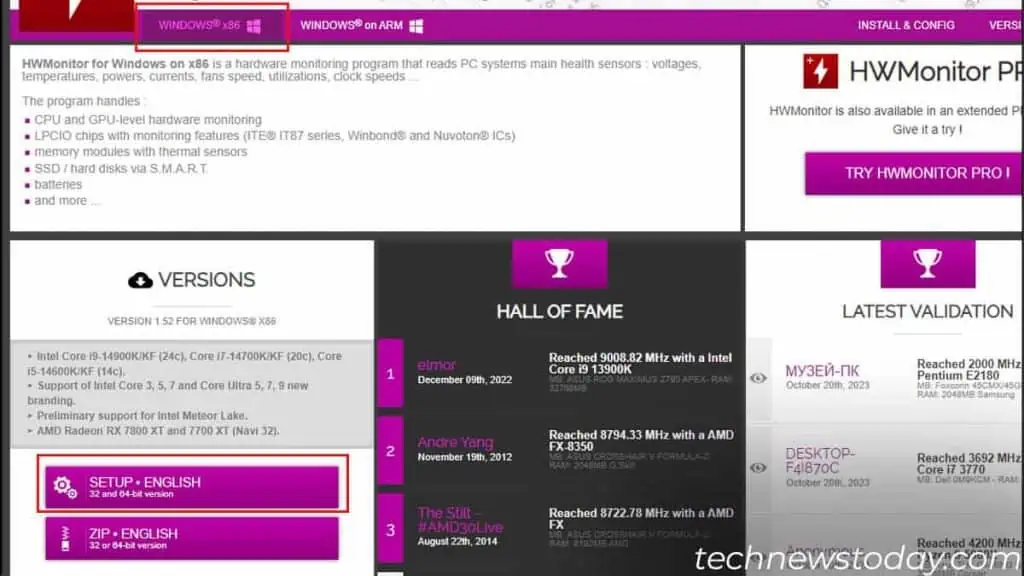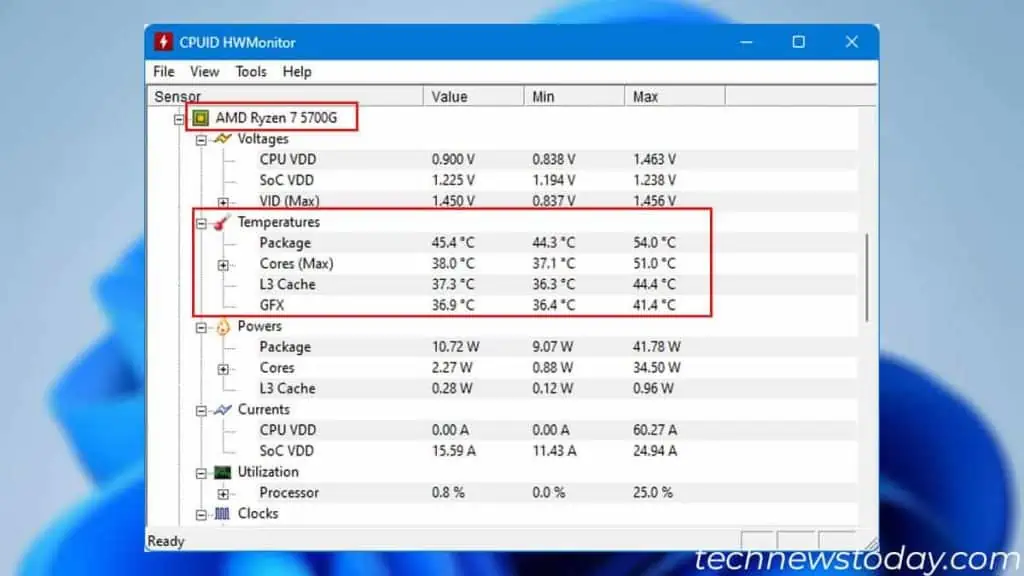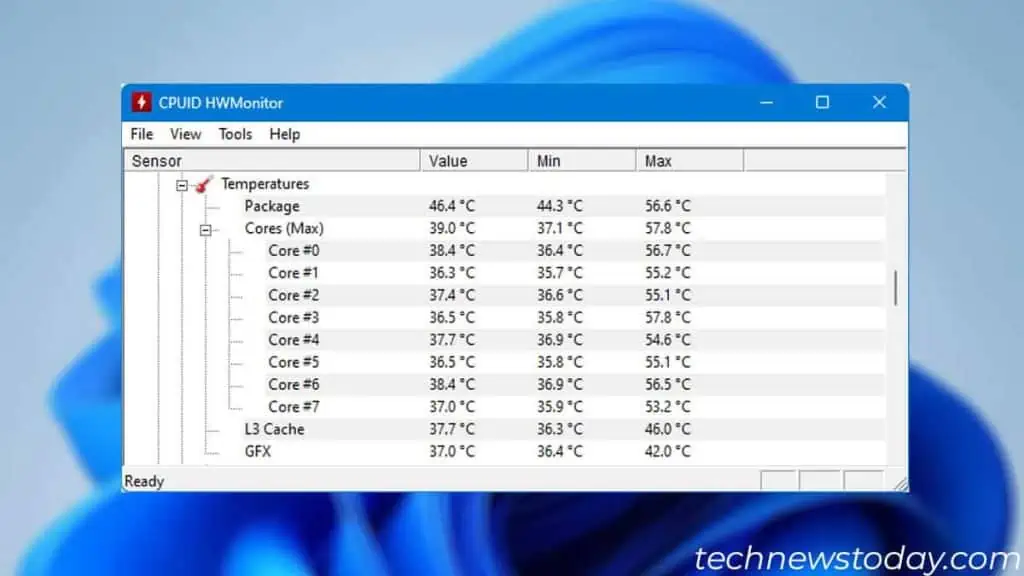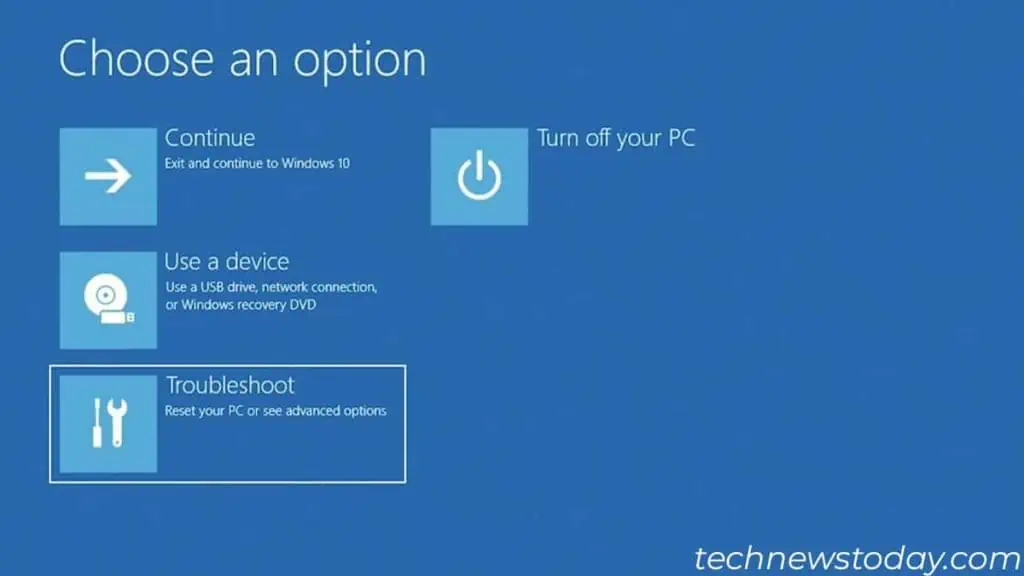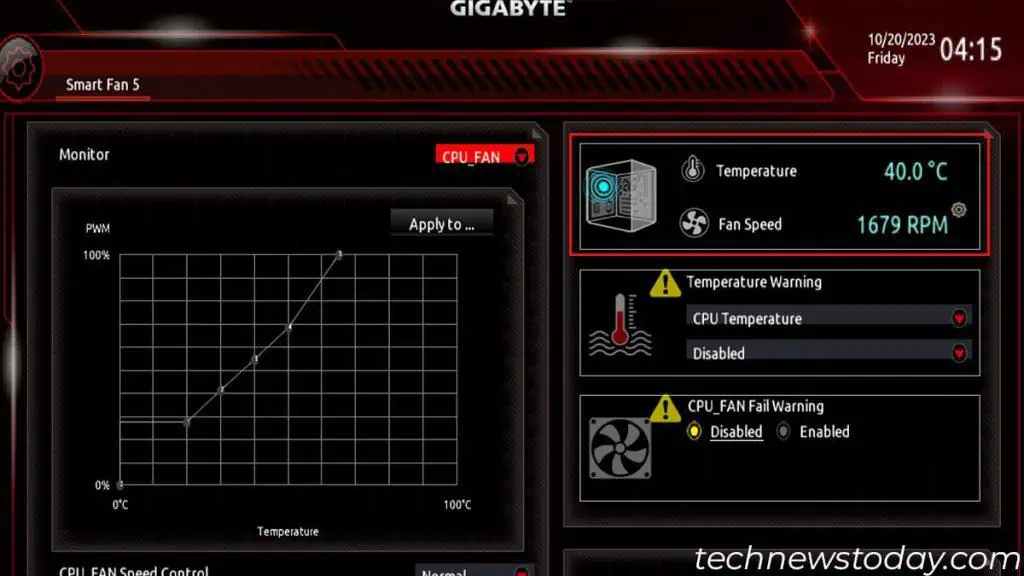you may check both the core and package temperature of your CPU using areliable hardware monitoring utility, like HWMonitor, HWiNFO64 etc. Just navigate to the CPU section to access the data.
Alternatively, you may also check the CPU temperature in your Windows 11 System using themanufacturer’s companion application. While at it, look for CPU Core Temperature.
ensure not to confuse this with the CPU Socket Temperature though. The latter is one of thetemperature sensors on your motherboardand will have a slightly lower value.
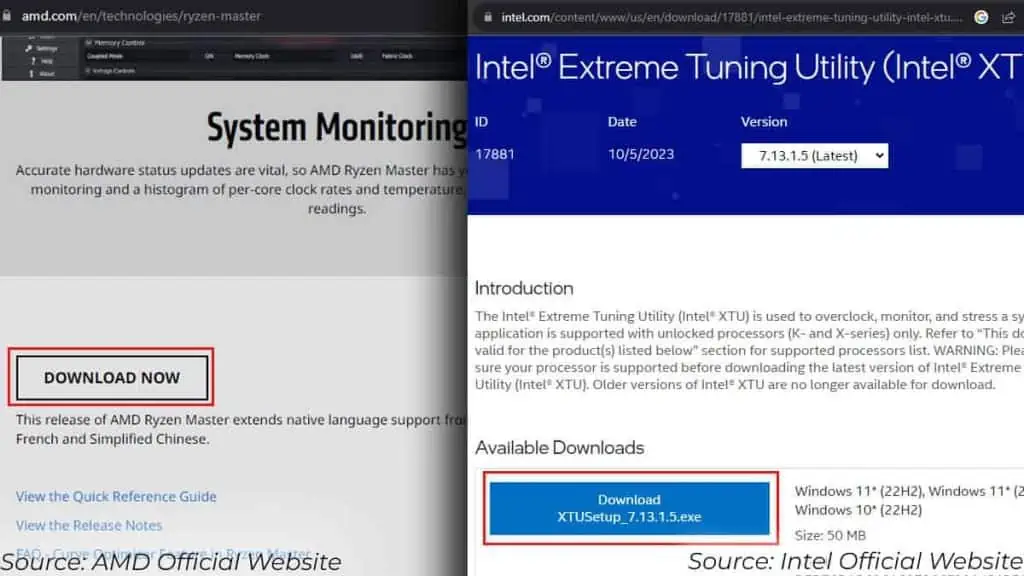
For those who prefer not to install a separate software,the system’s BIOSalso includes a section for checking CPU temperature.
I usually prefer the first two methods when I need to check CPU temp. This way, I can simultaneously stress test the CPU and see how the temperature fluctuates.
Check Using CPU OEM Applications
Both Intel and AMD CPUs offer their own tuning utility. Intel’s OEM (Original Equipment Manufacturer) application is theIntel Extreme Tuning Utility. For AMD, it’sRyzen Master.
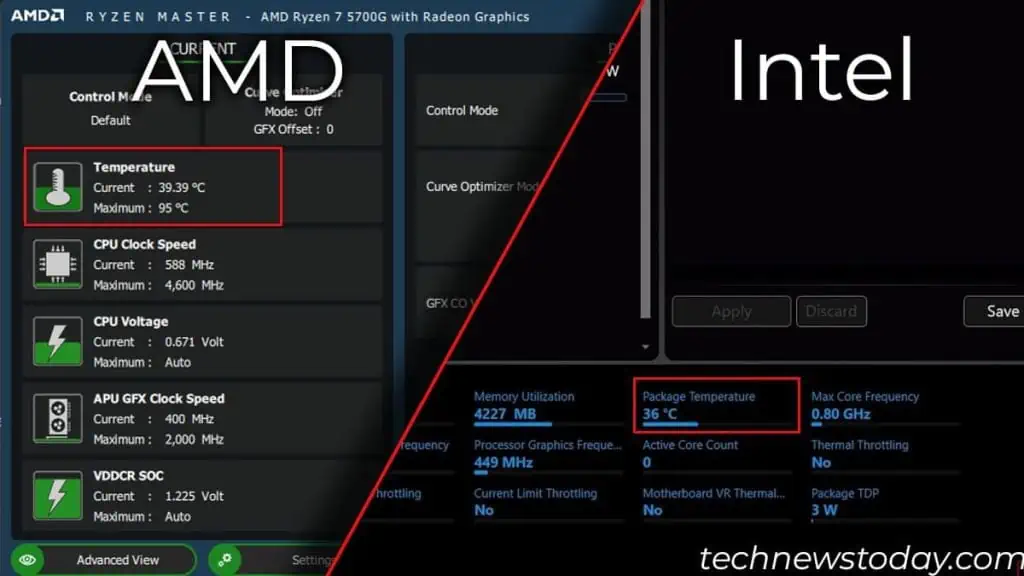
I have an AMD Ryzen CPU. So, I am using Ryzen Master for the process.
Using Motherboard OEM Applications
Motherboard manufacturers also provide users with their dedicated application to monitor internal components.
These applications are likelypre-installed on a laptop. For the desktop PC, you need to install themdepending on your motherboard.
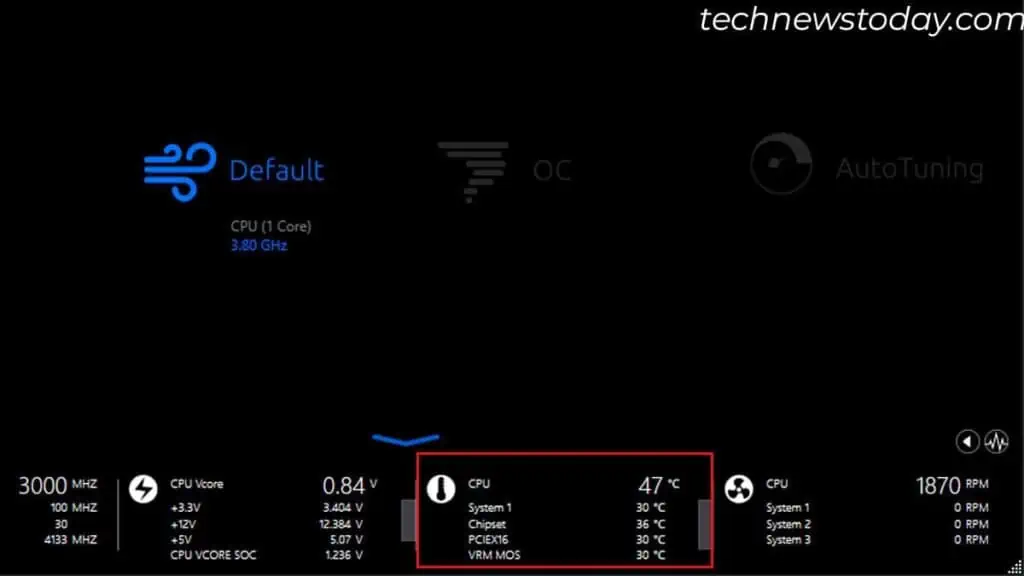
They also provide a wide range of services from clock speed to usage. And this includes the CPU temperature as well.
Use Hardware Monitor Apps
If your motherboard doesn’t offer a companion application, you may opt for a third-party application. There arenumerous applicationsthat can access readings from the sensor built into your CPU.
Personally, I prefer an open-source application namedHWMonitor from CPUID.