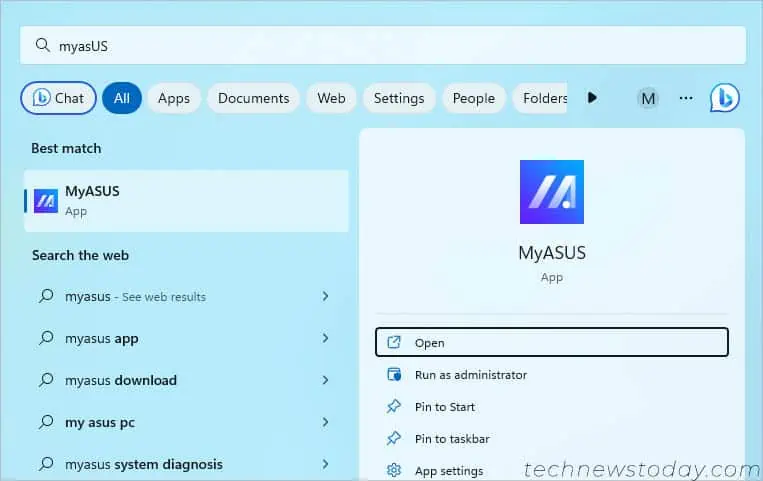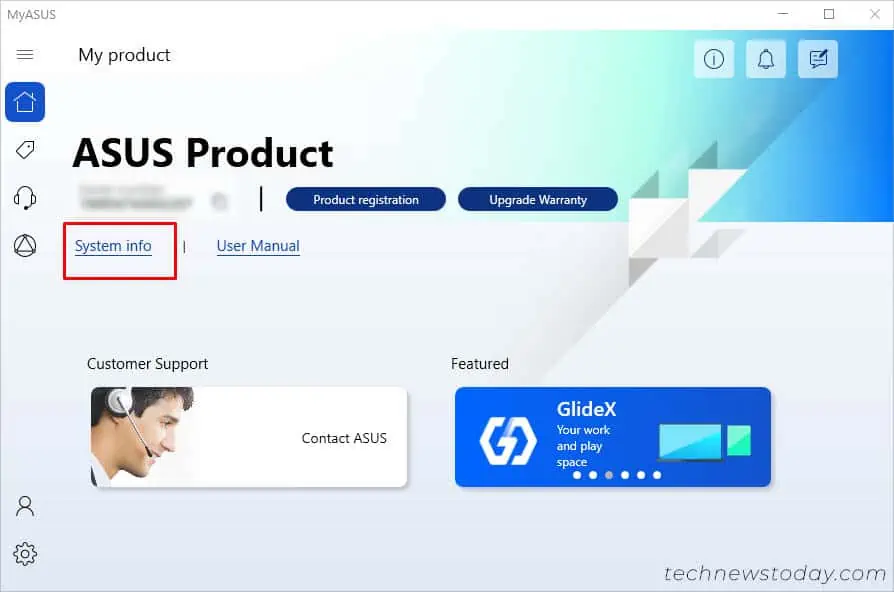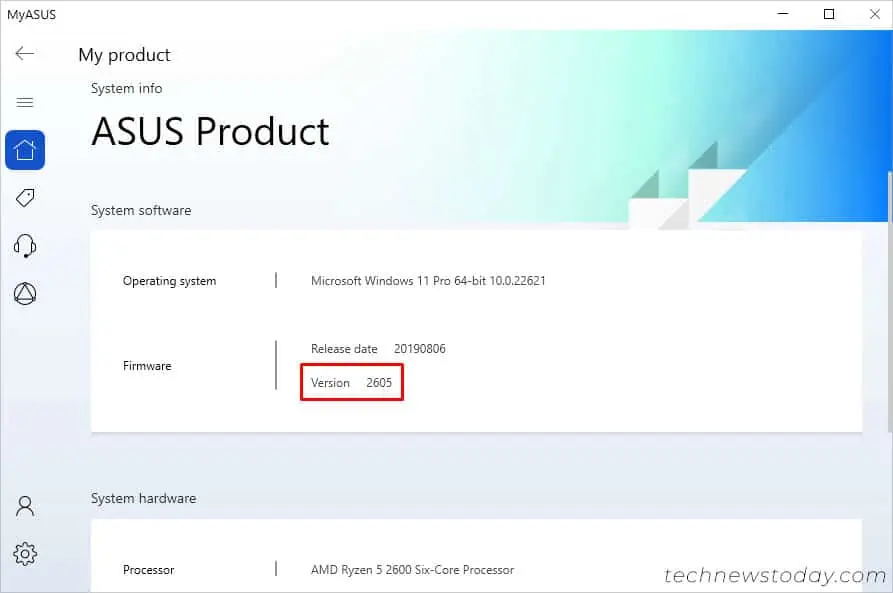Before flashing your ASUS motherboard, it’s always best to check the current BIOS version first. Compare this with the ones listed on yourmodel’s support pageto find whether there’s a worthy update available.
you may check theBIOS Versionfield on yourASUSUEFI/Legacyinterface or by physically inspecting thebarcode sticker. But if you’re looking to find it more quickly, you may opt forMyASUS,Armoury Crate, or evenWindows-based utilities.
While there are a plethora of ways, I have presented some of my favorite ways to check the BIOS version on an ASUS laptop or motherboard.
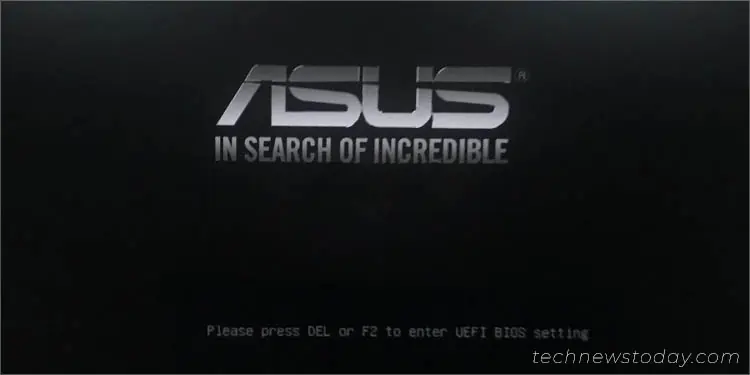
From Legacy/UEFI BIOS Utility
If you’re facing a boot issue and wish to quickly check the version,enteringASUS BIOSUtilitywould be the best choice.
The firmware appearance differs on legacy and UEFI systems. Even every ASUS series (whether it’sTUF Gaming,ROG,PRIME,ProArt,Workstation, orCSM) has individual interfaces, a little varying from one another.
After comprehensive testing on different models, I can confirm that the steps involved are identical. ASUS offers two BIOS modes–EZandAdvanced. Here are the required steps to find the version on EZ Mode first:

To switch to Advanced mode, press theF7key. Or if you’re already there, execute the following instructions:
Additional Tip:you may also identify your BIOS version in EZ Flash Utility. When you’re here, checkVersionunder theFlashsection.
Inspect Barcode Sticker
Another way to inspect the BIOS version when facingboot-related problemsis from the barcode sticker on the ASUS motherboard. However, this is only applicable if you hadn’t flashed the BIOS before (it only marks thefactory BIOS version).
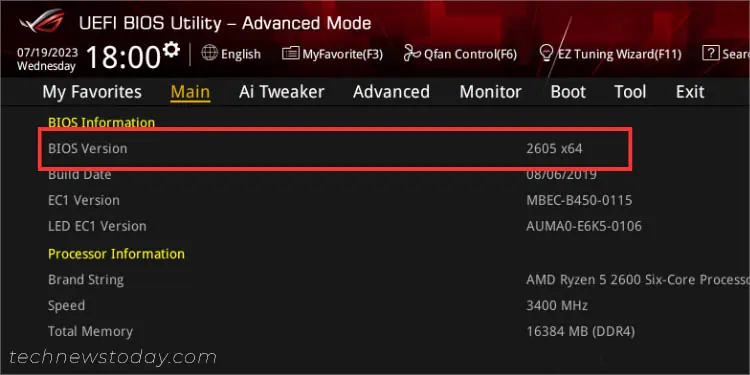
The exact location varies on different models. When I examined the stickers on myPrime B450 PlusandROG STRIX B450-Fmobos, I found them at the top (justabove the memory modules). Yours can even liebetween theCPU socket and the memory slots.
Using MyASUS Application
If you’re able to access the Windows screen, you do not have to hassle getting into the BIOS interface or inspecting the motherboard’s sticker.
Instead, you may open up MyASUS, anOEM applicationthat comes preinstalled on some ASUS laptops and motherboards. This can even come in handy if you’re planning to update BIOS directly from this utility.