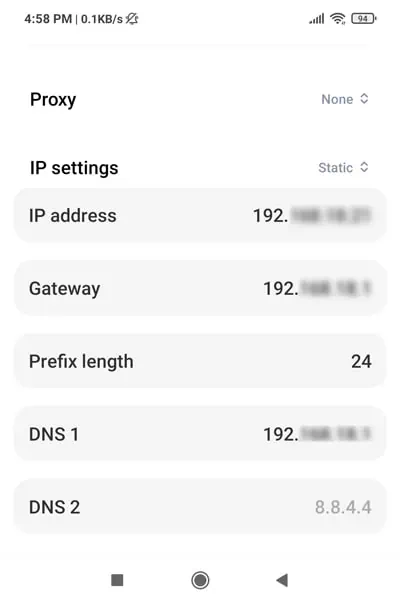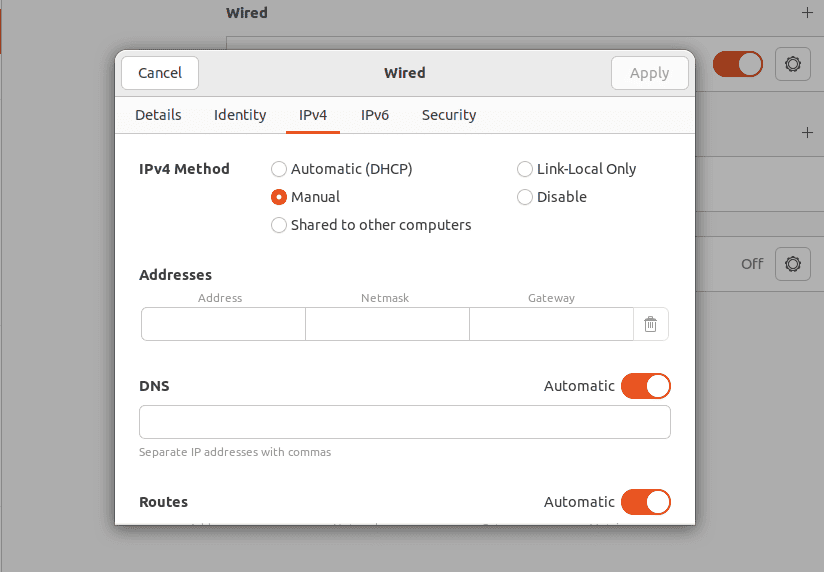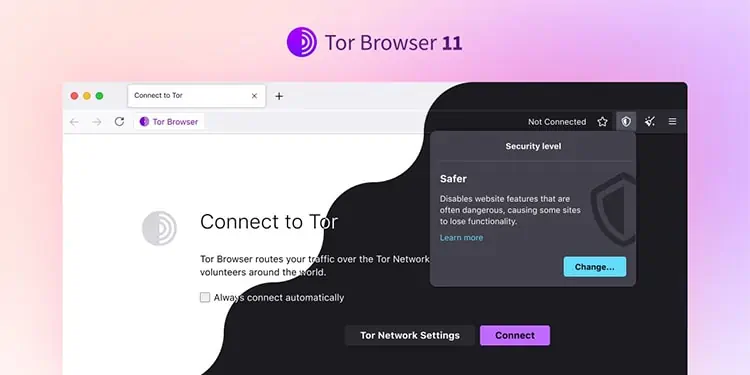Perhaps your IP got blacklisted, or maybe you’re just trying to bypass some geo-restrictions. Regardless of the exact reason, changing your IP is actually quite simple.
But before we dive into that, we’ve briefly explained IP address and it’s types to help you figure out how to change your IP in your specific case.
An Internet Protocol (IP) Address is basically a set of numbers assigned to, and used to identify and locate a device on a network. Let’s take your home network as an example.
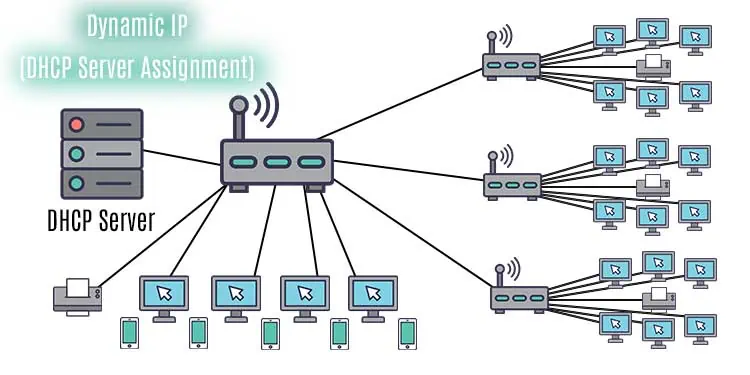
Every device on the network such as your phone, PC, or even printer has a unique IP Address. This is known as aLocal IP Address. Local IPs aredynamically assignedby the DHCP Server, meaning after the DHCP lease (usually 24 hours) expires, your phone can be assigned a new IP from the available IP addresses pool.
Contrary to Local IP is yourPublic IP, which is also dynamically assigned by your ISP to your modem. When any device on your network connects to a website, the website sees the Public IP of your network rather than the Local IP of the device, thus the names.
Contrary to Dynamic IP addresses is Static IP, where the IP is fixed and doesn’t change.
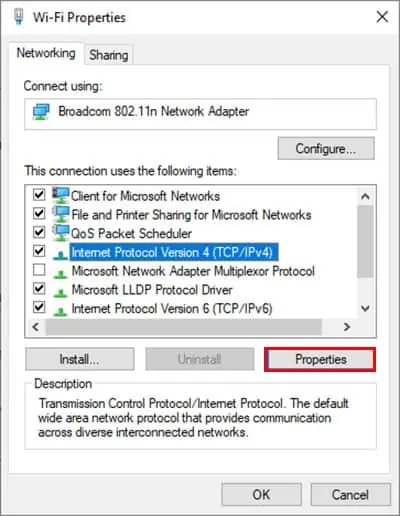
There are also other IP types such as IPv4, which defines an IP Address as a 32-bit number and IPv6 which defines it as a 128-bit number. But it’s not necessary to delve deep into these as IPv4 is still the widely used IP version.
How to Change Your IP?
The easiest way to change your IP is byswitching to a different network. As convenient as this method is, it’s not always practical. As such, we’ve detailed better ways to change your IP both manually and automatically in the sections below.
Change IP via System Settings
you may change your Local IP via the system settings. The exact steps will differ for each platform, but we’ve listed the common ones below. If you’re looking to change your public IP, you should check out the rest of the methods in this article.

Here are the steps to change the Local IP on Windows:
Here’s how you may change your Local IP on Mac:
Here are the steps to change your Local IP on Android:
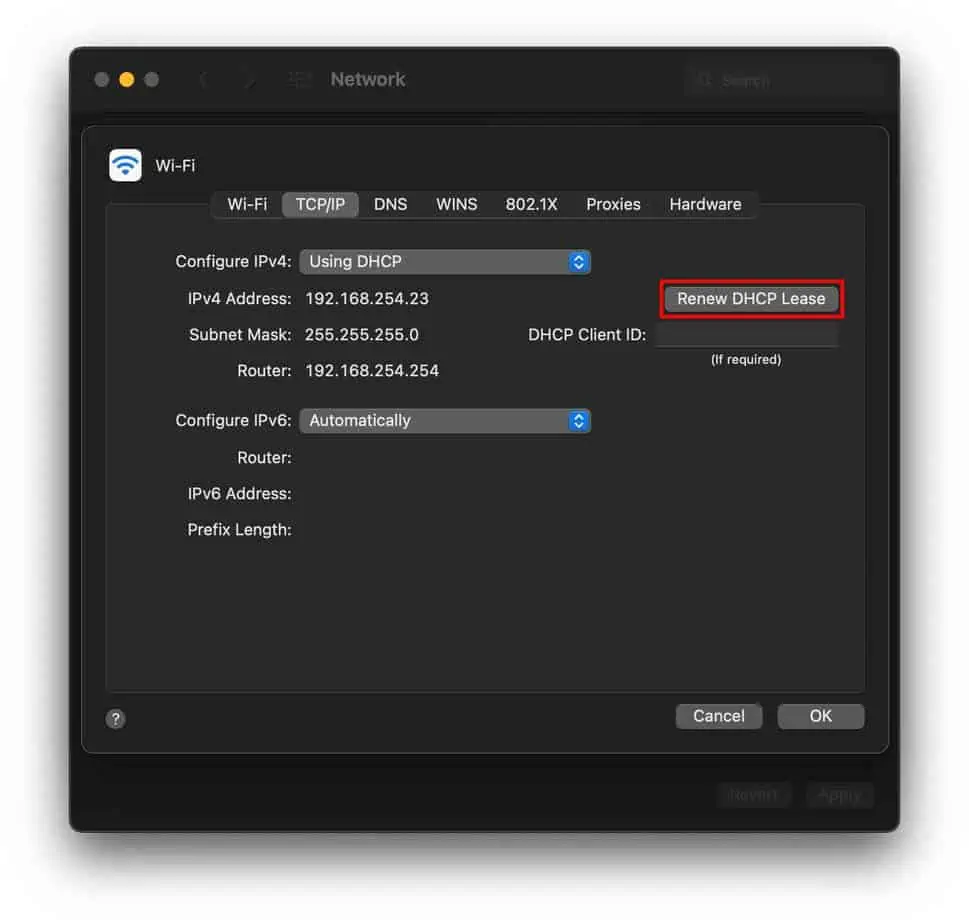
Here’s how you may change your Local IP on iOS: