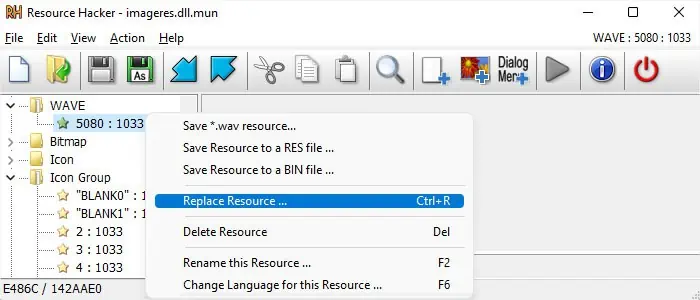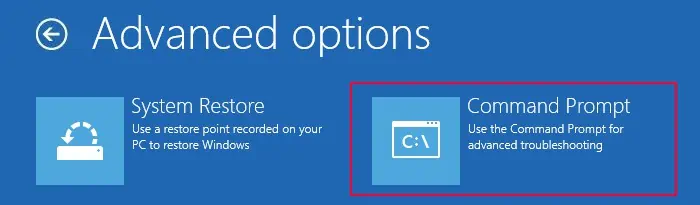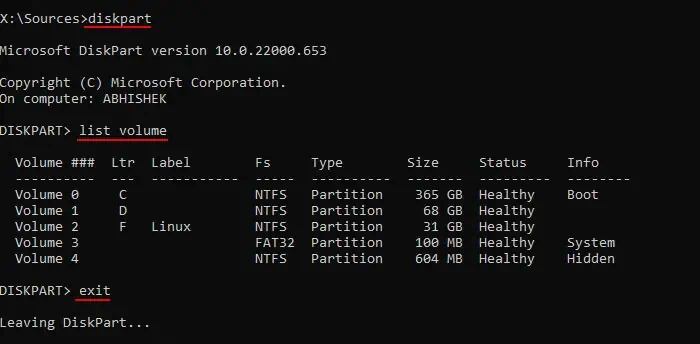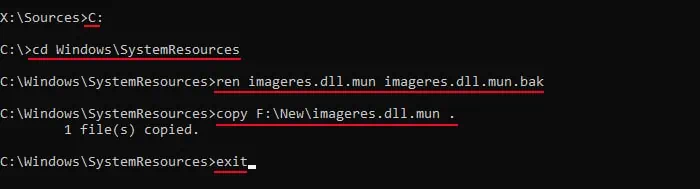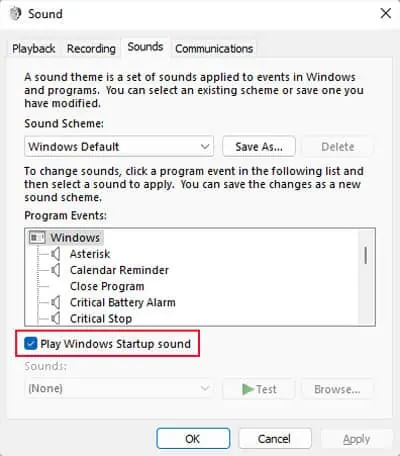Windows stores most of its important resources like icons and sounds inside system package files. The startup sound is actually located inside theimageres.dll.munfile in theC:\Windows\SystemResourcesdirectory.
you may extract this package and then access the startup audio file. But there are no easy ways to repack the contents after changing the audio file from the extracts.
So, you need to use an application that can modify.dlland.munlibrary files directly. Here, we utilize the open-source program Resource Hacker for this task.
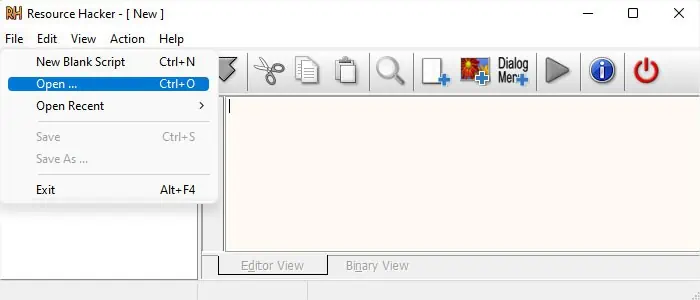
Step 1: Create Another Package File
The first thing you need to do is to create a duplicateimageres.dll.munfile that contains your custom startup sound audio file instead of the default one. To do so using the Resource Hacker,
Step 2: Replace the Package File
Now, you need to replace the package file. However, your system should actually be using the original file and thus will prevent you from deleting or modifying the file. So you need toaccess the Windows Recovery Environment or Advanced Startupto perform this operation from an offline environment.
Troubleshooting Startup Sound Missing
If you may’t hear any startup sound, it might be disabled in your system. You can check this option from the advanced Sound settings.
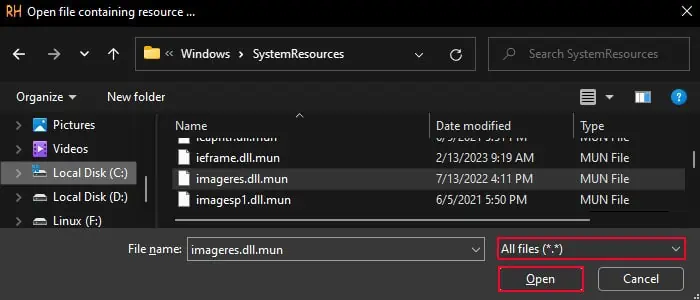
Fast Startup may also disable the startup sound. So, you should also try turning this option off if the sound is still missing.