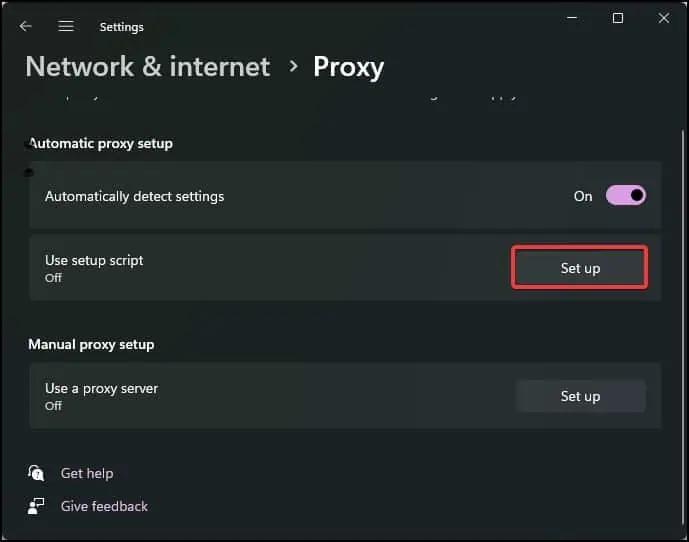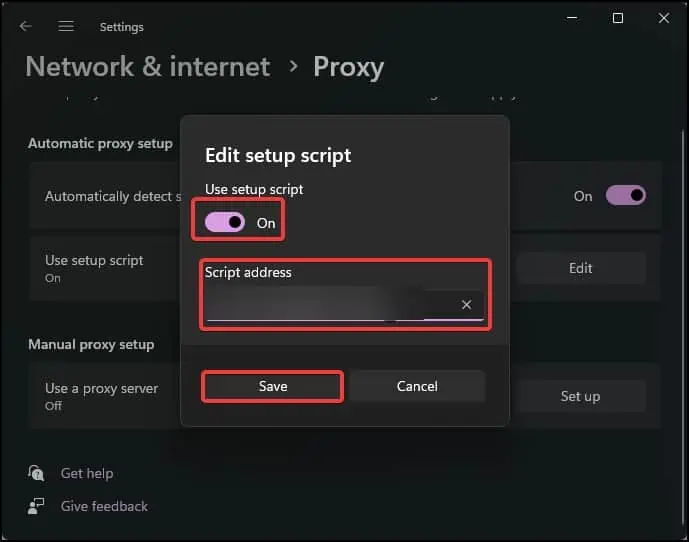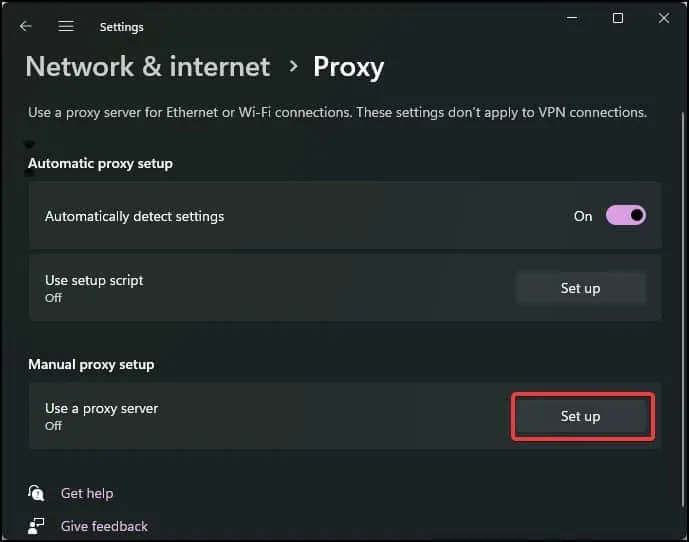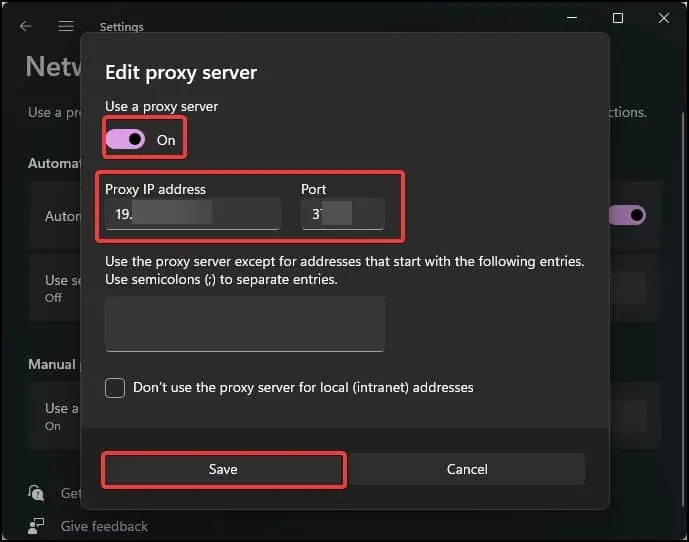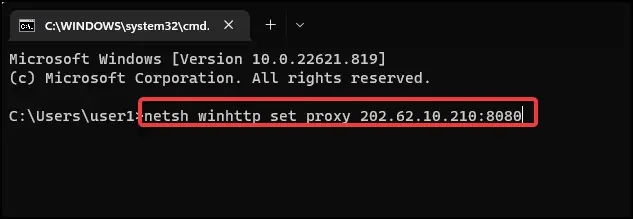A Proxy server acts as a mediator between the server and the client. It receives the requests from the client and forwards these on the client’s behalf to the server.
Windows, by default, enables automatic proxy detection. However, users can also set up their preferred proxy server manually if the proxy address and port are known.
You would prefer touse proxy serverson Windows to enhance the privacy and security of the network. It also compresses incoming requests over the network and saves bandwidth.
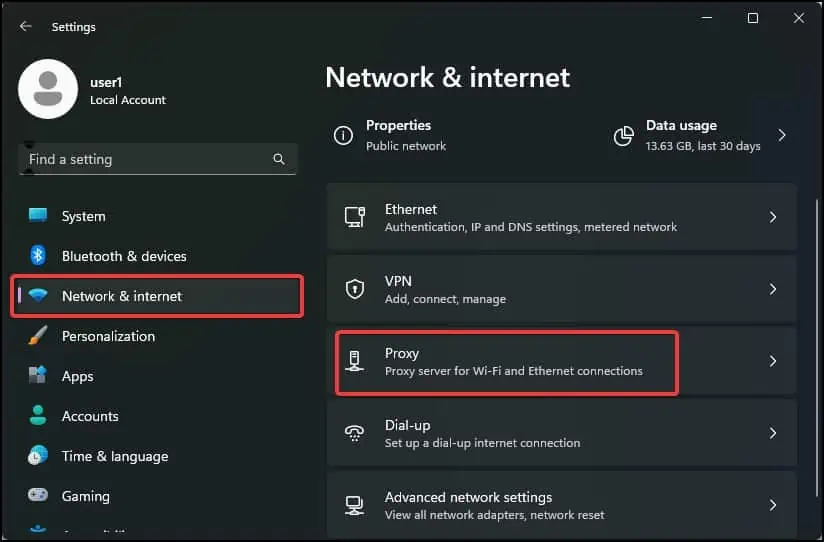
Using Automatically Detect Settings
The automatic detection works on the standard known as the Web Proxy Auto-discovery (WPAD). This protocol locates the Proxy Autoconfiguration file (PAC).
If the configuration file is located, it can be used to automatically set the proxy settings. To use this feature on Windows, you must enable automatic proxy detection.
If you are well aware of the proxy script, you may use it to set the proxy server on your Windows device. This script guides the request through the proxy server or connects it directly to the destination. Setting up a proxy script can be helpful if theautomatic proxy detection does not work.
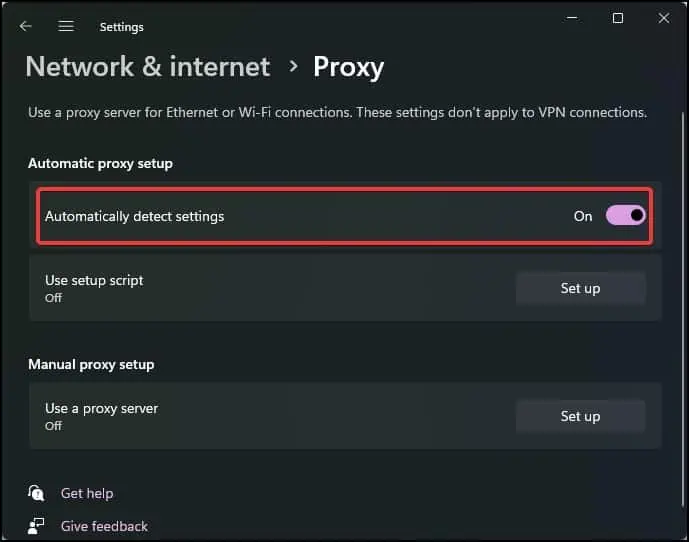
Manually Setting Up Proxy Server
you may even set up the proxy server manually on Windows with the proxy server’s IP address and port.
This can also be doneusing the command prompt
For instance, if the proxy server is202.62.10.210and the port is8080,netsh winhttp set proxy 202.62.10.210:8080
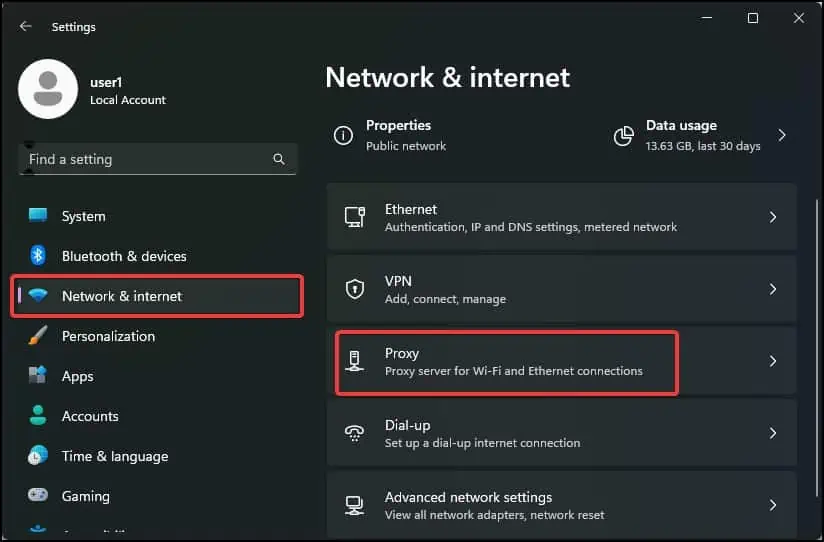
Toreset the Proxy settings, you may also use this command line.netsh winhttp reset proxy
By Configuring Proxy Settings from the Registry
The manual proxy server configurations can also be done through the Registry. This will work if the network settings are not accessible or you have to force set up the proxy server on the device.
By Configuring Proxy Settings for LAN