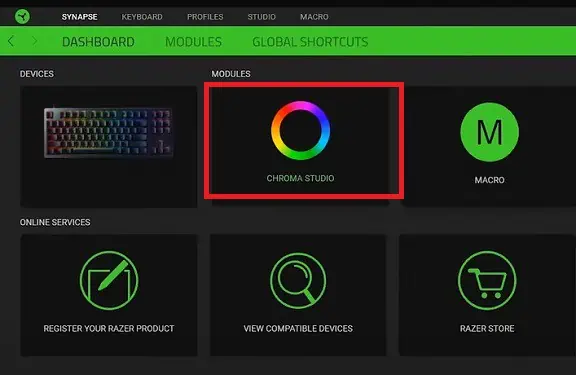If you recently added an RGB keyboard to your gaming setup, you’re probably keen on reconfiguring its colors and patterns.
Indeed, this is possible on most RGB mechanical or membrane keyboards usingassigned keys. Nonetheless, downloading theirdedicated software offers additional settingsallowing you to explore several other color and pattern options.
In this article, you will explore how to change or reconfigure RGB on different keyboards. But before that, let’s first learn about the benefits of using RGB on a keyboard.
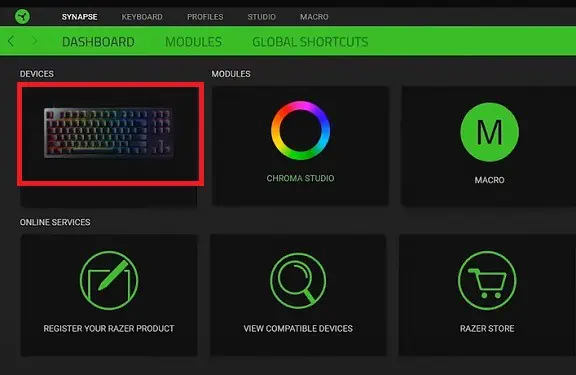
Benefits of RGB on Keyboard
Ever since RGB was introduced on keyboards, the lights have made it easier for us to determinewhether our device is workingor not. Also, it’s become easy for gamers toassign lights to keysthey regularly use, like WASD for navigation. Apart from that, RGB is beneficial in various other situations like:
How Can I Change or Reconfigure RGB on Keyboard?
Reconfiguring RGB depends on your keyboard model. For different manufacturers, there are different steps involved. So, without further ado, let’s see how to change them in general and specifically for some popular keyboards.
In most RGB keyboards,FN + Ckeys help you cycle through different colors. However, this may not apply to all the models. So, we recommend checking your keyboard’s user manual or the manufacturer’s official website.
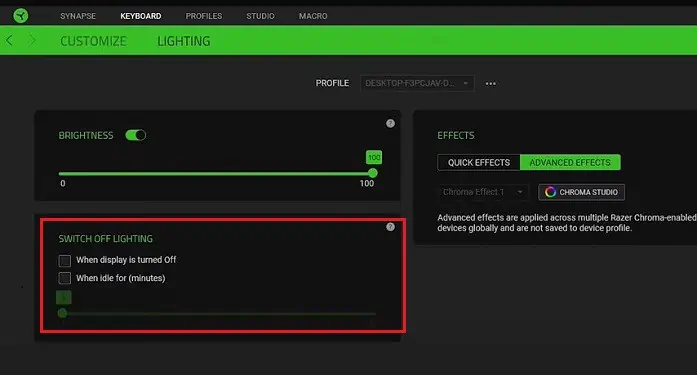
Moreover, some keyboards have a dedicated scroll wheel that helps you try several backlight color options. If yours doesn’t have one, you may use a dedicated icon on the function keys. Generally, usingFN + [F5 – F8] keysin most RGB keyboards can help you tweak the colors and patterns.
Now, let’s move on with the reconfiguration process on some of the most popular keyboards.
Razer provides an endless possibility of choosing RGB lighting that helps to customize your mechanical gaming keyboards. In this section, we will explore the three ways to reconfigure them on a Razer keyboard.
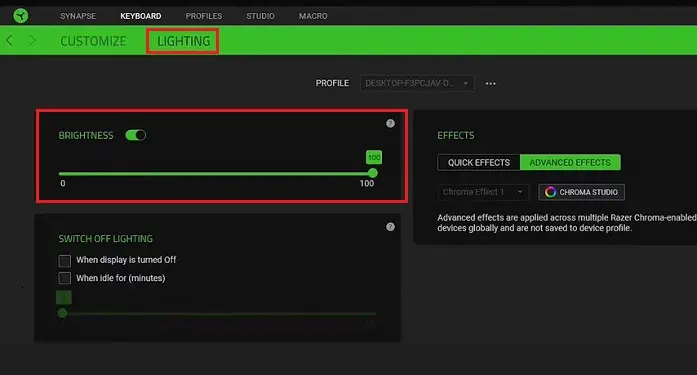
Changing the lighting effects on a Razer keyboard is possible using dedicated hotkeys. However, each key varies depending on your model and our suggestion to check the user manual.
In the Razer Huntsman Mini keyboard, you may press theFN + Ctrl + [Numbers from 1 to 9]to change the Chroma effect. On the other hand, Razer BlackWidow V3 Mini HyperSpeed also allows additional options when you press the same hotkeys multiple times.
Well, other Razer models should also work somewhat similarly. Nonetheless, to learn what the pressed keys exactly do, you’ll need to search for your respective model on the internet.
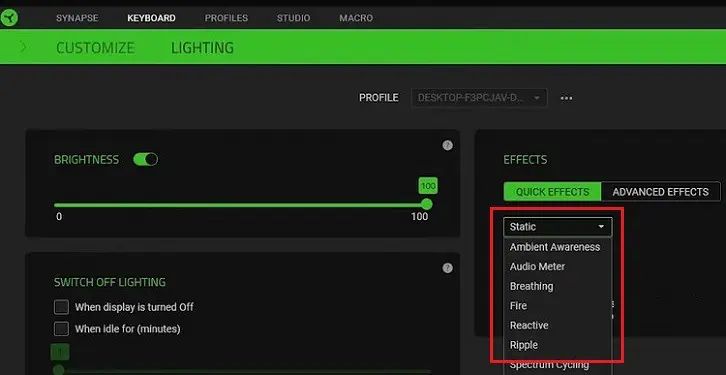
From Keyboard Tab in Razer Synapse Software