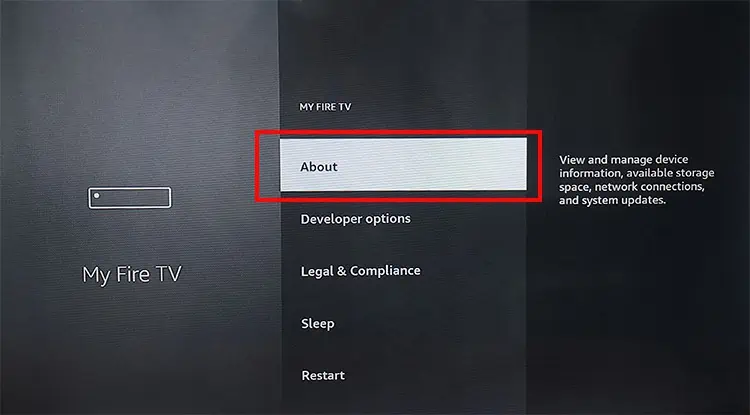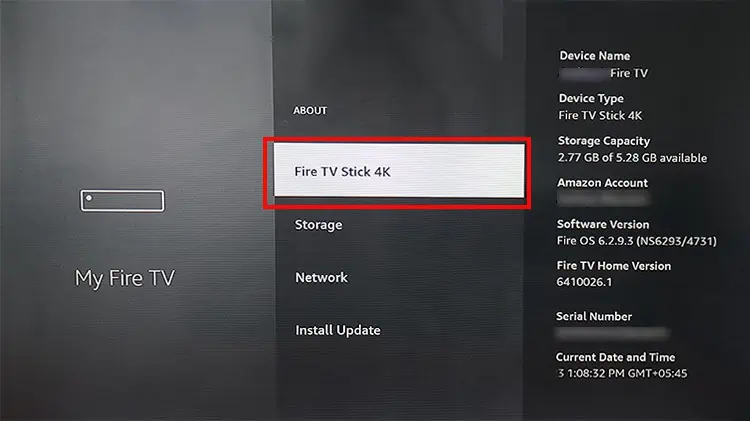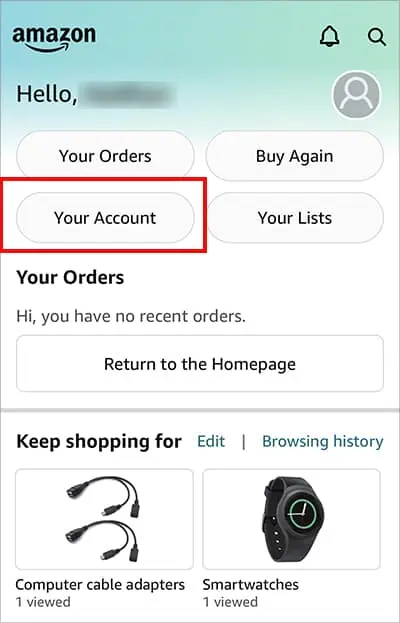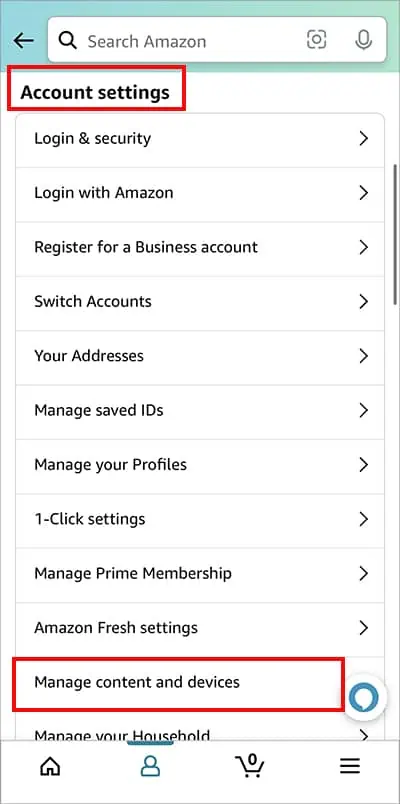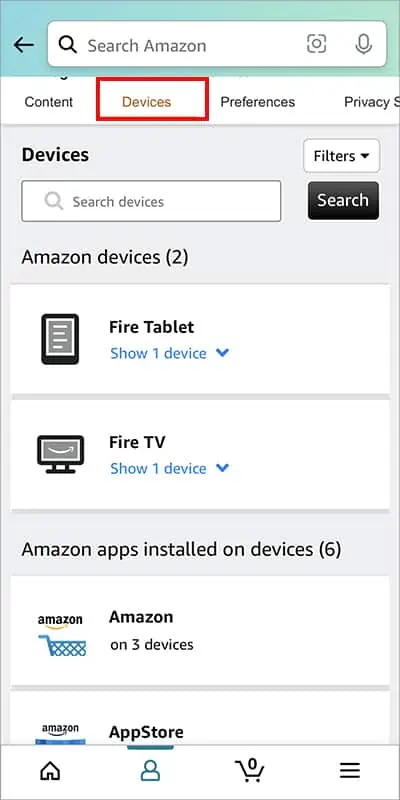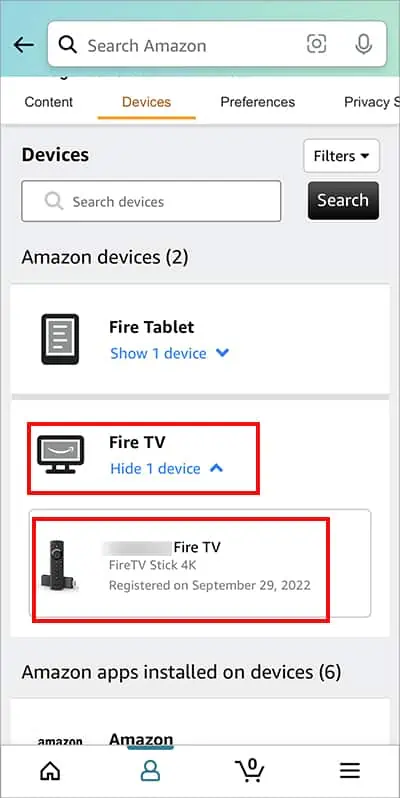When you have multiple Firestick devices with the same name, it can be hard to identify the specific device. For Instance, if you are casting or giving voice commands, a different Firestick might receive the input. So it is best to provide a unique name for each.
Unfortunately, you cannot rename the Firestick device from the settings. However, there are three different effortless ways to change the device name. Let’s check them out in detail below.
Step 1: Check Firestick’s Name
Firstly, check your Firestick’s present name from the device Settings. This will help you to find the device on your Amazon account. However, you may skip this step if you already know your device name.

Step 2: Change Firestick’s Name
you may change Firestick’s name from Amazon website or mobile app. Besides, another alternative way to rename is by using the Amazon Alexa app.
From Amazon Mobile App
From Amazon Alexa App