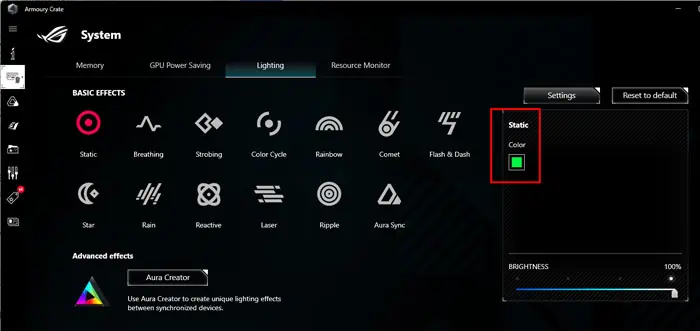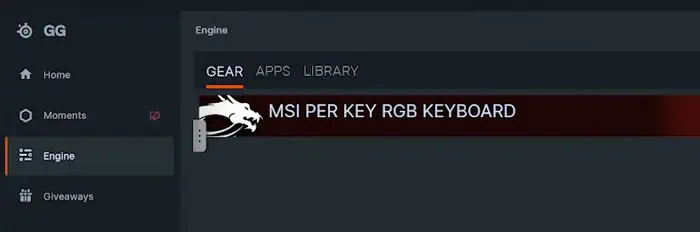RGB keyboards look great on your gaming PC setup or laptops. However, having the same pattern and color gets boring after a while. So, you might want to set a different backlight color for your keyboard.
Some keyboards only support a single backlight color, so you’ll only be able to change the brightness of the backlight. But for most gaming keyboards and laptops, aesthetics is very important, so they allow customization of the RGB effects and colors.
Usually, you need to utilize the main system configuration software provided by the manufacturer for this purpose. But some manufacturers also provide separate RGB controlling applications.

Using Dedicated Software
All gaming keyboards and laptops provide dedicated configuration applications where you may change many aspects and functions of the device, including the RGB backlight color.
Here, we have included which software you need and how you may use them for the most popular keyboards and gaming laptops out there.
Asus ROG Laptop Keyboard
you may also use Aura Creator to change the color and effects. It allows more customization but might be slightly difficult to navigate.
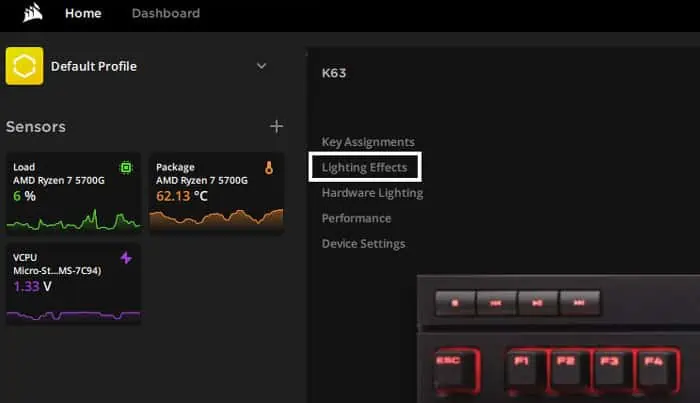
Acer NitroLaptop Keyboard
Acer Predator Laptop Keyboard
you may also use other apps like MSI Dragon Center tochange the MSI keyboard color.
Lenovo Legion Laptop Keyboard
Dell Alienware Laptop Keyboard
Razer Blade Laptop/Razer Keyboard
For previous Synapse versions, you may change the color from withinRazer Blade>Lighting>Chroma Configurator.