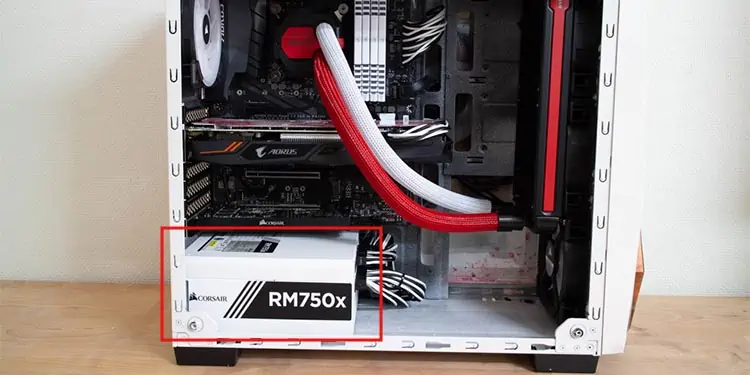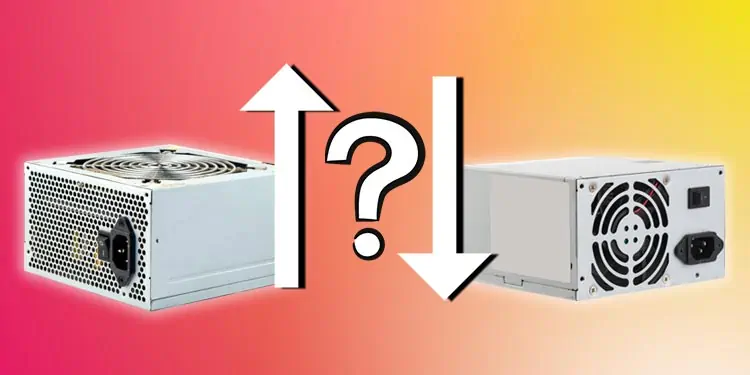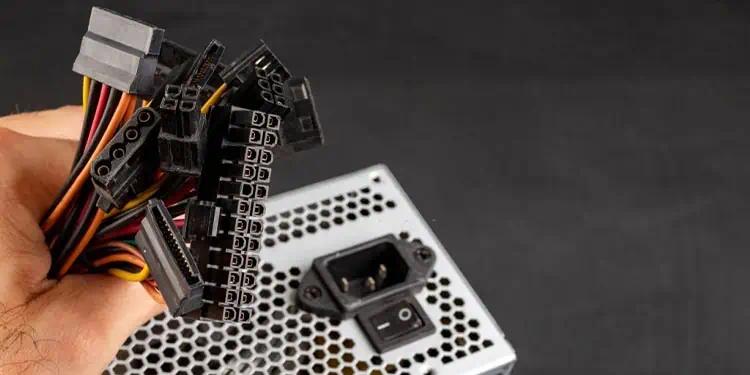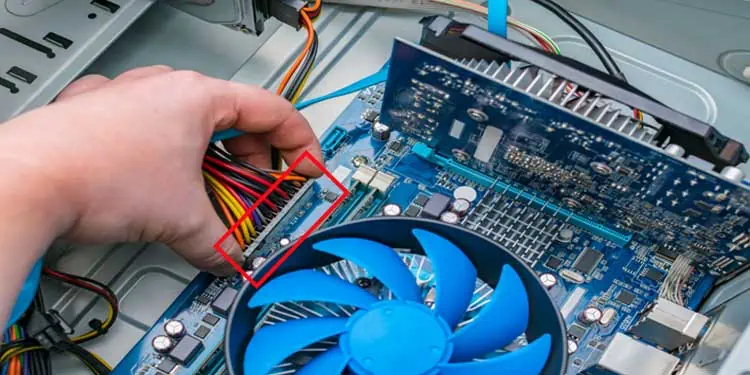There comes a time when you need to replace your power supply unit with a new model. Whatever the reason, doing it right will make the process easier and ensure you have a model that will stand the test of time and deliver uninterrupted power to your computer. Before replacing your PSU, ensure you have one compatible with your computer and something to clean the area before slotting the new one in.
Should I Change My PSU?
There are a wide variety of signs when you should swap your PSU. You don’t have to wait until it dies, though that is one of the best reasons to get a new one.
No matter why you want to change your PSU, you should take the time and do it right.

What if the Power Supply Unit Still Works?
Truthfully, you’re better off replacing a power supply while it still works but when it’s reached the end of its suggested life. Having your power supply go can damage more expensive components, and they don’t need to be replaced that often. If you noted when you purchased the PSU and what type you have, it’d be easier to know when the time to replace it comes.
How Long Does a Power Supply Last?
Your power supply should last at least five years. While some last longer, take it on a case-by-case basis and read the promotional materials. Certain manufacturers may offer more extended guarantees, depending on what model you purchase.
Preparing to Change Your PSU
Before you start swapping out your power supply unit, there are a few things to know. Having these questions answered in advance will ensure that things run smoothly and efficiently during the change from one to the next.

Where Should I Install the PSU?
The PSU is usually installed on the bottom of the case at the back. However, there are situations where you should install it at the top instead.
Don’t install the PSU at the bottom of your computer if it sits directly on the carpet. The chance for static from the carpet isn’t worth the risk. You also want more airflow under the case if possible. you may install the PSU near the top of the case by mounting it unless you have another option for where to put your computer.
What Direction Should the PSU Fan Be In?
Most of the time, you want to pull air in from the bottom of the case, so you point theintake fan face down. The exhaust fan will always be pointed out at the back of the case.