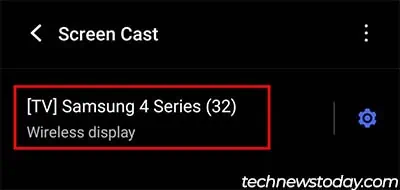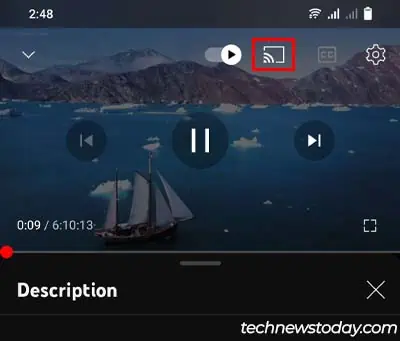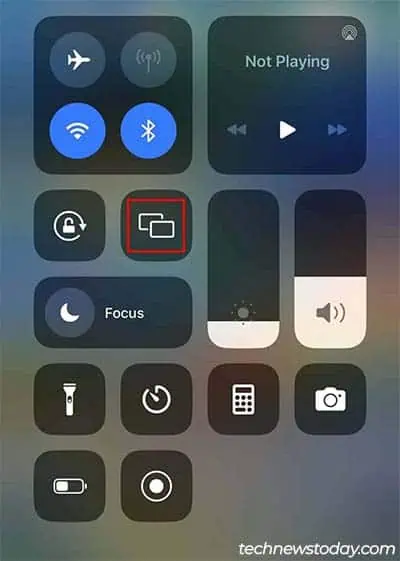A popular option to cast your phone or console to a TV would be to use Google Chromecast, but not everyone wants to buy an extra appendage for the TV just to stream content.
To cast your mobile to asmart TVwithout Chromecast, useScreencastorScreen Mirror. you may even do so using anappropriate data cable.
For a“dumb” TV(without smart features), you will need to useChromecast alternativeslikeFirestick,Roku, and so on.
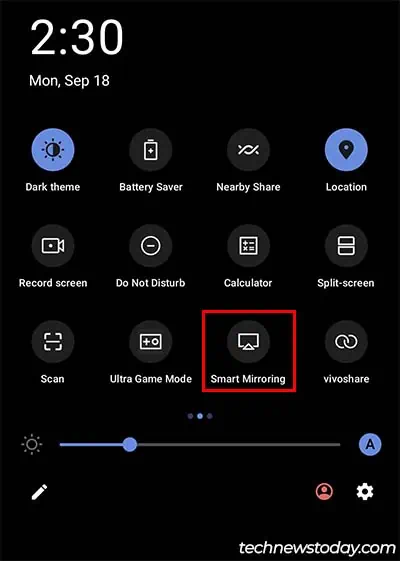
However, if the device you’re trying to cast supportsDisplayPortorHDMI Alt Mode, you canuse appropriate cablesto cast to your “dumb” TV too.
Cast an Android Device To a TV Without Chromecast
Android devices have supported wireless screen casting to TVs since Android version 5 was released in 2014. So, almost all of the phones of today can directly screencast to a smart TV.
If you have a “dumb” TV, your Android device will need to have USB-C 3.1 or higher to be able to cast to your TV. Anyway, let’s see the different ways you may cast to your TV without Chromecast.
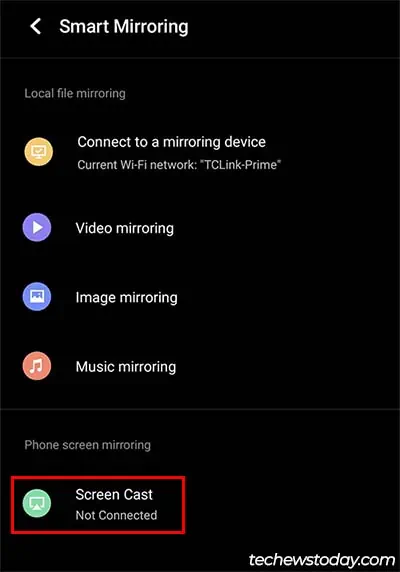
Using Screen Mirror Feature
Android phones have a built-in screen mirror feature that you may use to cast your device to your smart TV wirelessly. All you need to do is tohave your phone and TV connect to the same networkand link the two devices to start mirroring.
To cast using Screen Mirror Feature,
Connect your smartphone and Smart TV to the same wireless network.

Using App Screen Cast Feature
Most video streaming apps like YouTube, Netflix, and Hulu also haveintegrated screencast features. you may also use this feature screencast directly from your phone to the TV.
As an example, I’ll show how you may do so from Youtube.
Using Appropriate Cable