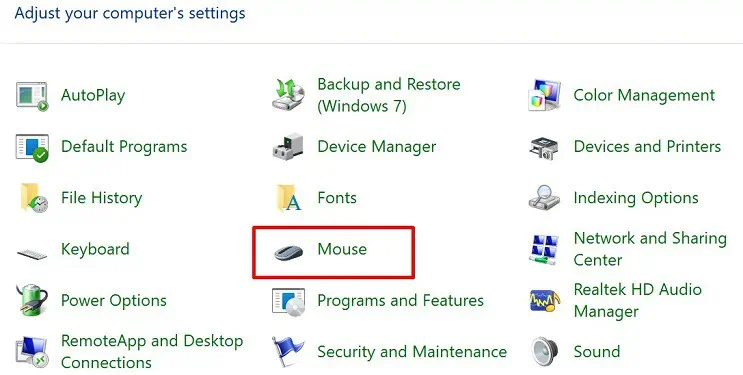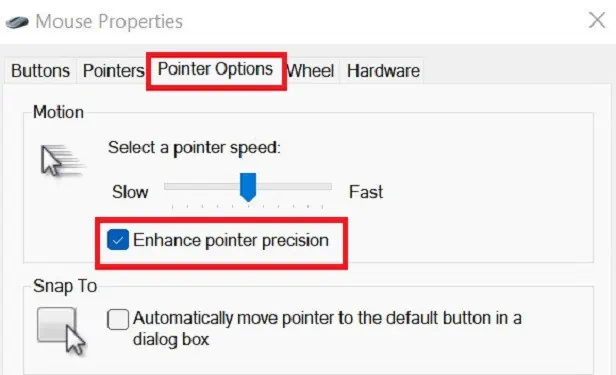Pointing accuracy plays a major role in FPS and shooting games. Indeed, most of us have faced a situation when we’re trying to aim somewhere, but due to a bad calibration of the mouse, we tend to shoot elsewhere.
Well, we tweak several settings trying to get a realistic gaming approach. Unfortunately, we don’t always get what we desire, and instead of getting a better pointing accuracy, we mess it up even more.
So, if you’re stressed about your pointing accuracy, we have covered important and easy steps on how to calibrate a mouse in this article.

When Should I Improve Pointing Accuracy?
Generally, we require an enhanced pointing accuracy while gaming. Nonetheless, calibrating a mouse to get an improved pointing accuracy can be advantageous in many scenarios like:
Factors That Affect Pointing Accuracy
Indeed, there are a few factors that might affect your pointing accuracy. So, it’s important to consider the following things before tweaking other settings.
Dots per Inch (DPI) is a measure that helps toconfigure the mouse sensitivity. With a higher DPI, your mouse covers a greater distance when you drag it.
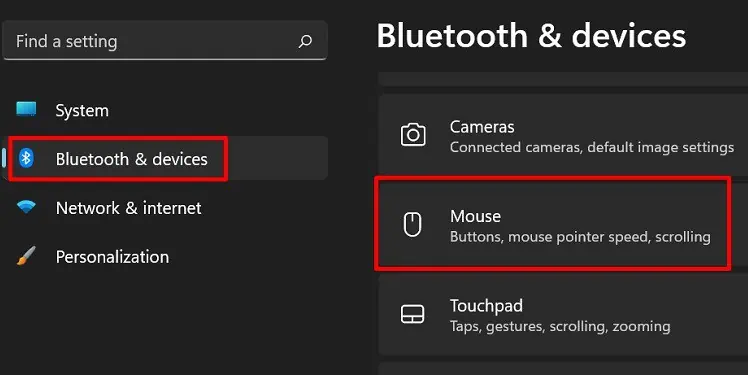
However, a higher DPI doesn’t always mean you will have a better pointing accuracy. If the cursor is too fast, it becomes difficult to aim where you want to.
Generally, it’s best to keep your DPI to a medium scale. However, there are plenty of things to consider while configuring it. So, we recommend testing out from the bottom and finding the optimum DPI that suits you.
If you’re facing input lag, it’s probably because your mouse’s polling rate is astoundingly low. So, a better polling rate is required if you want the cursor to point or aim accurately.
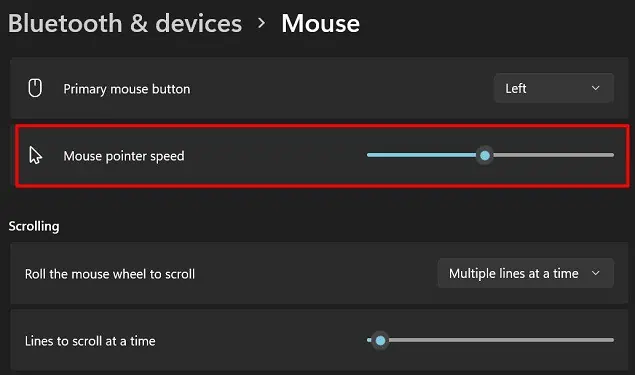
Basically, the polling rate determines how fast your mousesends the amount of datato a PC.
So, if you’re using an old mouse or an outdated PC, there’s a high chance of a poor polling rate. This can slow your input, making it hard to point somewhere accurately.
Monitor Size & Resolution
Monitor size and resolution have a direct impact on mouse sensitivity. Well, a mouse needs to cover a greater distance if you have a big screen. Thus, you’ll need a high DPI as compared to the one with a smaller screen.