As a radio wave, the Wi-Fi signal transmitted by your router is subject to electromagnetic interference and absorption. The interference comes from appliances that generate radio waves in a similar frequency. This is typically easier to deal with compared to the issue of signal absorption/reflection, which occurs with pretty much most objects.
Walls, or thick concrete/brick walls, to be specific, are the most notorious culprits. Anyone that’s tried to use Wi-Fi in a building with thick walls can attest to this. The more layers of walls between your device and the router, the worse the signal gets.
So, what can you do in such situations? The first thought for people is to attempt to ‘boost’ the Wi-Fi signal. You’ll commonly hear the same advice online as well. And while this can help, other solutions may be better suited for the actual problem you’re facing. As such, we’ll cover all such possibilities in this article.
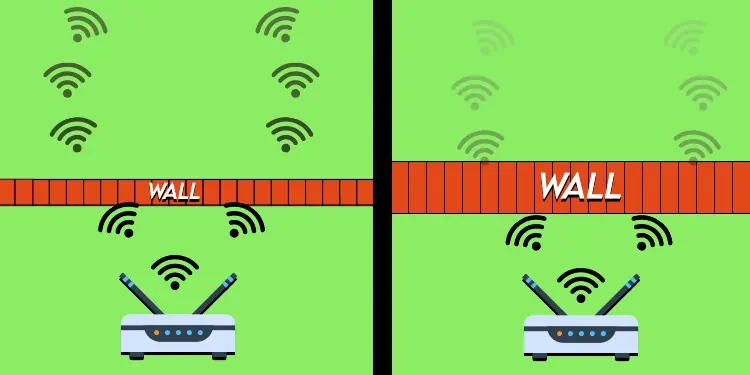
How Much Do Walls Affect Wi-Fi Signal?
Wi-Fi signal strength is typically measured with dBm (Decibels in relation to a milliwatt). In real-world cases, you’ll mostly find a network’s signal strength to be between -40 to -80 dBm.
-40 dBm indicates a strong signal, which is excellent for real-world usage. -50, -60, -70, and so on indicate higher and higher signal loss, and beyond -70 dBm, the connection becomes very unreliable.
As for what causes such signal attenuation, there are a few main factors. First, is obviously the distance between the transmitter (router) and receiver (device). Second are the objects in the signal propagation path, which in the current context, are the walls.

As stated, most objects cause some loss in signal strength, but walls have the most significant impact. It’s not just the number of walls either. The material and the thickness matter a lot as well.
Studies have shown that a 200 mm concrete wall causes between 20-50 dB of loss. A concrete half as thick tends to cause about half the loss as well. Brick walls typically cause between 15-30 dB of loss, while other materials like wood cause only 3-10 dB of loss.
Ways to Boost Wi-Fi Signal Through Walls
We covered just now how walls cause signal attenuation to varying degrees depending on the number of walls, their thickness, and the material used. Thick brick/concrete walls cause the most significant loss in signal strength.

Most people report the same thing when speaking from personal experience, which does not bode well for any of us. After all, we’re practically surrounded by thick brick and concrete walls, and it’s not exactly feasible to go around tearing down walls to improve the Wi-Fi signal.
We’re saying all of this to help you understand that trying to directlyboost the Wi-Fi signalmay not be the best way to approach the problem. Walls and Wi-Fi signals simply don’t mix well.
Adjusting the router’s positioning or using higher gain antennas can certainly help. But you’ll likely see better results by working around the issue. Wireless Access Points, Extenders, Mesh Systems, Powerline Adapters, MoCA, etc., are all viable options. Ultimately, it’s your decision to pick which solution to go with.

Optimize Router Positioning


