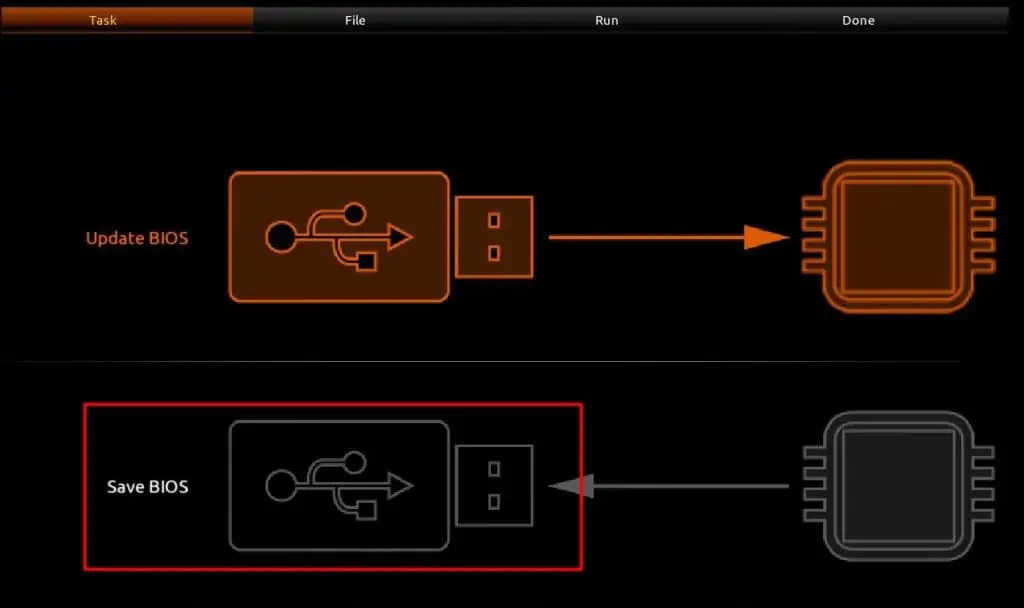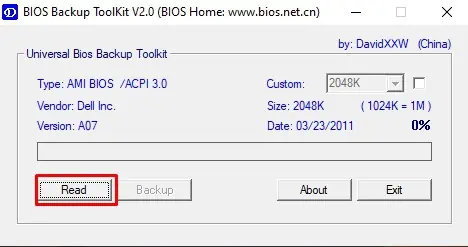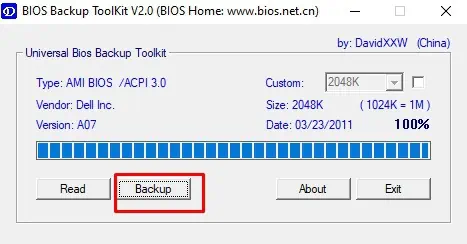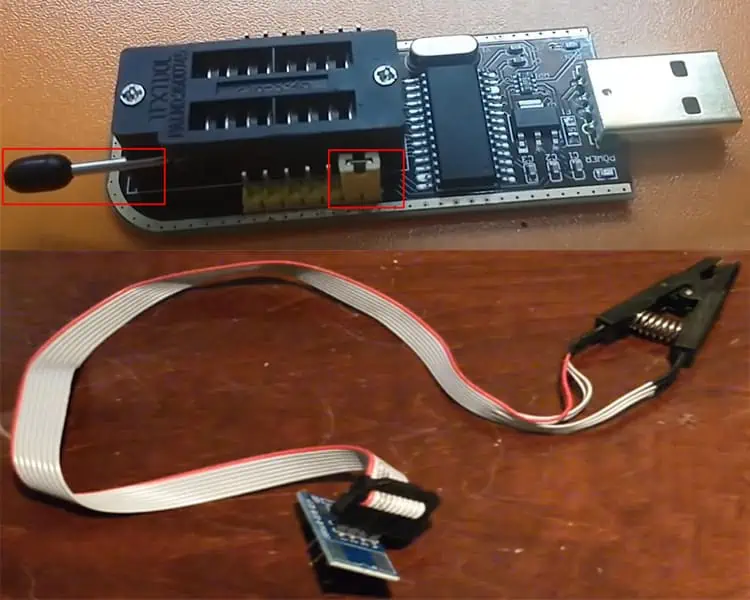BIOS checks the hardware and peripherals’ availability and provides a pathway for them to receive instructions from the CPU.
If the BIOS gets corrupted or damaged, the hardware will have no gateway to receive initiation signals. Then, your system will not boot at all and your motherboard will beconsidered bricked.
Having said that, it is also not an everyday thing for the BIOS to get damaged. We most often corrupt the firmware while updating BIOS. But your customized BIOS settings do get lost most of the time due to afaulty CMOS battery, by changing to default settings manually, or automatically because of system error.

Whatever the case, be it for recovery of BIOS or for loading your customized settings, it is better to backup the BIOS. It is quite easy to backup BIOS for some motherboards but for others, it can be quite tricky and you might need a few workarounds.
Nevertheless, you will be comfortable to backup the BIOS in your system after going through this article.
Before Backing Up the BIOS
You are probably looking to backup the BIOS as a preventive measure if something goes wrong while updating it. However, if you are able to resolve the issues on the motherboard or revert the settings that are causing you problems beforehand, you will not need to update or backup the BIOS.
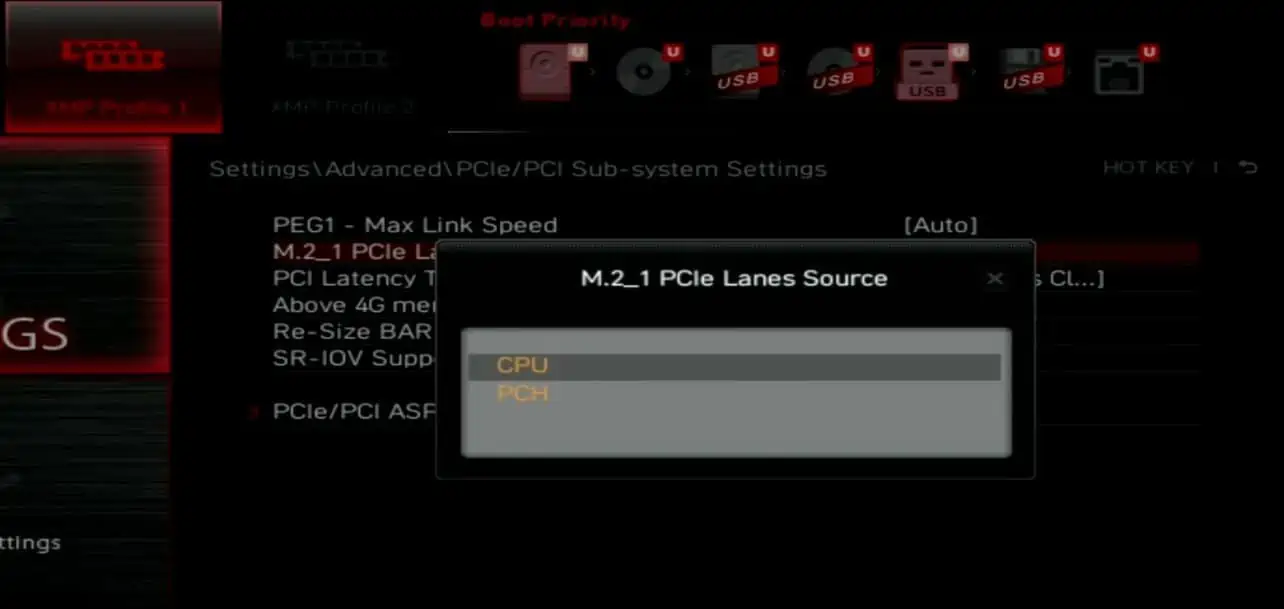
If theproblem lies on the motherboard setting, you may reset the board. To do so, you may either change the settings to default either from the BIOS page orclear the CMOSby removing the CMOS battery from the motherboard.
Similarly, if you areunable to boot your system, you may attempt to boot into secondary BIOS as some motherboards provide such dual-BIOS nowadays. Apart from these, sometimes changing boot mode to either UEFI or Legacy in BIOS also does the trick.
See if your problem is resolved after trying these steps. And if not, let’s move towards backing up the BIOS.
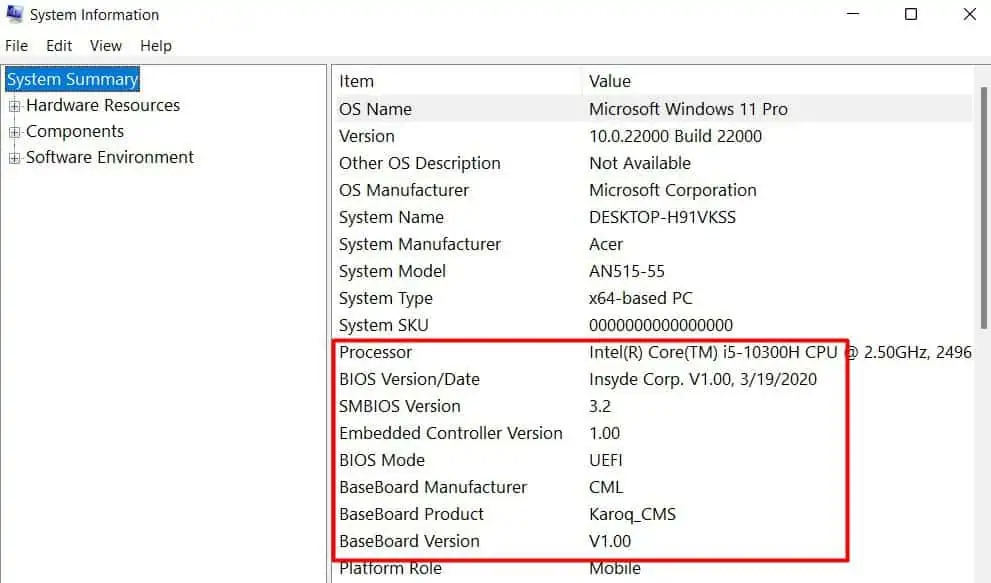
Backup Only The BIOS Settings of Motherboard
If you just want to backup your modified BIOS settings for future, you may manually note them down on your notebook or phone. You can also use a Frame Grabber to capture your BIOS or record the settings on your phone. Then, use that as your reference to change the BIOS settings.
Some motherboards also provide a list of changed settings when you attempt to loaddefault settings on BIOS.After you press the key to Load Default settings, it willshow you your customized settingsthat will be changed to default. you may take a screenshot of the settings there.
But, you should not apply the changes after pressing the Load Default key, otherwise, you mightaccidentally reset themwithout noting the modifications.

Backup BIOS of Your Motherboard