If you own a Canon printer with an operational panel (panel with buttons and LCD screen), I am quite sure you often come across the 1240 error.
Canon recommends its users to lift the operational panel and pull the output tray out while printing documents. So, trying to print without doing the needful may trigger this error on your printer.
In most cases, the error can be easily fixed by following the directions on the printer screen—by lifting the operation panel up and pulling the output tray out. If that does not work, you may bypass this error by removing the operational panel detection sensor from your printer.
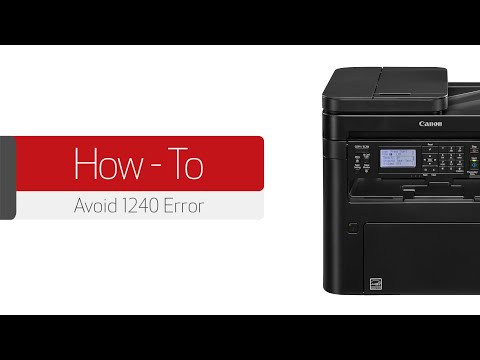
Follow the Instructions on the Printer Screen
Oftentimes, you may solve the 1240 error on your Canon printer by following the instructions on the screen. Simply lift the operational panel, pull out the output tray, and the error should go away.
On your Canon printer, there lies a small sensor in the form of a plastic lever just below the operational panel. It generally lies in the left part of the panel and is white in color. This sensor helps to detect whether or not the operational panel is opened.
Sometimes, this sensor can get clogged due to paper dust and fails to detect the position of the panel correctly. As such, you might face the 1240 error even when the operational panel is opened.
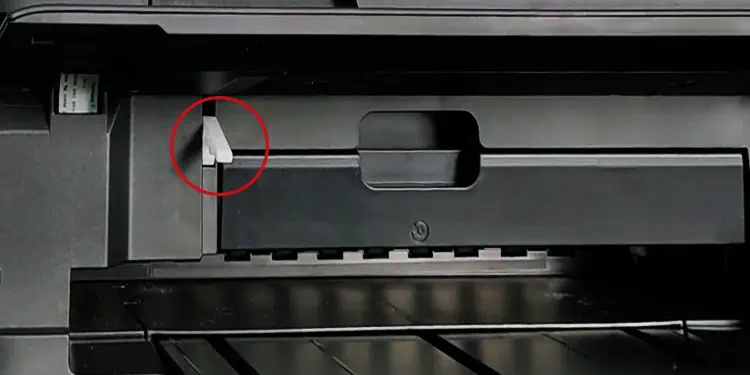
I recommend you look underneath the operational panel and clean the sensor area with a soft lint-free cloth. ensure there are no foreign bodies interrupting the movement of the sensor.
you may move the operational panel up and down quite a few times to ensure it’s moving freely. The lever should be attached to the operational panel when it is opened.
Remove the Sensor to Bypass the 1240 Error
By now, I hope that you have already fixed the 1240 error on your printer. But don’t give up if you haven’t fixed it yet! I still got your back.
I will now discuss how you may bypass the 1240 error and print without issues, even when the operational panel is closed. It will also be helpful if the sensor has malfunctioned and the printer is displaying the false 1240 error.
If anything doesn’t seem to work, consult a printer professional or get in touch withCanon Supportfor assistance.