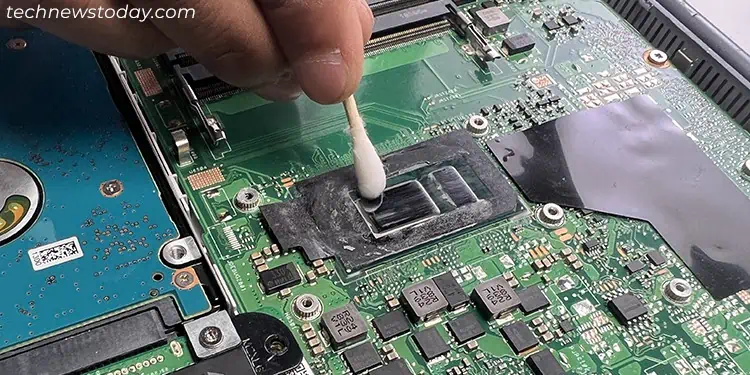Laptops come with pre-applied thermal paste and are supposed to require less maintenance. Its thermal paste should usuallylast you for 5+ years, and by this time, you are likely going to replace the laptop altogether.
However, if you want to keep using an older laptop, its thermal paste may be in poor condition. If thelaptop is prone to overheatingand shows issues with its performance, it might be the time you replace its thermal paste.
To apply thermal paste on a laptop, firstopen the laptopandunscrew the heatsink. Then,clean the old pasteusing a microfiber cloth soaked in isopropyl alcohol andapply a suitable amount of new thermal paste. Finish up byreinstalling the heat sinkandreassembling the laptop.

While this process may seem straightforward, I would recommend seeking professional help if you are new to opening your laptop. Regardless, I will guide you through the complete process in detail.
Prepare Necessary Equipments
Let’s start with preparing all the tools and materials you’ll need during the procedure. You don’t want to get to the middle of the process and find out that you are missing something.
You should also prepare ananti-static wristbandor an antistatic mat toground yourselfwhile applying the paste. Static electricity builds up on your body due to friction with clothes or carpets, and direct contact with PC components can discharge the static electricity and damage the components.

After checking if you have everything with you, let’s move on to opening the laptop.
You need to be very careful while opening the laptop. Forcing things during the disassembly can cause physical damaging to the laptop.
The exact disassembly process also depends on the manufacturer and model of the device. So, the steps you need may be slightly different than what I have provided.

If you encounter any issues, I recommend checking official sources or the user manual. In general,
Laptops use heat sinks with a pipe to transfer heat from the CPU/GPU to fans at different spots. You have to remove the heat sink to expose the processors. To do so,
You should never reapply a new paste over an old one. Thermal paste degrades over time and theold paste may have driedor may be close to drying.
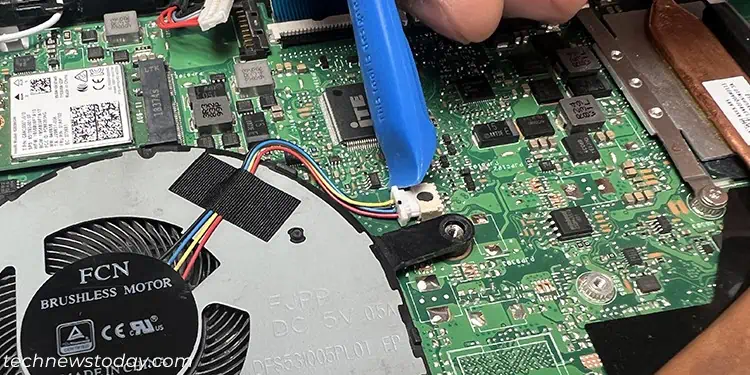
Even if it is not dry, applying a new paste over the old one can create unnecessary air pockets that hamper the heat dissipation process. So you need to properly clean off all the paste before reapplying a new layer. For that,
Reapply Thermal Paste and Reassemble Laptop