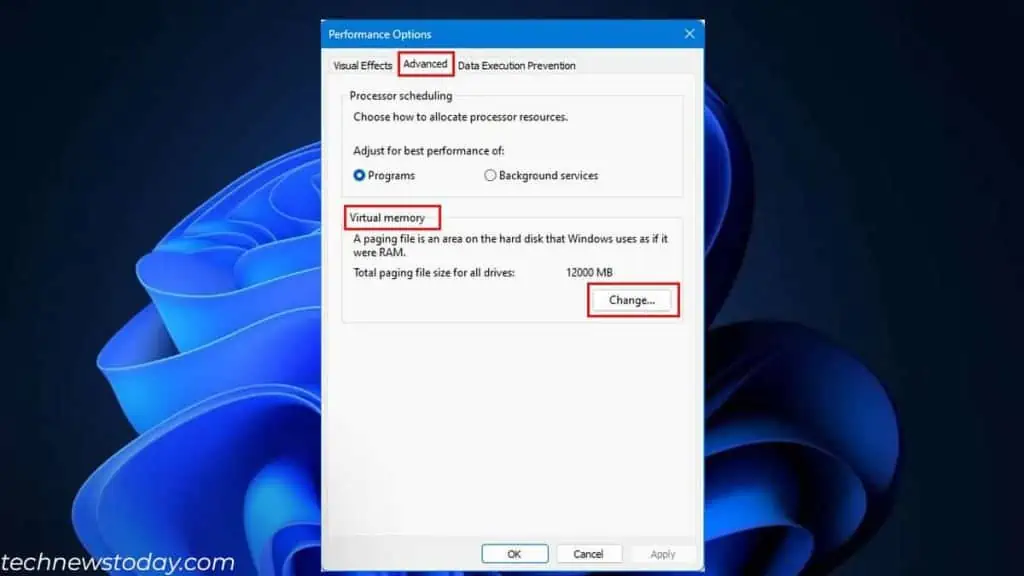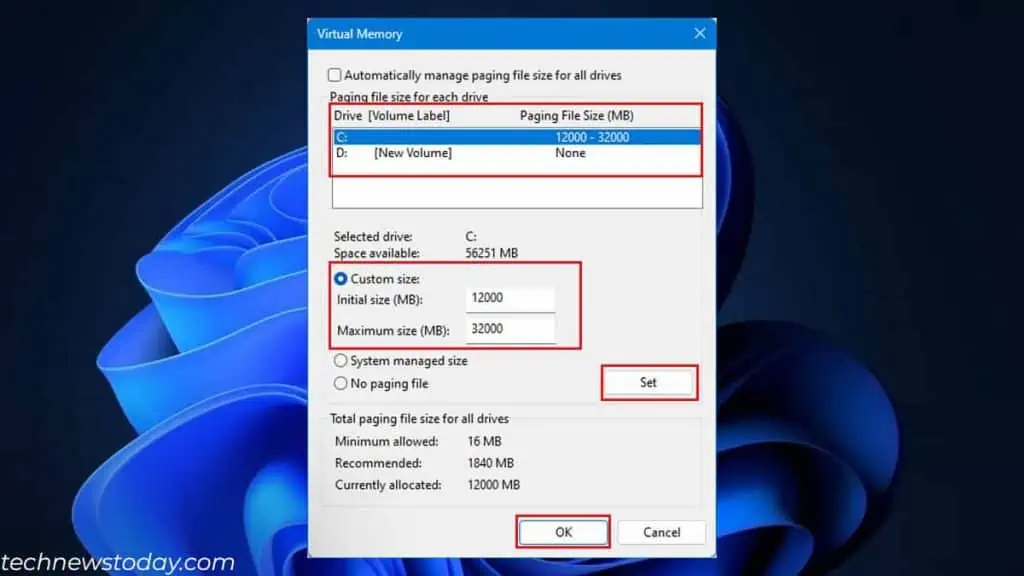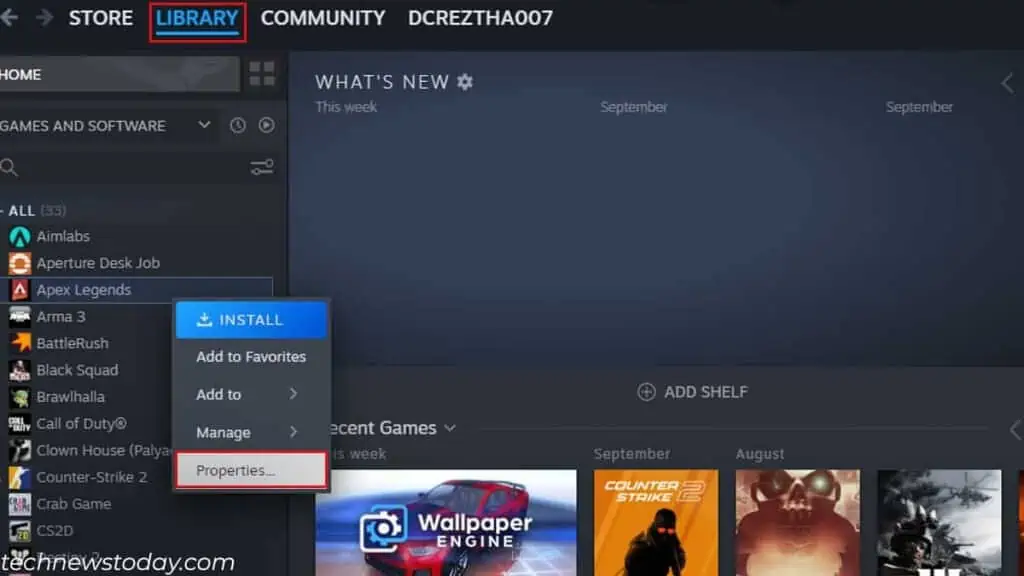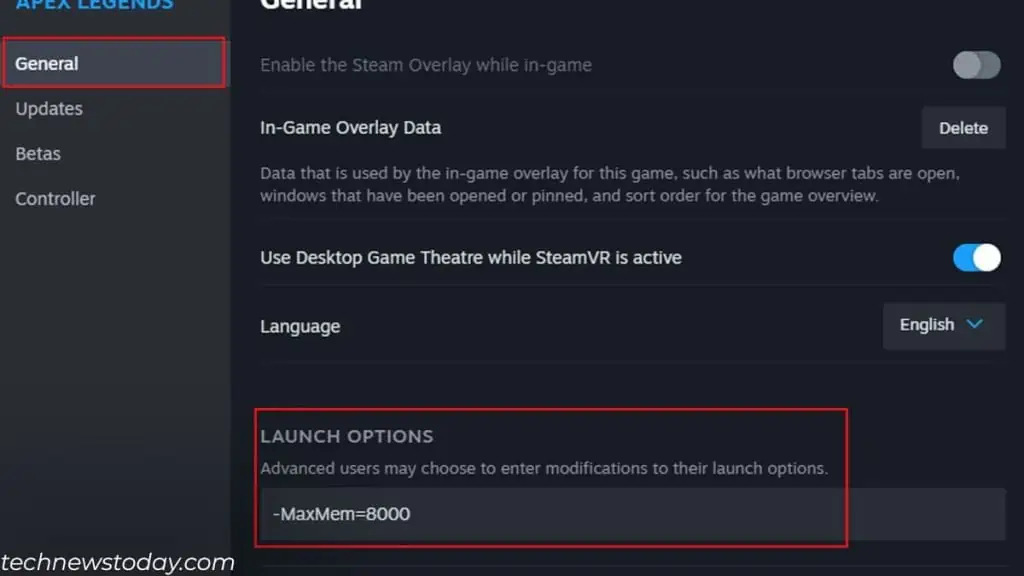Depending on the total available memory, the application requests for required memory and the OS allocates it. The OS may or may not be able to allocate more RAM.
Meanwhile, utility software from Adobe, Steam, Minecraft, and other productivity apps has aninternal setting toallocate its RAM.
However, not all applications have this feature. In such cases, you need tolower total RAM usage. By doing this, the application in the foreground will get to use more RAM.
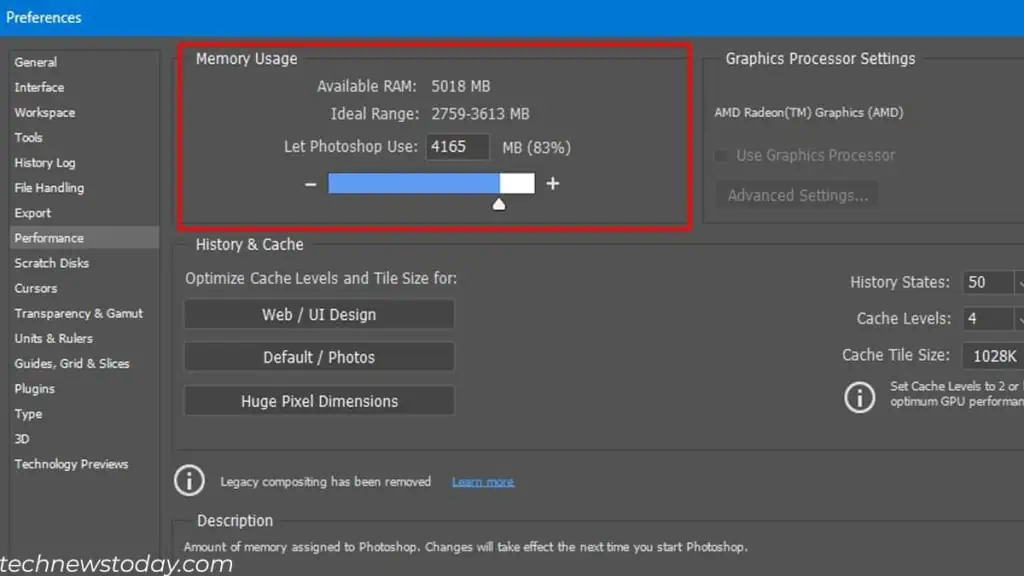
you may also prioritizeCPU usagefor certain applications. Now, your CPU allocates more resources, including RAM, to said application, maximizing its performance.
Allocating memory to an application is only sensible if the system is low on memory. However, allocating more RAM to an application also means there is less memory available for the system itself.
This could result insystem crashes,memory-related blue screen errors, etc. So you need to ensure that the system has enough RAM available for itself.
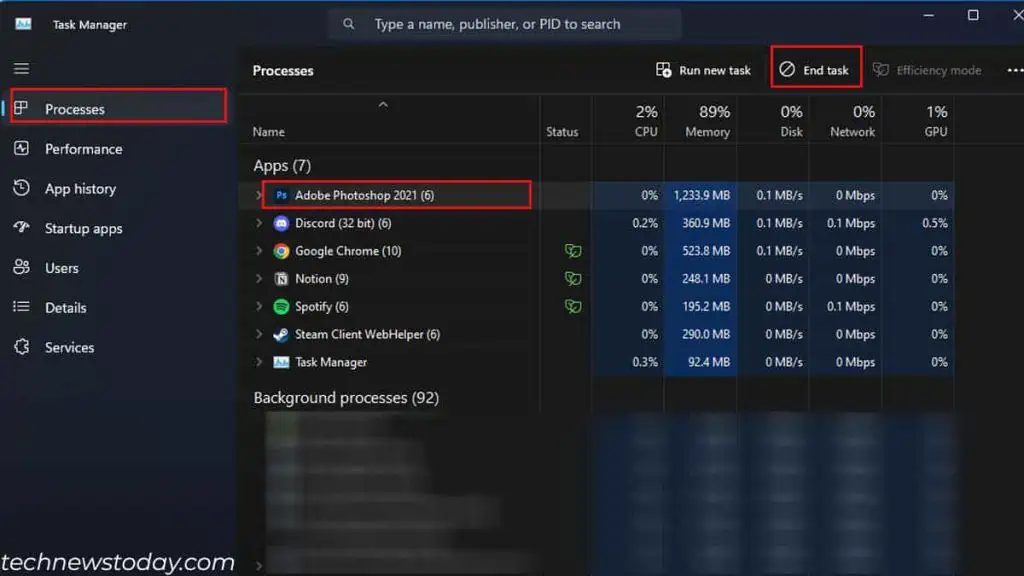
Allocate RAM on Applications
Allocating the RAM usage limit will allow the application to utilize the set amount of memory. You need to navigate through its settings and allocate RAM accordingly.
Personally, my system also runs out of memory quite often when using Photoshop.
So, I increased the memory usage to about 6 GB. This allows me to utilize the application quite smoothly without any crashes.
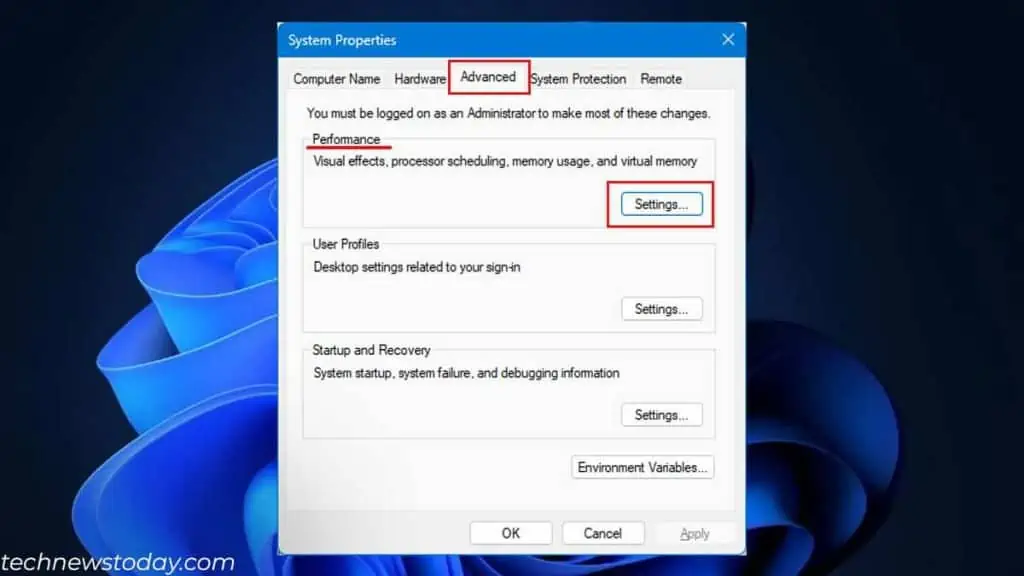
A system that already has high memory usage may not be able to allocate more RAM to an application.
Furthermore, systems with high memory usagebottleneck the CPU and GPU. So, even if you have a top-tier system, it will lag when it’s out of memory.
In this situation, you may trylowering your system’s memoryutilization. This way, the application will havefree memorythat it can use.
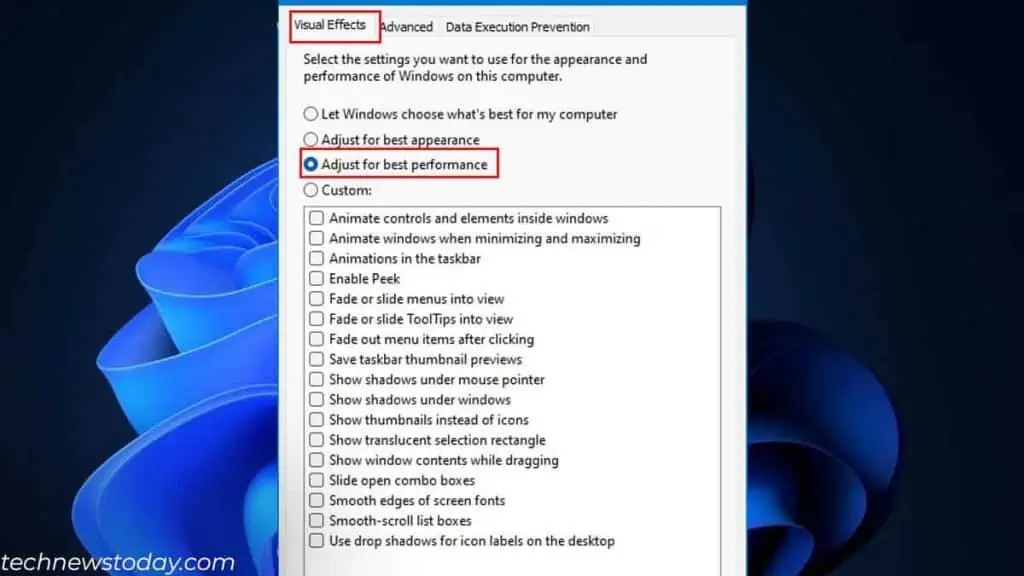
you may end background applications to lower your memory usage.
I also recommenddisabling startup applicationsand lower memory usage. Further, you may also adjust Windows OS for best performance.