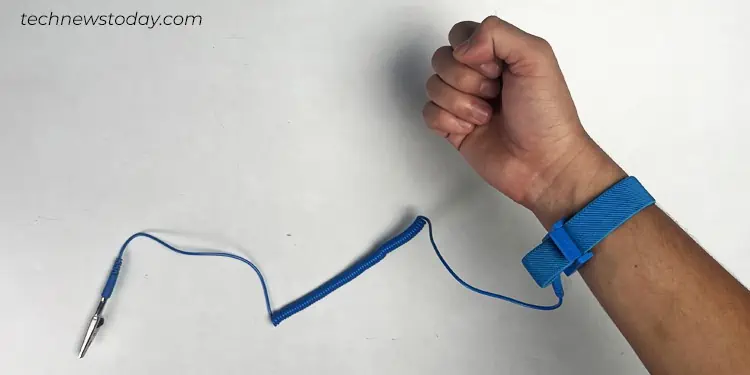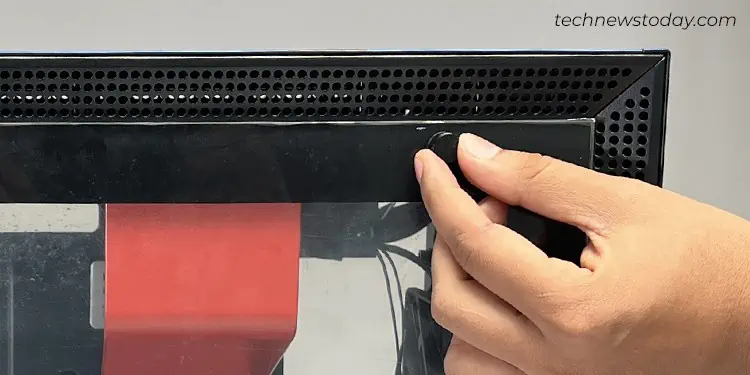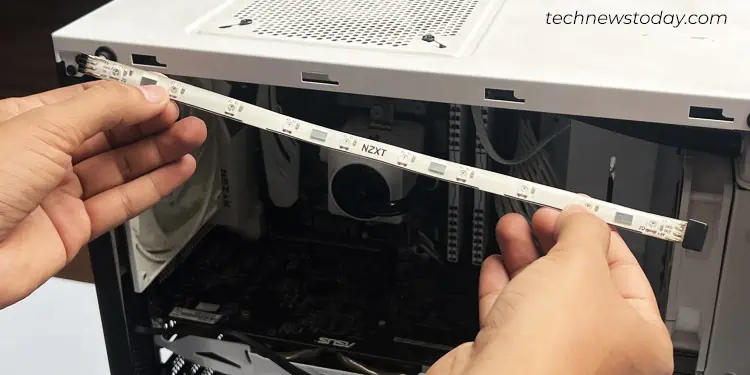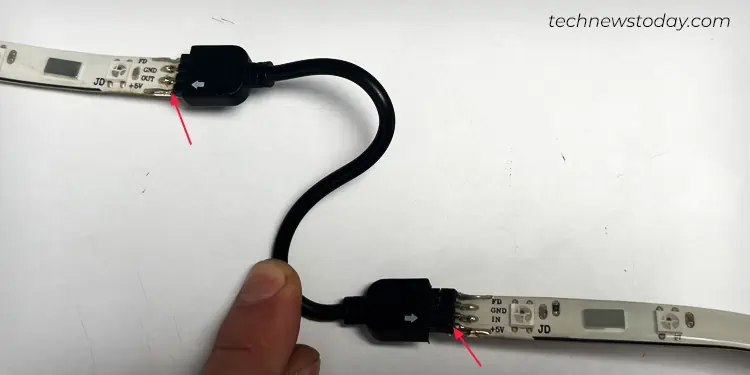Love it or hate it, RGB lights have become a must-have element for most of the gaming setups today. These lights not onlymake your PC look coolerbut also make your gaming sessions more immersive and improve the overall computing experience.
To add RGB to your PC case, first get some LED strips and a RGB controller. Then attach the strips around the edges of your PC case and connect it to the controller. After that, plug its data cable into the USB header on the motherboard. Now power on your computer, and see how these lights bring life to your PC case.
While these are just the summarized steps, let’s simplify the process further with a detailed step-by-step guide for adding RGB lighting to your PC case.
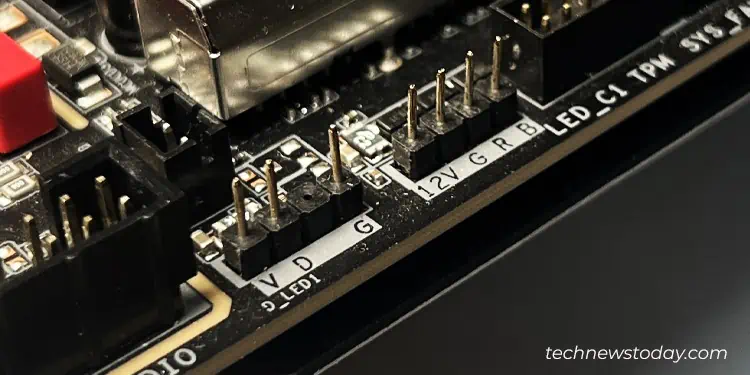
Before doing anything, let me ask you what kind ofRGB setupyou want. Are you planning to install only a few LED strips or multiple strips that run through the entire PC case?
If you are thinking of using only one or two of them, simply verify if there is an RGB or ARGB header on the motherboard. Below is my GIGABYTE TRX40 AORUS MASTER that comes with both headers.
Briefly speaking, the 4-pin RGB header is used to power static LED strips that consume +12V. Here, static means you may not fully customize its lighting effects.
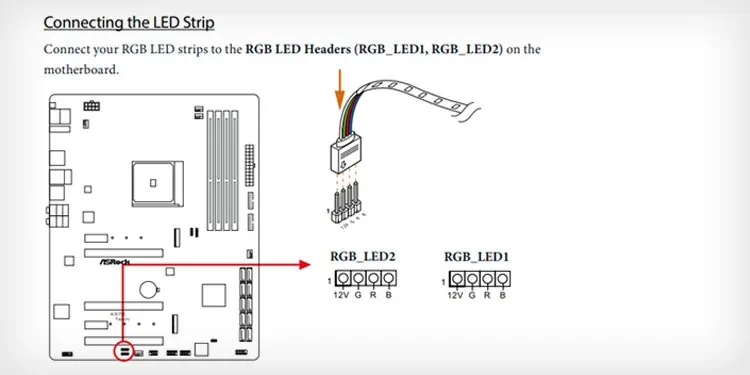
On the other hand, the 3-pin ARGB header is used to power addressable LED strips that consume +5V. The addressable LEDs allow users to fully customize the lighting.
If you are not sure about these headers, I strongly advise you to check the motherboard manual. Provided that your motherboard has one of them, you don’t need to use a separate RGB controller to set up the RGB strips.
But to be honest, there are a lot of benefits if you opt for a RGB controller.

Not only is it helpful formotherboards without RGB headers, but it also offers a multi-strip connection. It extends increased control and customization of the RGB, providing a bunch of color profiles and cool aesthetic effects.
To begin with, grab theRGB strips,controller, a couple ofextension adapters, ascrewdriver, and a fewzip ties or cable ties. You are good to go, then.
Once you have gathered the necessary tools and accessories, let’s prepare the PC case for installing the RGB.

Install RGB LED Strips
Coming to the installation part, it is completely your preference. you may either guide the strips along the edges of the PC case or whatever you prefer.
Personally, I prefer atidy setup. So, I only use four pieces of LED strips and guide each of them through the four edges of the case.