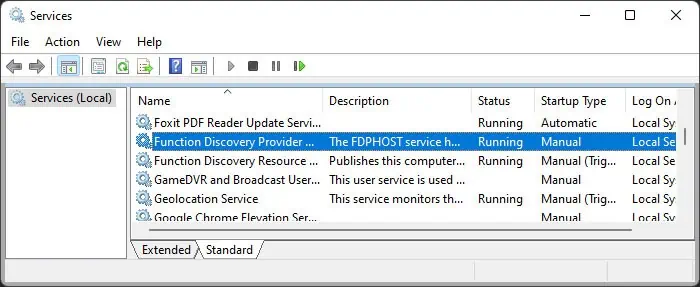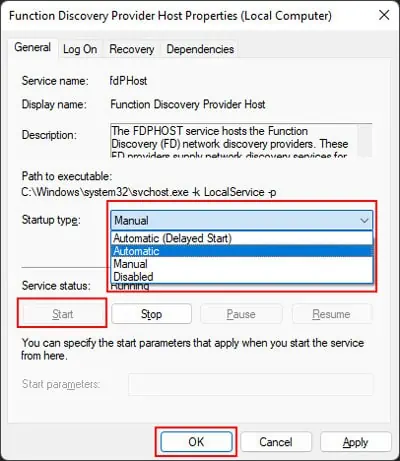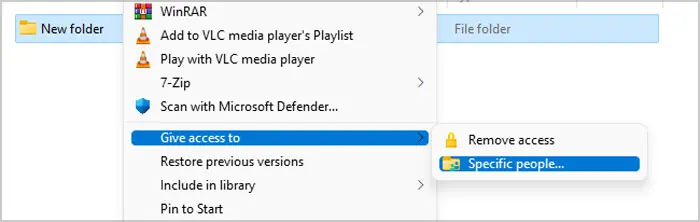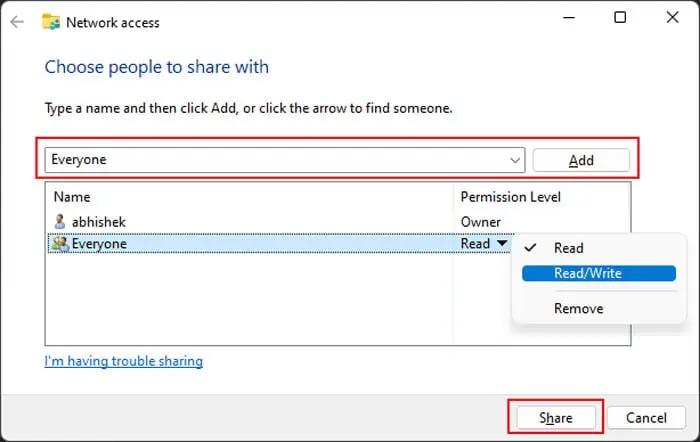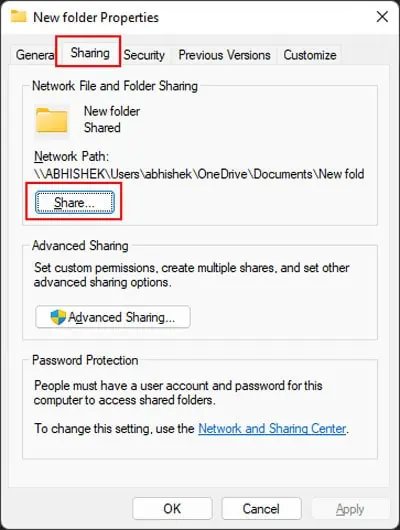Using the network to access files on another computer or transfer files between them is a highly convenient method. You don’t need to use external media or cloud storage to share files. Additionally, if you are transferring the files, you may do so through the Ethernet, which has a high transfer speed compared to traditional USB devices.
However, the computer you want to access must share the files on the network before you may access them. You also need to know the user account credentials on the other computer so that the process doesn’t compromise security. In this article, we have listed many ways in which you can share and access such files for both Windows and Mac systems.
How to Access Files from Another Computer on the Same Network on Windows?
Windows includes multiple default ways with which you may access files from another computer on the same network. We have explained some convenient methods you can use down below.
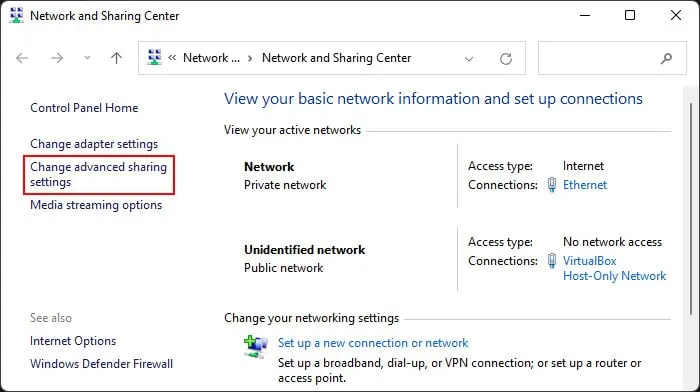
The method most users are familiar with is to use folder sharing to transfer files between Windows computers on the same network. You need to enable some settings on both computers and create shared folders on one computer to be able to access them from another.
Here is the detailed step-by-step process to execute this method.
Turn On Network Discovery
The first thing you should do is make surenetwork discoveryis enabled for both your computer and the computer you are accessing. You need it to discover and access the other computer. Here’s what you need to do:
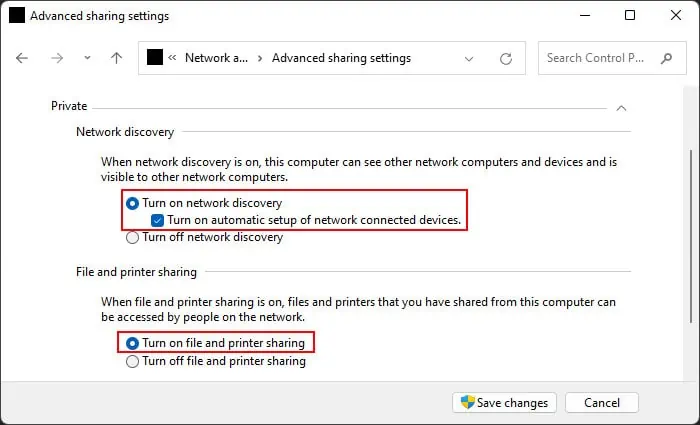
In some systems, you may also need to enable Media sharing options to make your device accessible on the network.
To share files over the network, you must ensure some services are running properly. Follow the steps below to check the necessary services and start then if they aren’t running:
Sharing the File/Folder
Next, the other computer needs to share the files you want to get. If you have access to the computer, utilize the steps below to share the file/folder. If not, ask the PC user to do so.
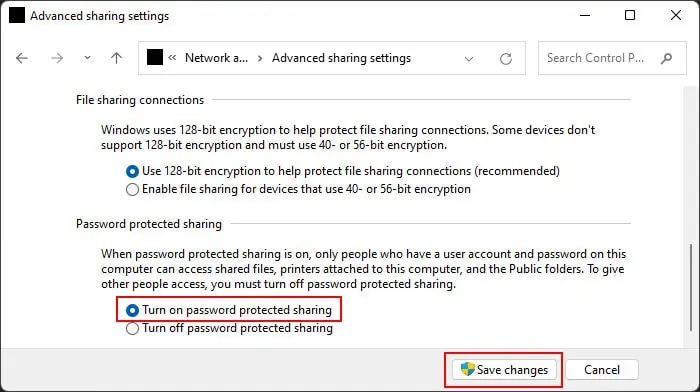
you may also share a file using the same steps. However, it is only possible in either of the two scenarios below:
Another way you may share a folder is as follows:
Accessing the File/Folder