To know how much power your PC needs, go to your graphics card manufacturer’s website and check theRecommended PSUsection. This should give you a safe estimate of your build’s power requirement.
For instance, AMD recommends using a 700-watt power supply with itsRadeon RX 7700 XT.
While this will give you a general idea ofwhat power supply you need, this should only be your first estimate. You have to consider factors like future proofing andhow much headroomyou want as well.
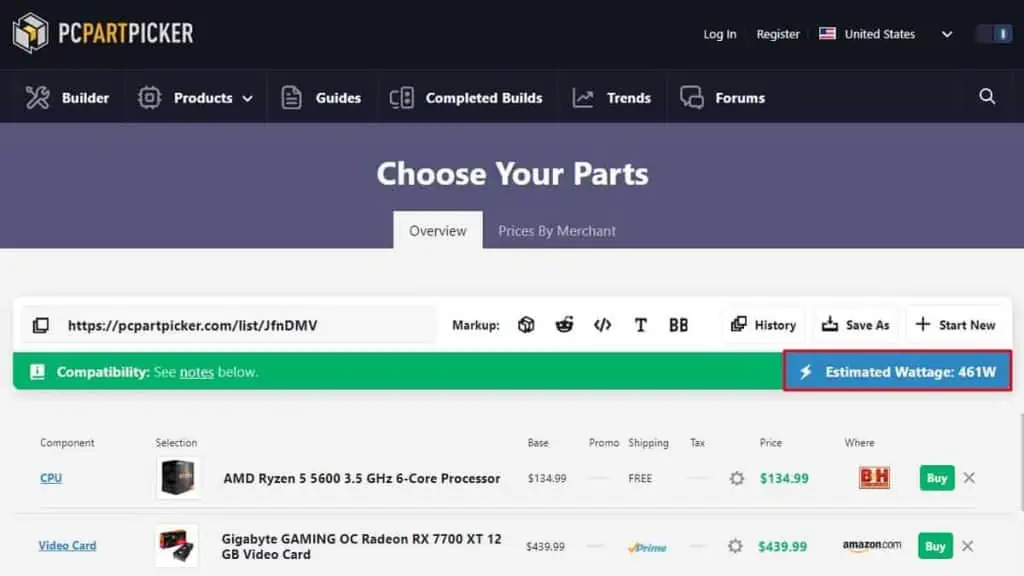
So, afterward, you should also useonline power supply calculatorslike PCPartPicker to get more precise figures.
These calculators are equally helpful if you do not have plans tointegrate a GPUinto your build.
Know Your PC Components
I am pretty sure you’ve already decided on the components that will go into your build. Like theCPU,motherboard,graphics card, and other stuff.
To start, ensure you know the exactmodel name and manufacturerof the components. Only then, you may start calculating thePSU wattage.
Use PCPartPicker to See the Estimated Wattage
While there are multiple PSU calculators available online, PCPartPicker is everyone’s all-time favorite.
Their easy-to-use interface and component availability are what make them desirable for most of the PC builders.
As you may see, my estimated wattage is 461 watts. But that does not mean I can settle for 500 watts PSU. There’s something more you should know.
Leave Sufficient Headroom
If you run a PSU without leaving sufficient headroom, orcloser to its maximum capacity, thepower supply efficiencydramatically decreases.
This not only causespower supply overheatingbut is equally responsible forbuzzingandclicking noise.