While you may create at least 128 partitions on your system, such a large number is overkill. In fact, 5 or fewer partitions should be sufficient for all users.
The exact number depends on how you want to use your PC. To better understand my recommendations, let’s move on to the individual scenarios.
For the OS and Few Utility Apps (1 Partition)
If you mainly use your computer to check emails, shop online, browse through social media, and so on, a single partition should be enough.
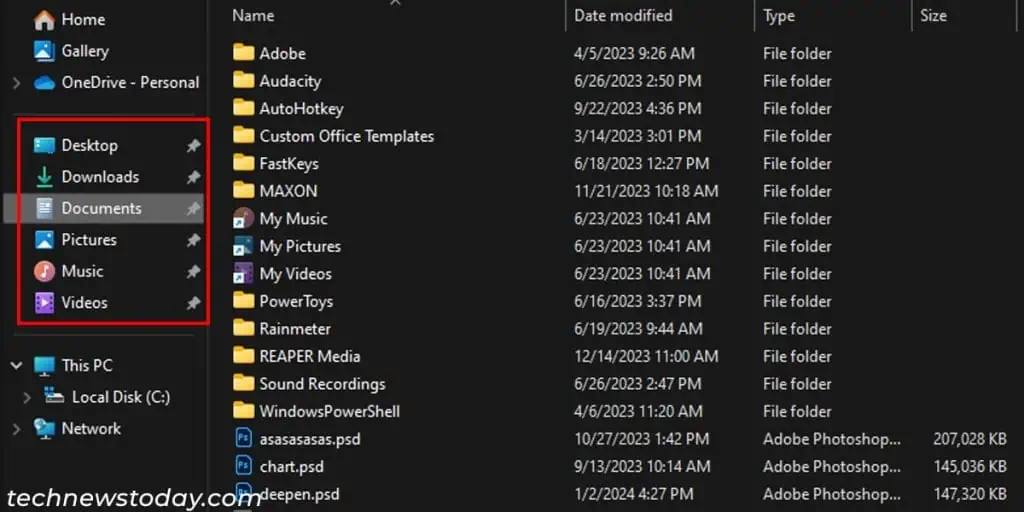
You’ll only be keeping some utility apps and a few personal files. The files will be easier to manage even on the default user folders like Documents, Pictures, Music, Videos, and so on.
It is especially true if youhave a 128 GB SSD, which is just enough for the system drive.
If You Have Lots of Personal Data (2-3 Partitions)
If you keep lots of personal data like media files, work-related files, documents, etc. on your PC, partitioning is a good idea.
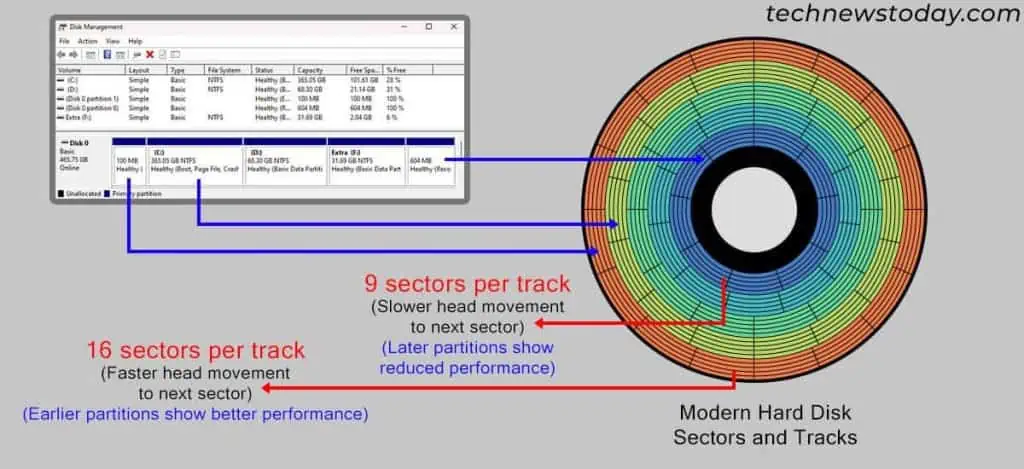
In such a case, you’ll wanteasier access to the personal datawithout going through the complex folder structure on your C drive.
However, you don’t need too many partitions– just 2 is enough to keep the personal files separate from the OS.
Additionally, if you wish to keep your audio, video, and other media files separate from the work-related files, add another partition as well.
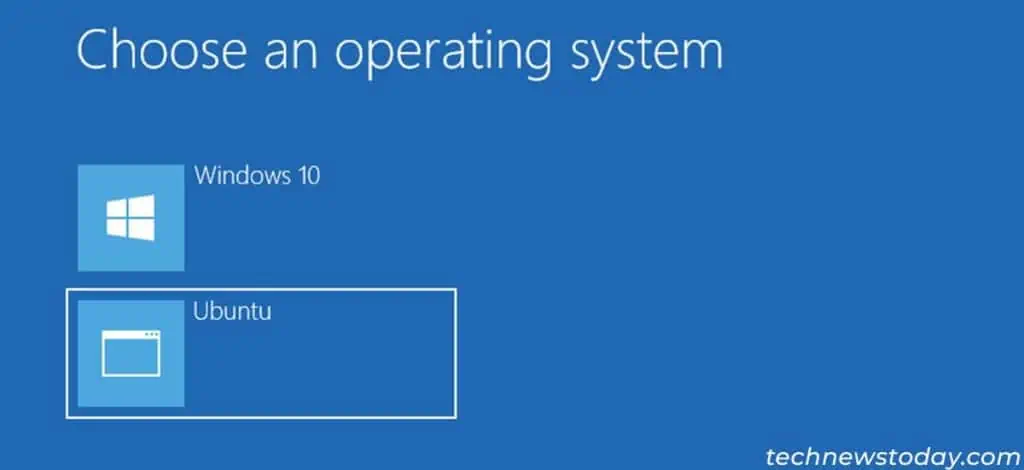
Since you have backed up your data in a separate partition, it is unlikely that Windows issues will affect it, and your data should remain relatively safe.
But in case the disk itself becomes corrupted, you may lose your data. Therefore, it’s always wise toback up your files to externalor cloud storage regularly.
For Gaming on an HDD (3-4 Partitions)
Gamers who own a hard drive shouldpartition the driveinto 3-4 volumes and keep OS files and games on the initial 2 volumes.