When building a PC, installing the right number of case fans is crucial for proper cooling and airflow. The ideal configuration depends on case size, components, and desired internal pressure. My first PC had only a single exhaust fan, causing GPU throttling under load. After adding two front intake fans, temperatures normalized.
Since then I’ve assembled countless builds in cases of all sizes. According to my experience, it’s better if you have the following numbers of intake and exhaust fans depending on your case and motherboard size.
This is only a rough estimate, and you have to take various other factors into account to figure out the exact number you’ll need.
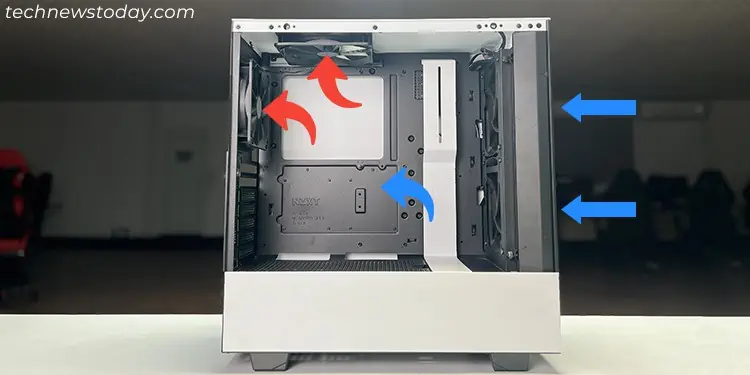
Factors that Affect the Number of Case Fans
The case fans must fit on your PC and provide the best cooling performance with the least possible noise. You need to consider several factors to be able to set up the perfect cooling system on your PC.
Airflow and Static Pressure
The cooling efficiency of a case fan further depends on two parameters— Airflow and Static Pressure.Airflowis the volume of air that the fan can push every time whereasstatic pressurerepresents how well the fan can push air against resistance.
You have to maintain airflow such that cool air from outside the PC gets to your PC components. Then, after these components heat up the air, the hot air goes out of your PC case. So you need to use intake fans to take in the cool air and exhaust fans to throw out the warm air.

You also need to figure out the number of intake and exhaust fans depending on what type of air pressure you want to create inside the fan. You will have toorient them in a proper directionwhile installing them.
Different case fans come with different specifications, such as fan size, RPM, and so on. These specifications determine the airflow and static pressure of air through the fans.Larger fansgenerally providehigher airflowwhilesmaller onesgenerate morestatic pressure.
Case Size and Motherboard Layout
The form factor of your PC case, motherboard layout, and available clearance due to PC components will also determine how efficient each case fan is. So you need to consider them while picking the number and placement of the fans.
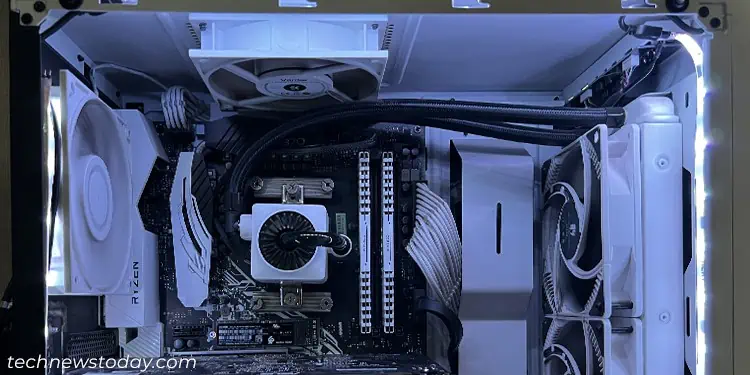
Having a lot of case fans will produce more noise. So you’ll need to balance the number of fans to find a suitablemiddle point between cooling efficiency and noise level. On the other hand, using many fans may allow you todecrease their speedto lower RPM and quieten the overall setup.
you may also usequieter fan designswith lower RPM from the get-go. It’s better to use PWM fans instead of DC ones as well since they are usually quieter.
Also, since the mounting surface on the different panels is not the same,installing the fanson one side may produce more noise than another. you may install the fans on theareas that make the least noisewhile maintaining a proper airflow direction.
