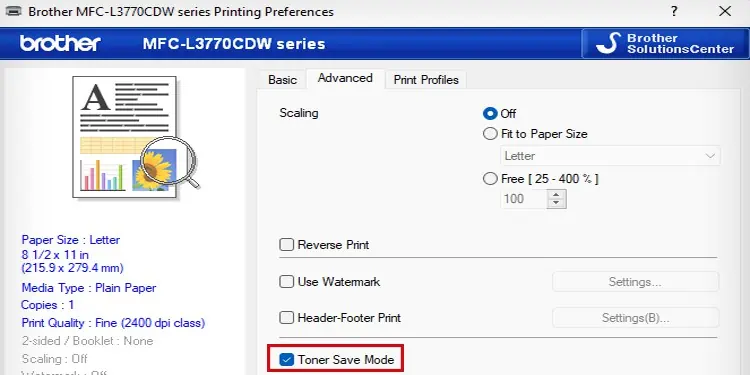Toner is a major component in your laser printer that makes printing possible. Like any other electronic part of a printer, it also has a certain lifespan and needs to be replaced when it reaches the end of its life.
So if you wondering how long it will actually last, there are multiple factors that determine its life expectancy. It mostly depends on the printing preference of the printer and the environmental condition you operate the printer.
Here, in this article, I will first discuss the approximate lifespan of a toner. Then I will discuss ways to make toner last longer and the ideal time to replace it.

How Long Does a Printer Toner Last?
The toner manufacturer provides an approximate idea of the number of pages the toner can print in its entire lifetime. you may go through the specifications of the toner to know about it.
Most of the manufacturers claim the toner can print up to 2,000 or 3,000 pages. However, it meets the claimed number of pages only when operated in an optimal working environment with optimal print settings.
For instance, if you are dealing with Word or PDF documents, you may get 2,000 printouts with no issues. However, if you print high-density text documents or images that consume more toner than normal, expect the numbers to slightly come down.

How to Make Toners Last Longer?
Several factors like the operating temperature, operating environment, and the printing preferences of your printer, can reduce the lifespan of your toner.
Here’re a few things to consider to make your toner last as expected.
Operate in Optimal Temperature
Although the toners reach a temperature of up to 230°F while printing, you may not store the toner out of your printer at such higher temperatures. It is ideal to store the toner anywhere between a room temperature of 60°F and 75°F. Storing the toner above or below this temperature can gradually reduce its lifespan.
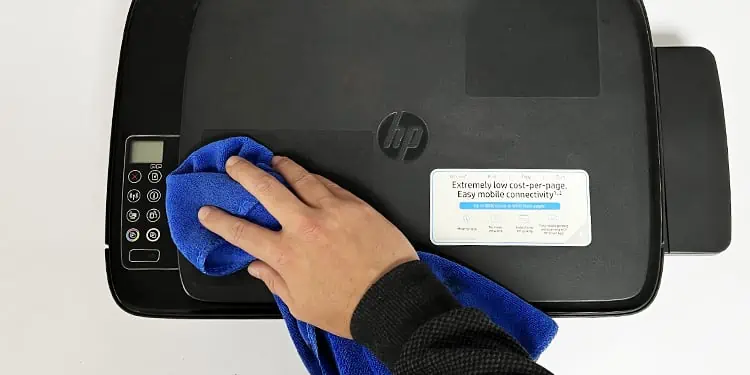
You should not place the toner in a moist or humid environment. The moisture can create a clump of toner powder inside the toner cartridge. As such, you might have toreplace the tonerquicker.
Likewise, if you keep moving your toner, the temperature difference in the room can result in condensation, which ultimately damages the toner.
So, it is always recommended to maintain a proper room temperature to avoid such problems.