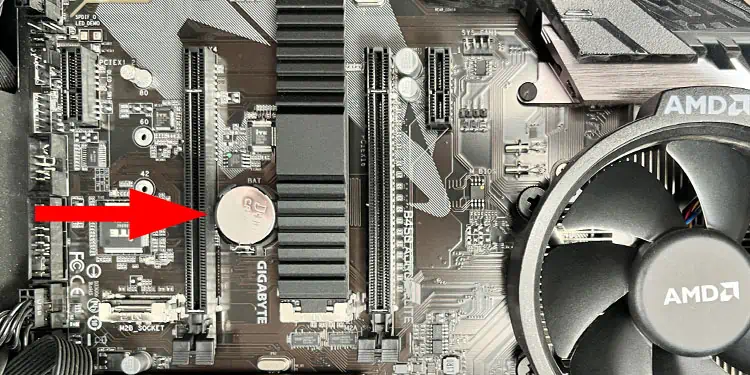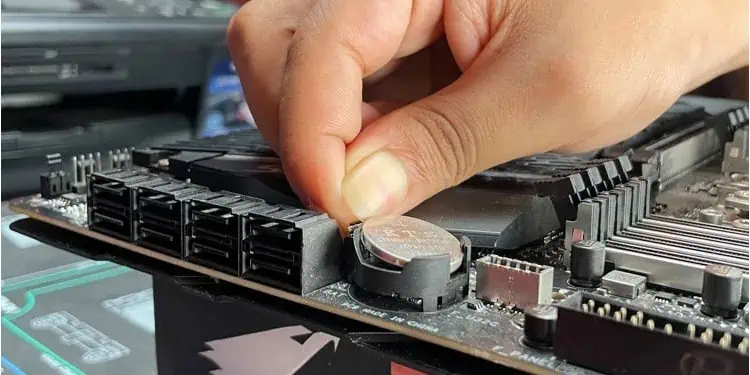The CMOS battery supplies power to the CMOS chip so that the system can remember all your BIOS configurations even after the system turns off.
One major variable that determines the lifespan of a CMOS battery is its current voltage. The CMOS battery becomes useless once it reaches a point where the battery fails to supply the minimum requiredvoltage for the CMOS chip.
Once the battery dies, any data saved on the CMOS chip will be set to its default value. This data includes all your BIOS settings and the system clock. So if you see that the BIOS or the system clock resets every time you turn on the system, you might need to replace the CMOS battery in your system.
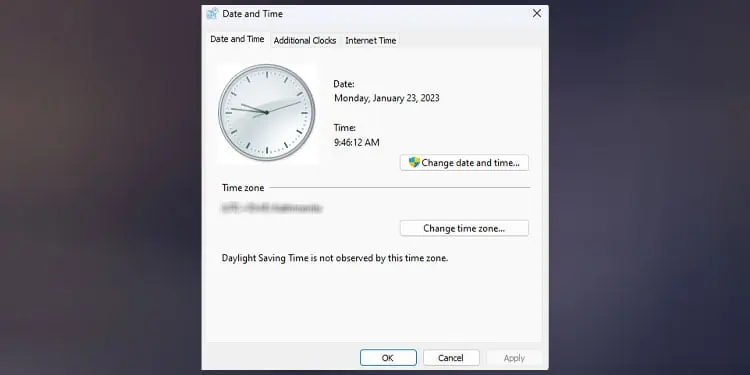
How Long Does CMOS Battery Last?
The CMOS battery can last three to ten yearsdepending on the CMOS battery charge capacity, the system’s uptime, the standby current of the motherboard, and many other factors.
The voltage on a CMOS battery decreases gradually if it is not in use. Therefore if you leave your PC turned off, the system constantly uses the CMOS battery and hence will deplete over time. In such a case, the battery may not last more than four years.
On the other hand, the system does not utilize the CMOS battery when you turn it on. So if you constantly use the PC, the CMOS battery may even last up to ten years.
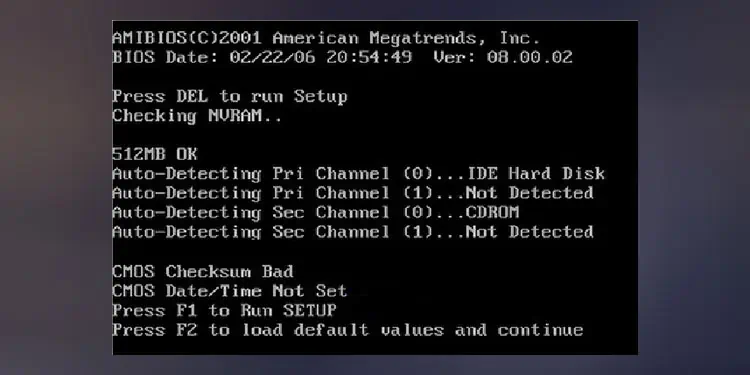
How to Know if Your CMOS Battery is Dying?
The CMOS chip holds all your BIOS settings and Real Time Clock (RTC). All these configurations will be reset once the CMOS battery stops functioning. Some motherboards even have features that let you know when toreplace the CMOS battery.Some motherboards even have features that display a message when the CMOS battery runs out.
Here are some ways you may determine if you have adead CMOS battery.
Incorrect Date and Time
Your motherboard keeps track of time using the RTC (Real-time Clock) chip. But the RTC chip requires constant power to function. When you turn off the system, the RTC uses the CMOS battery as the power source. And if the CMOS battery is not functional, your system time will reset every time you turn off the computer.
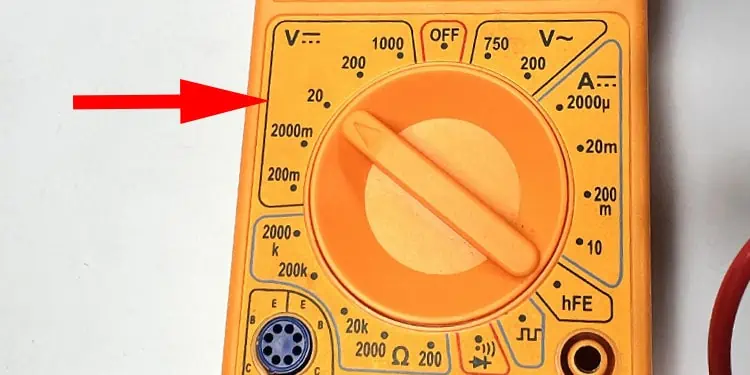
If you have not synced your time computer to an internet time server, you will notice that your computer time is not accurate.
If you have not synced your time computer to a time server, you will notice that your computer time is not accurate.
BIOS Settings Keep Resetting