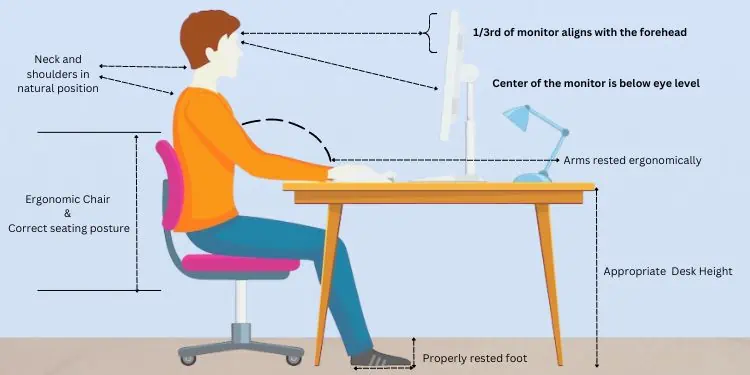In this modern era, most of us spend maximum time gazing at our desktop or laptop screens. Whether you’re a gamer or a casual office worker, computer ergonomics is an important thing to consider for everyone.
As a matter of fact, poor postures lead to back pains, eye strains, muscle fatigue, headaches, or even musculoskeletal disorders! Apart from just the incorrect sitting positions, an improper monitor setup can also lead to such issues.
You should alwaysuse the one-arm distance ruleto identifyhow far to sit from the monitor. Along with that, learning to adjust the screen height is also equally essential.
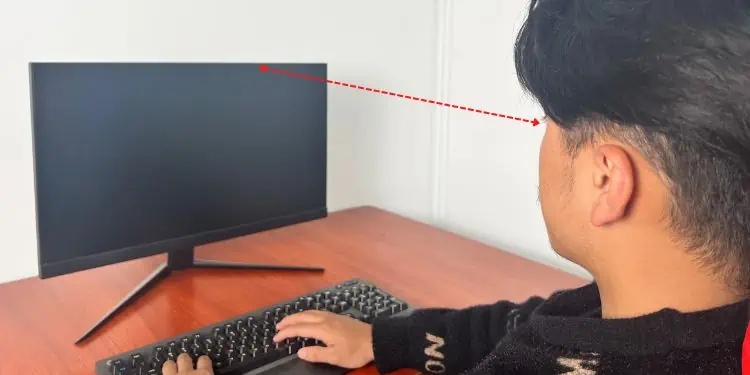
General Checklist for Monitor Ergonomics
Ideal Height of the Monitor
According tooffice ergonomics researchon 40 workstations, nearly 45% percent of the employees had unsupported back postures. This resulted in serious ergonomic deficiencies among the workers, where 58% suffered from eyestrain, 43% had back aches, 45% with shoulder issues, 30% faced wrist & neck pains, and 35% suffered arm discomfort.
Also, multiple researchers claim that an ideal computer user sits for 4 to 5 hours (on average) in front of a monitor. Therefore, it’s pretty much sure that musculoskeletal discomforts are quite common.
After successfulresearch on workstation chairs and computer screen height adjustments, it was concluded that users who followed ergonomic measures had significantly reduced work-related upper quadrant musculoskeletal pains. Therefore, we highly recommend adopting all the necessary conditions defined below to set the appropriate height for your monitor.
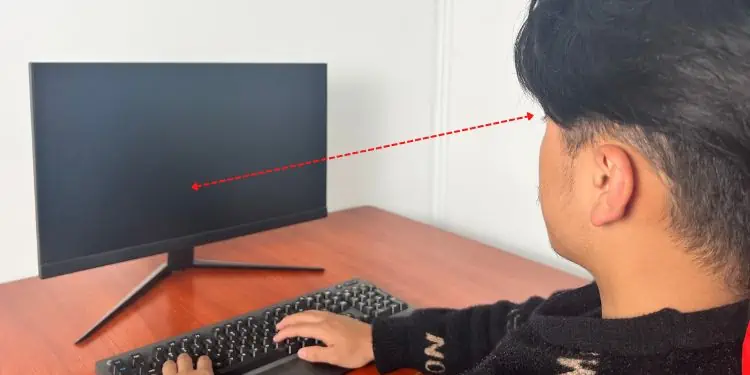
Position Upper Bezel at Eye Height
When our eyes rest in a natural position, we perceive things that are straight ahead and more downward than upwards. Thus, experts recommend adjusting a monitor’s height such that its upper bezel is either at eye level or slightly lower (somewhere around 2 to 3 inches).
It’s fine to adjust the VDU height up to 18 degrees lower. This is aconclusion from a journalthat claims that there were no changes in the neck posture relative to the trunk. However, the subject’s atlantooccipital and upper cervical joints were noticed to be bent.
Keep the Center of the Monitor Below Eye Level
The second thing to note is that the center of the monitor should always be below your eye level. We suggest aiming for about15 to 20 degrees, not lower than that.
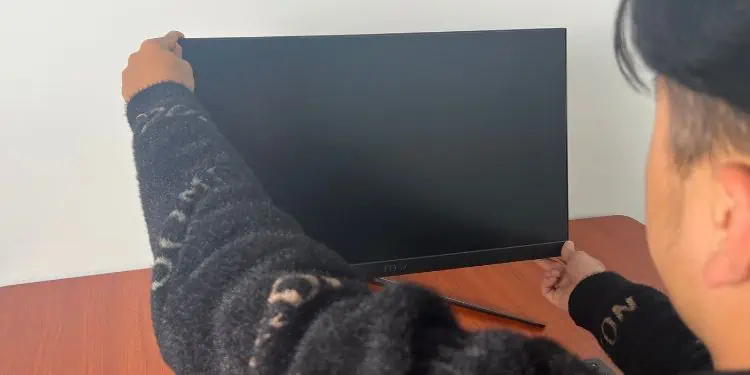
Never consider positioning the top of the screen above your eyes, even as minimum as 15 degrees. If you do so, you’ll need to look up all the time, which eventually hurts both the eye and neck muscles.
Position Screen to Reduce Glare