Are you experiencing eye strain and headaches after spending hours in front of your monitor? This is probably because of your sitting position and the unmaintained distance between your eyes and the screen.
Experts say you should sitat least an arm’s lengthaway from your monitor. But is that enough? Indeed, that’s not the only thing you should consider, as various factors come into play.
Well, it doesn’t matter how good your eyesight is; if you’re not going to sit far enough from your PC, there’s a high chance you will face severe consequences.
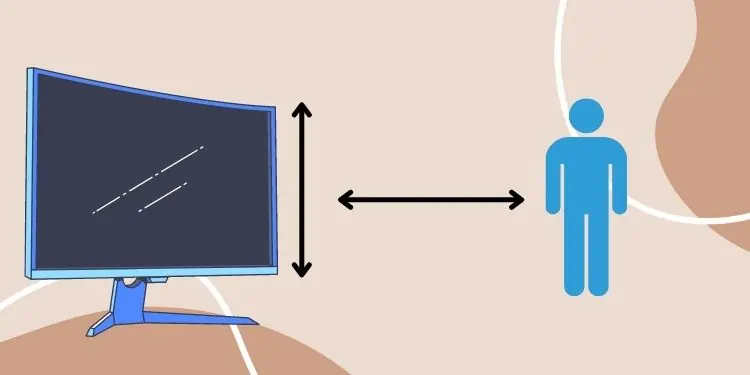
So, without any further delay, let’s find out why one shouldn’t sit too close or too far from a display. Also, we will explain the things you should consider for the ideal sitting position from your monitor.
When Is It Too Close or Too Far?
Whether you sit too close or too far, both can hamper the way you view your monitor. Here’s why you should not sit too close or far from your monitor:
Things to Consider to Find the Ideal Distance
Well, we need to learn and follow many steps in the ergonomics process. Indeed, everybody wants to have a perfect workplace. Mostly, gamers want to adjust everything before starting their video game.

But, there are a few things you need to consider before sitting in front of a monitor. Whether you’re working or playing a game, we recommend checking the following points first.
Check Monitor Size and Determine Minimum Distance
Undoubtedly, our sitting position depends upon our monitor size. Having a larger monitor means we need to stay a bit further. On the other hand, for smaller size screens, we should move a bit closer to the monitor.
Since most people use normal-size displays, using the arm’s length formula is the best way to determine where we need to sit. This means that you need to be at least20 to 25 inches farfrom your monitor.
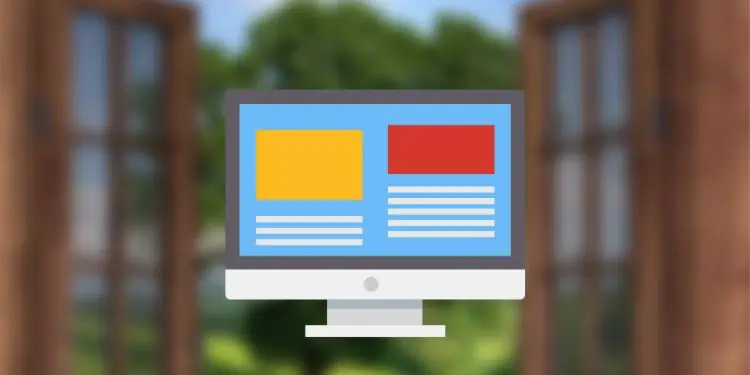
However, if you’re looking for a much more descriptive idea of how far to sit from your monitor, here’s a minimum distance to sit from each monitor size:
If you do not see your monitor size in the above table, you may simply predict the minimum distance by analyzing the chart. Well, if you’re looking for a new gaming monitor, here’s a guide that will help you find the best monitor size for gaming.
Furthermore, you should maintain your sitting position as per your screen resolution. Most peopleprefer 1920 x 1080 pixels. Read this article to check theresolution of your monitor.
